
Android P Developer Preview 1 has been out now for a few days now, in case you hadn’t yet heard. Android P brings a number of new things, both visual and under the hood. Android P is not a major design overhaul but it makes enough changes still. Most of the changes are under the hood yet there is no lack of visible features as well. As it turns out, one of those features has already been ported to work on any Android. I went into quite some detail once about how Android P should improve on the screenshot feature. It isn’t quite the same but Android P now has a screenshot edit feature.
There are no scrolling screenshots yet but it’s a start. When you take a screenshot on Android P, you can immediately edit it to highlight certain parts or doodle on it. Let’s be real though, Android Oreo has hardly made to slightly more than 1% devices. The chances of Android P making it to those devices are almost slim to none. Fortunately, at least the screenshot edit feature has already been ported to work on any Android device. XDA member Quinny899 realized that this feature was, in fact, a separate app itself called Markup.
He has thus ported it to work with other Android devices running Android Oreo and lower. There are some minor differences between how this works on Android P and other Android versions though. On Android P, when you take a screenshot, the notification has an EDIT button. You can see this in the screenshot below.
This launcher the Markup editor when pressed. On Android Oreo and lower, there is no such button to launch the app. The workaround isn’t very different though and only involved one extra step. We’ll get there in a bit. We don’t have any Android Lollipop or Marshmallow devices lying around, but we can confirm this works on Android Oreo and Android Nougat as well.
Download
Markup APK – com.google.android.markup.apk
How to use Android P Screenshot Edit via Markup
- Download the APK from the link provided above.
- Tap on the download complete notification and select INSTALL and then tap DONE when the installation completes. This app cannot be found or opened from your app drawer.
- Once it is installed, tap the SHARE option on the screenshot notification when you take a screenshot.
- From the Android share menu, select Markup.
- This will launch the Markup app which is responsible for the Screenshot edit feature on Android P on the Google Pixel 2.
Not very hard is it? All thanks to Quinny899 whose original thread has been linked below in the source link. Visit the source link to participate in the development, report bugs or appreciate the developer. Make sure you read the development thread before reporting any bugs, because someone may have already reported it. If you’re lucky you may even find a solution.
Read Also: Add Widgets to Android Screensaver with Widget Screensaver
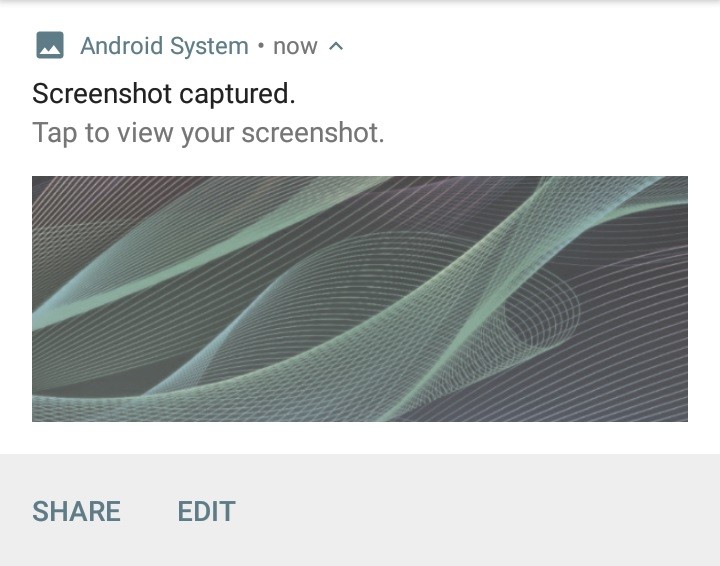
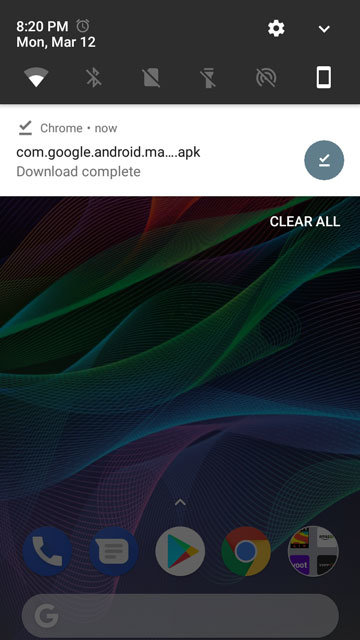
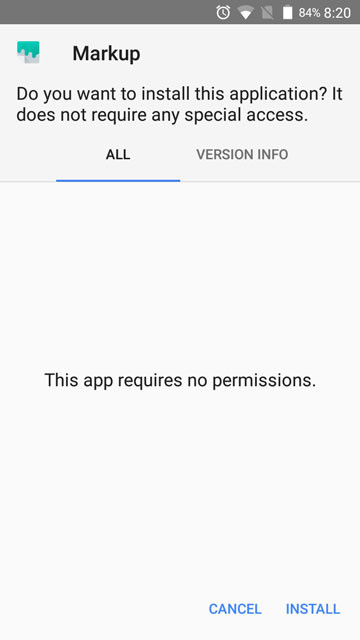


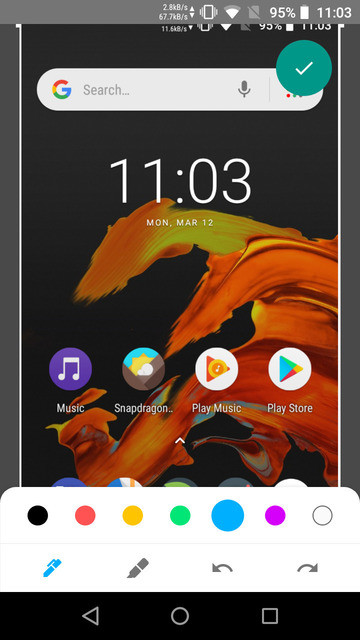
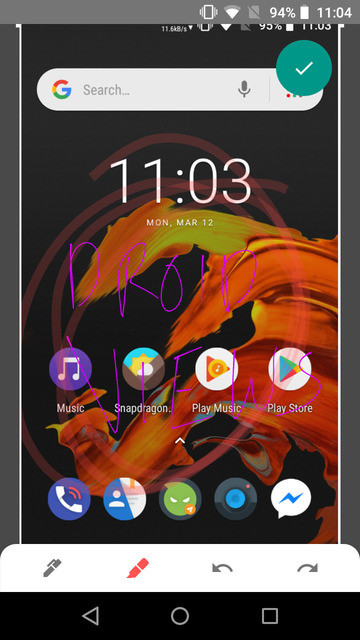



Join The Discussion: