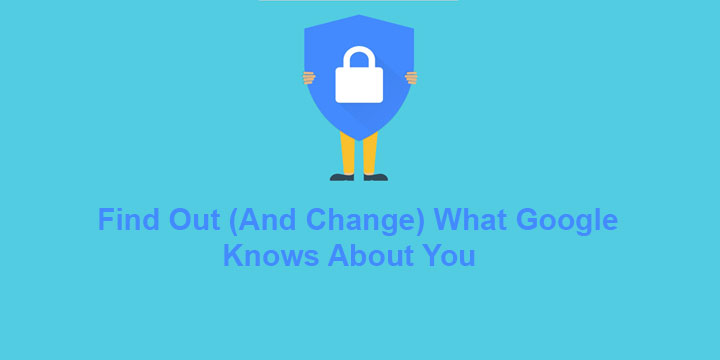
Many of us are concerned with what the Big Brother knows about us. Security and the preservation of personal information are not an issue that we can take lightly. Fortunately, it is quite easy to overview and in some cases change, what Google knows about us.
Personal (Contact) Information
Google started to follow a transparency policy after allegations concerning security and personal information. This policy leads to the integration of a control panel that was meant to help us (the customers) control and secure our accounts.
To find this control panel, go to My Account, where you can see a list of different options and settings concerning your Google Account. Click (or tap) on “Your personal info” in order to find out what Google knows about you and your contact information.
There, you will find a list of the emails and phone numbers that you have paired with your Google Account as well as the name, gender and other personal information that you provided.
Note that you can change any of this information to your liking.
Manage Your Google Activity (Tracking)
Scroll down from the “Your personal information” menu and you will find two choices concerning your past activity with google products.
Choose “Go to activity controls”. There, you can review and disable the tracking of your activity. That includes Web & App history, Location history, Device information as well as voice activity.
Changing these options gives you control over what Google will know for you from now on. To find out how to delete what Google already knows about you read the chapter below.
Overview And Delete Your Google History
Either by scrolling down from the personal info menu or from the activity control page, click on “Go to my activity”. There you will find a list of your history, sorted by date. Note that this is a history of your entire google account activity. As a result, it includes information from Google Chrome, Android and any other Google product you may use.
From there, it is very easy to delete your existing activity. Simply choose “Delete activity by” and choose whether you want to delete information by date, topic or product.
This gives you the chance to erase pretty much everything that Google had already gathered about your account.
Do you have any security concerns? Was this article helpful? Feel free to comment below.

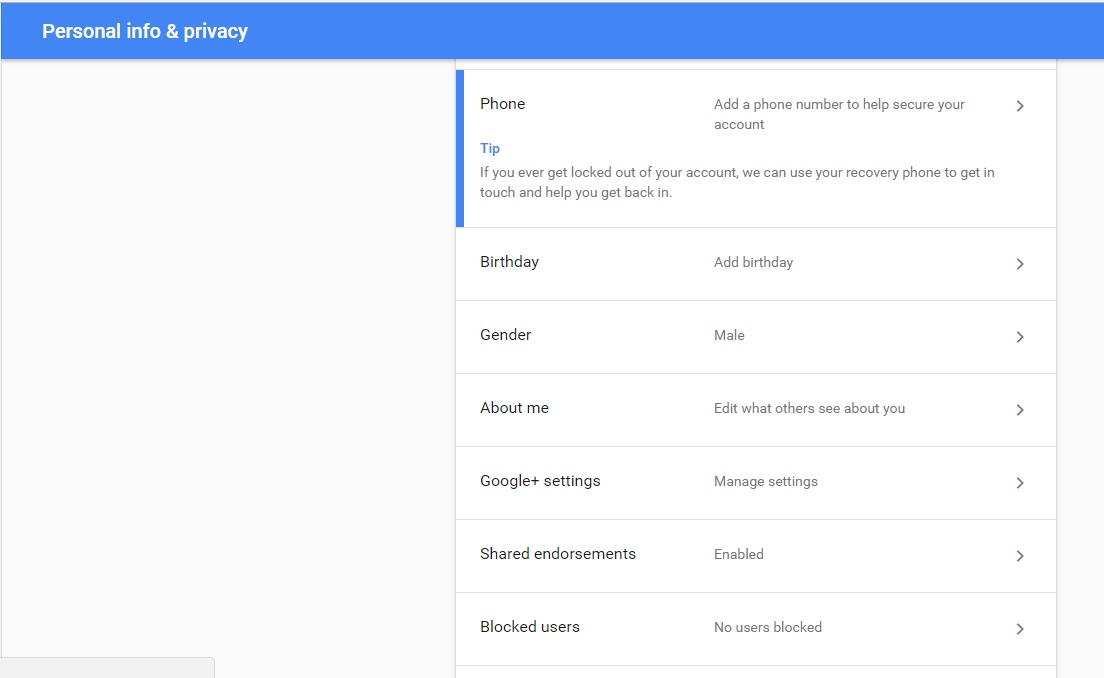
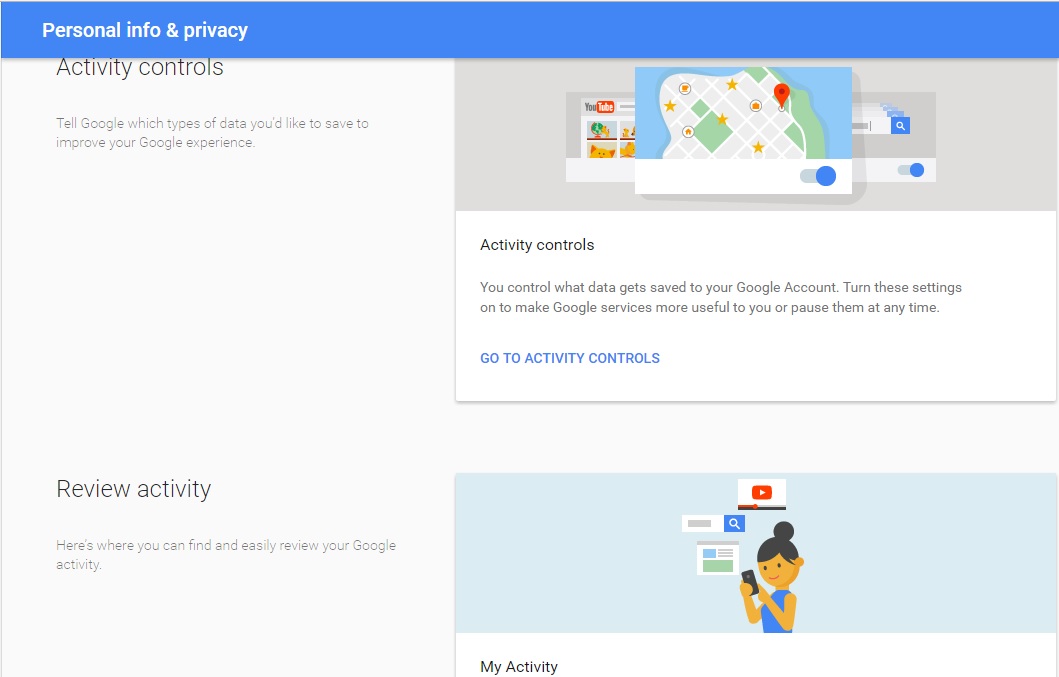
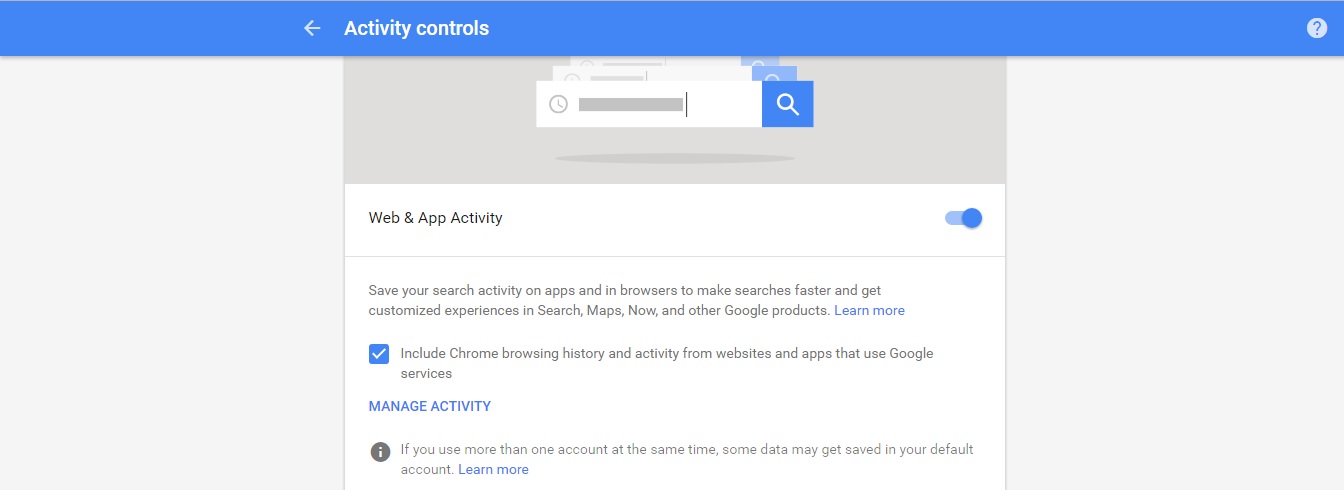
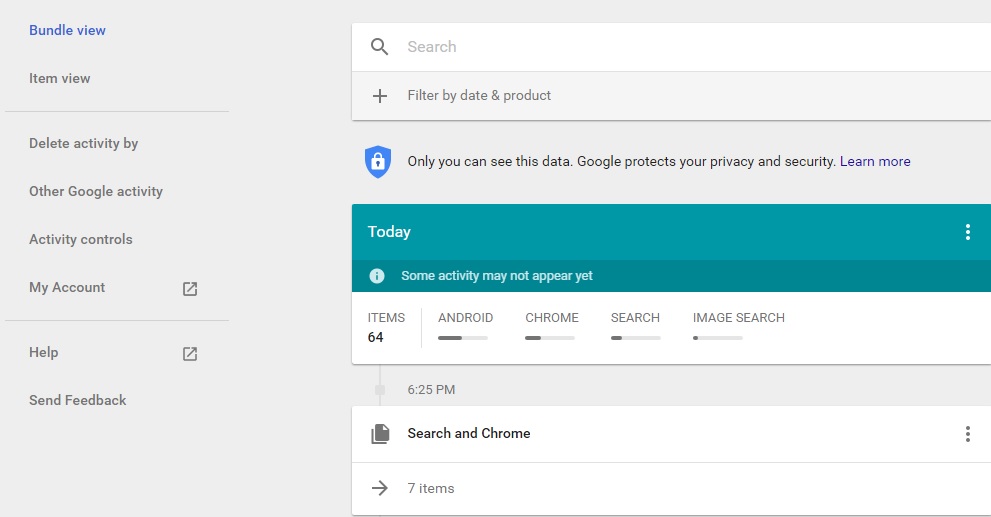


Join The Discussion: