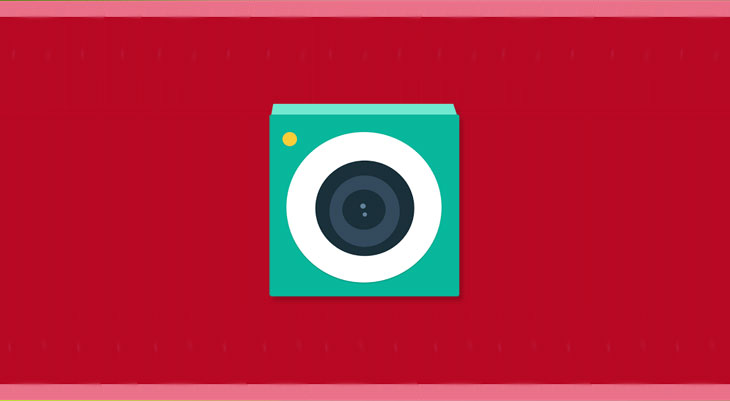
We all have notification sounds on our phones or tablet devices irrespective of what brand or platform or price range they belong to. Such sounds are always for good because they tell us when we have a caller, SMS, email or some other notification. The ringing of a tone while we tap an icon or press a button or type with the keyboard indicates the successful realization of the touch input. We capture a picture with our device camera and a default shutter style sound is there to tell us that the image has been taken.
While all such sounds for system and notification tasks are convenient in most cases, there are situations when we might not want them to ring. All mobile devices have a Silent mode for such situations. This mode disables all system and notification sounds so that you could use your device quietly. On most devices, the silent mode also kills the camera shutter sound. Many manufacturers like Sony and HTC (saying this on the basis of this feature on my HTC One and Xperia Z1) add the ability to mute camera sound on their devices, but there are still others (Samsung, for example) who do not offer any such option.
All android devices have configuration files on system root that determine whether the camera shutter would ring or not. And if you have root access on your device, you can easily mute the camera using a mod, an app or manually modifying those files using a root explorer. It is worth noting that the availability of the option for disabling camera sound on Android devices depends on the norms of the country/region where a device is sold.
What would you do if you do not have a rooted Android device and you still wish to silent your phone’s camera without putting your device into silent mode? There are times when get a sudden opportunity to capture a shot and we might not get time or remember to turn the phone into silent mode. We might miss that opportunity for once and forever if it also demands secrecy or stealth.
Do Not Miss!
Capture Photos Stealthily without Launching Camera App
Disable Camera Shutter Sound on Android (for non-rooted phones):
Usually, the solution to such issues on Android devices demands root permission but thanks to the efforts of XDA member providence that we now have a very easy workaround to silent the shutter sound in the camera app. His handy app called Camera Mute was originally made to mute the irritating camera sound on Galaxy Note 3 but it also happens to work not only on the stock camera app on most Samsung Galaxy devices but on those of some other devices from other OEMs too. Below is a list of models Camera Mute has been tested and found working on:
- Samsung Galaxy Note 2
- Samsung Galaxy Note 3
- Samsung Galaxy S2
- Samsung Galaxy S3
- Samsung Galaxy S4
- Samsung Galaxy Grand
- Samsung Galaxy Note 10.1
- Lenovo P780
- LG G2
- Huawei Ascend D1 XL
I tested it myself on Galaxy Note 3, Galaxy S4, HTC One and Xperia Z1. While it worked well on Samsung devices, it made no change on the other 2 phones. The good thing, however, is that most Sony and HTC devices have the option to turn off camera sound Off in camera settings.
The reason why Camera Mute does not require root access is very easy to understand. Just as you launch the stock camera app on your device, it temporarily enables silent mode. Using Camera Mute is as easy as installing it. Just download the app from the link below, copy the Apk to your device and then install it. Open the app drawer, launch Camera Mute and just enable it.
Download: CameraMuteV1_5.apk | Mirror
Mute Camera Shutter Sound on Rooted Devices:
If you got root privilege on your Android phone or tablet, you can get rid of the camera sound in more than one ways. Besides, using the methods discussed above, you can do the following things:
- Install a mod to disable camera sound. You can find an Xposed module to turn camera sound off.
- Install a custom ROM that has mute camera sound feature.
- Install an app that mutes camera sound. Silent Mode/All Mute Trial (Camera Mute) for Free and Camera Sound off! (root) is a good solution.
- Use a third-party camera app that let you capture pictures without shutter sound. Open Camera, Silent Camera, and apps like these can help you with this.
- Yet another option for root users is by modifying file names on the device system. The method requires a root explore app on your device. Here is how you can do it:
It’s time now wind up this little guide. I just hope it proves helpful to the fellows of our Android community. If you have any problem or you just want to share your experience with us, we would be more than glad to hear from you. Just drop us a comment! Cheers!
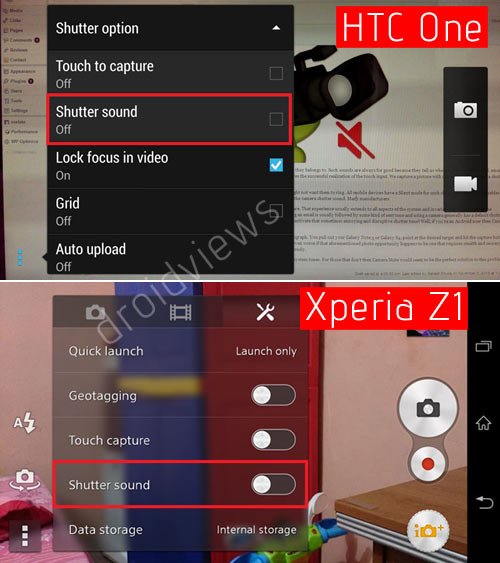
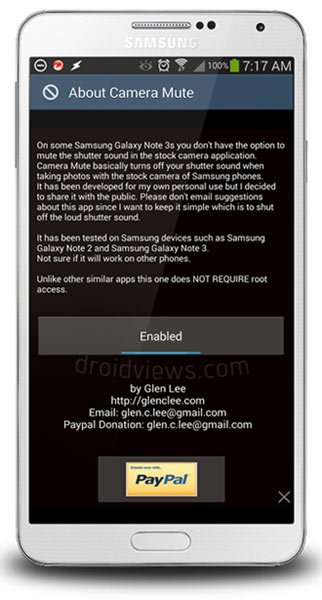
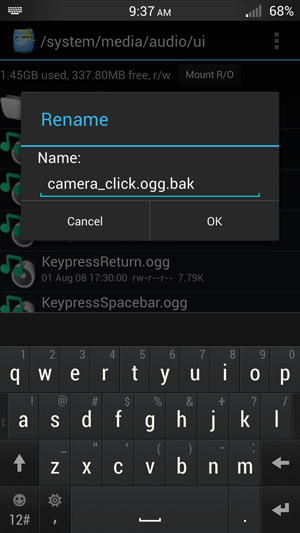



I put a cloth over my image screen, it seemed to work.
that one worked for me,:
https://play.google.com/store/apps/details?id=com.nlpinside.mutecam
used that
i;ve got lg g2 mini, nothing removes camera click sound, please help
Did you try removing/renaming the camera click tone? It works.
yep, it doesn’t help, even replacing .ogg file place. helps only other camera apps like lgcamera, or galery+ camera+ 5.0.1
installing lg camera pro app helped… no camera sound!
I have a samsung galaxy Ace3 GT-S7275T and it’s not rooted. I installed the app and enabled it and didn’t work for me. can anyone show me any other way?
I changed the name of the file times ago, and it was working. Now I have reset my phone and… I can’t find the related file of the shutter sound. Where I can find it now?
Is there a way to silence the shutter for all apps on galaxy 3 other than rooting and renaming/deleting the files? I dont mind the shutter noise I just want to disable it for prey in case I lose my phone. Dont want to tip off a possible theif that I am trying to capture a pic of their face.
Did you try the app?
My device is not rooted and I tried the app, nothing happened. still the sound
How do you disable the camera sound for Note 3. I can’t do it since the update to 4.4.2.
…On Samsung Galaxy S3 and S4… just turn off your device volume before opening your camera and there won`t be any shutter sound… no need to install anything
In all smartphone works like that, but it’s not the smartest thing, because you lose a lot of time…
Hi there, we save the file inside the apk folder in the phone, but when we try to install it, it says fail? Any advice please?
Thank you.
Redownload the app.
Yes, we did try several times but no luck. : (
The [mirror] link looks weird, so we didn’t try that one.
When i want to rename the things in step 4 and 5 i get a message that the file system is read-only so i can’t change the names of the shutter files. Hope anyone can help me
In the root file browser (top area), change the rule from R/O to R/W.
Thanks for the reply. But I still don’t know how to change to rule to R/W. I don’t know where i must click to change it
See our screenshot above. You will see r/w. Just tap on r/o and choose r/w. Or, I install Root Browser.
I rooted my Galaxy N3 , delete all those related files for Camera in system…/ui but still the Auto_focus is sounding !!! even after deleting the related files for Auto_focus, you know what after 4 years being with HTC and motorola I shouldn’t have bought a phone from a “refrigerator – washing machine maker” company !! have you ever bought a car from Kit Kat !???
+1
Note 3 with ROM Omega V20 , How to disable shutter sound in camera ? tried to rename in system/media/audio/ui all camera sounds to .bak and not working , then I delete all ogg sound with camera …etc prefix – stil not working , again I have all click and shutter camera sounds weird
Any help please ?
the root explorer working fine
“disable camera shutter sound” … ~snicker~
Not working. Parse error and also rename the shutter.ogg and the other file. Still the same
Apk might not be downloaded properly and that’s why you are getting parse error. Download and install again.
To rename the tone file, use Root Browser app.
Ahhh noooo. Thanks for your help anyway!
Cheers
So here’s the culprit. It does not work on 4.3.
Yes android 4.3. It’s a Galaxy Note 2.
I downloaded the file again and tried installing again, same message appeared.
Does your device have Android 4.3?
That app can’t find the file too :/
doublea Use Root Browser app.
UbuGray DroidViews I will do that for sure, thanks for confirming. I have a Nexus 5 too but I could not test the new version because of time.
I’m having trouble installing the file. It says “An existing package by the same name with a confilcting signature Is already installed.”
DroidViews – Cool! That worked perfectly. Add the Google Nexus 5 to your OK list.
Thanks.
UbuGray Why don’t yu try the root method given above. You can easily root your phone using this guide: https://www.droidviews.com/how-to-root-nexus-5/
UbuGray Try the newer Apk: https://www.mediafire.com/download/yyvcvk0fxdybc46/CameraMute1_5.apk
App didn’t work on the Nexus 5. Hate that irritating noise!
Works great on my rooted S4. Thank you!
Works great on my rooted S4. Thank you!
work well on my Galaxy Core…………………thanks many.