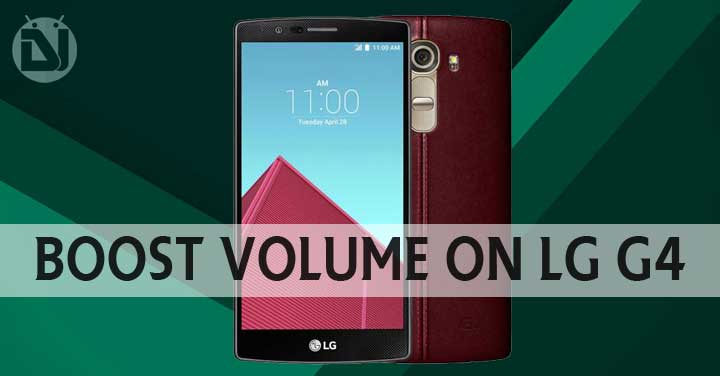
If you are one of the many sound hounds whose entire life dwells in enjoying music on your smartphone and you have that nagging feeling that your smartphone might not be delivering in terms of sound quality or sound volume then it obviously needs a slight boost.
LG’s newest flagship beast the LG G4 falls in that category too. Most flagship smartphone manufacturers nowadays tend to leave out loudspeaker quality.
The LG G4 might not have the best loudspeaker out there but we can certainly try and make it better. So this post is going to demonstrate how to increase the overall sound of the loudspeaker and the headphone output.
Preparations
First things first, you’ll need a few things to be ready in advance before we start.
- You’ll need a rooted LG G4, if yours isn’t rooted do check out our posts on rooting LG G4 and installing TWRP Recovery.
- You’ll need a root browser, either Root Explorer or ES File Manager will do just fine. Although I’d recommend ES.
Disclaimer: The following procedure is highly risky and there are chances that you may brick your phone of not performed correctly, DroidViews cannot be held responsible it that happens. So the user should tread cautiously and at their own risk.
Downloads
Next up, download the mod file from the link given below, extract it and have it ready on your Desktop.
LG_G4_Soundmod_(Volume_Boost)_V2.0_Updated.rar
Boost LG G4 Volume: Steps
Step 1 – Just transfer the extracted files onto your LG G4 storage. Doesn’t matter where.
Step 2 – Then using the root browser, copy and paste those files in ‘system\etc\’ and replace the files upon asking.
Step 3 – Once they replace the files make sure you change the permissions of the copied files to RW-R-R
Step 4 – After this just reboot, the phone and you will have increased Headphone and Speaker Volumes.
Stay tuned for more tweaks and mods, if you had any issues do leave us a comment below.



Hi, will this work for the G5 as well???
Is it possible to increase only the headphone volume? Is too louder the speaker.
Well, you can have but you’ll have to play with volume values in the xml file.
Does *not* work for LG G4 V410 (AT&T LTE). It totally disables all sound.