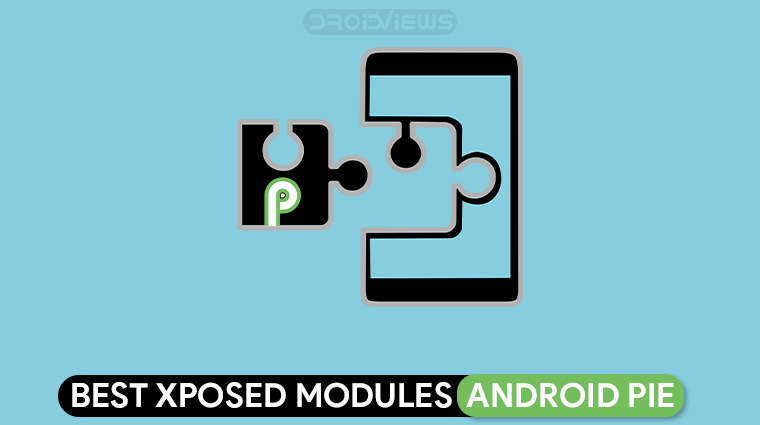
The development of the Xposed Framework has definitely taken a hit since Google decided to release a new version of Android every year. With each update it introduces some changes that prove drastically bad for the Xposed Framework, breaking it even. As a result, there aren’t as many Xposed modules under development as there used to be. Therefore, if you’re looking for the best Xposed modules for Android Pie, the options are very limited.
That said, there are still some really cool Xposed modules that can definitely help you mod your device in the way that you want. To an extent, at least, if not completely. If you don’t have Xposed Framework installed on Android Pie yet, you can follow the link below to see our guide on how to do that.
1. GravityBox Xposed Module for Android Pie
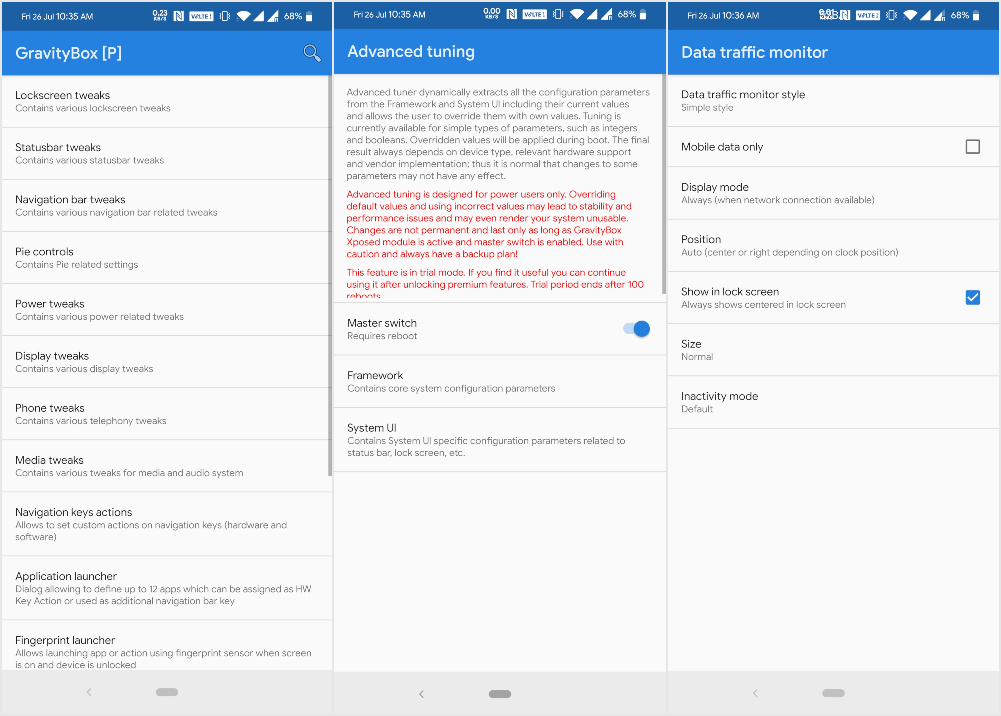
GravityBox is a name quite familiar amongst Xposed users since as long as one can remember. Unlike most Xposed modules that do one or two things, GravityBox set out to do multiple things. It’s actually one of the reasons it makes many other Xposed Modules obsolete while it creates issues with others.
So if you install GravityBox, make sure you check out every little feature that it handles and don’t install another Xposed module that affects the same feature. Or at least, don’t have the said feature enabled on GravityBox. This is why there are master switches in the Xposed module allowing you to turn on or off entire feature sections.
Its features list is pretty long but to give you an idea it includes things like showing data transfer speed in the status bar, various lockscreen mods, status bar clock mods, button mapping (both hardware and software), launching apps using the fingerprint scanner, tweaks for the navigation bar, etc.
Download: GravityBox [P]
2. Statusbar download progress
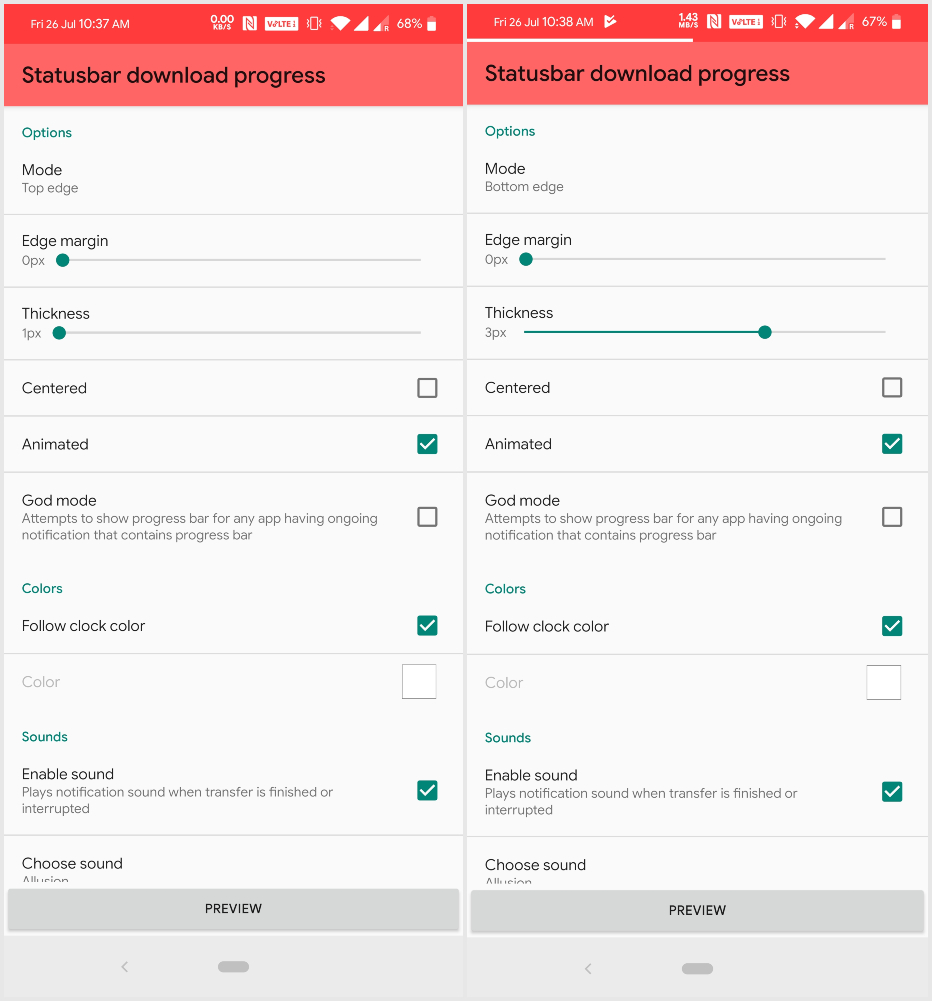
The name probably makes the functionality pretty clear. When installed and enabled, this Xposed module for Android Pie will show the download progress bar in the status bar. You can customize its color, set it to automatically change based on the clock’s color, make a sound when downloads complete, etc. This is actually something GravitBox also lets you do.
However, I prefer this module because it offers more features and control over the said download progress bar. No more pulling down the notification shade over and over just anxiously waiting for that big download to complete.
Download: Statusbar Download Progress
3. WA Tweaker
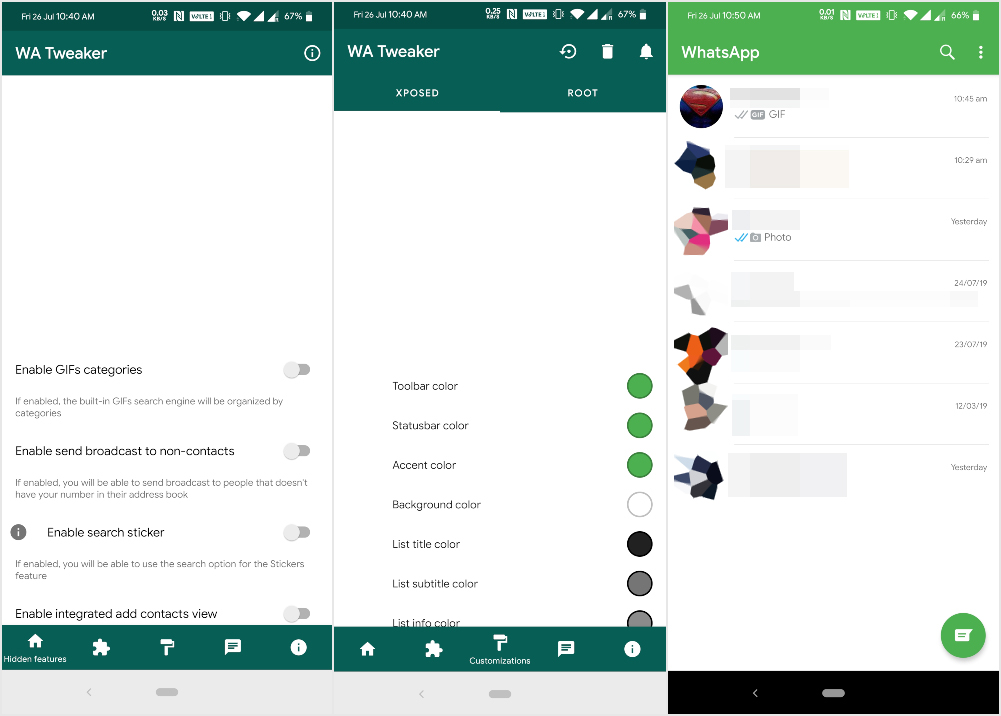
If you’re a WhatsApp user, there are probably a lot of things you want to change about it. In the name of simplicity, the app is just too basic. For instance, it doesn’t let you send uncompressed images unless you get creative. There are limits to how many media files you can send at once, the interface has that dull color that makes one feel depressed.
All of that can be changed using this little app. It works without Xposed as well but the best features require the use of Xposed Framework. This includes changing the colors and hiding the tabs completely, giving WhatsApp a much happier, cleaner look. There are a ton of other features as well.
This module is no more officially available on the Xposed repositories for Android Pie though. There are also some fake websites that you should probably stay away from. You can download it from the official website which is linked below. It’s listed on the module’s Xposed repository page which is home to the now deprecated older module. For full transparency, we’ve also linked the Xposed repository page.
If you have been looking for a way to download and share Facebook videos on Whatsapp, don’t miss our tutorial.
Download: WA Tweaker (WA Tweaks on Xposed repository)
4. Re-enable Screenshot Xposed Module For Android Pie
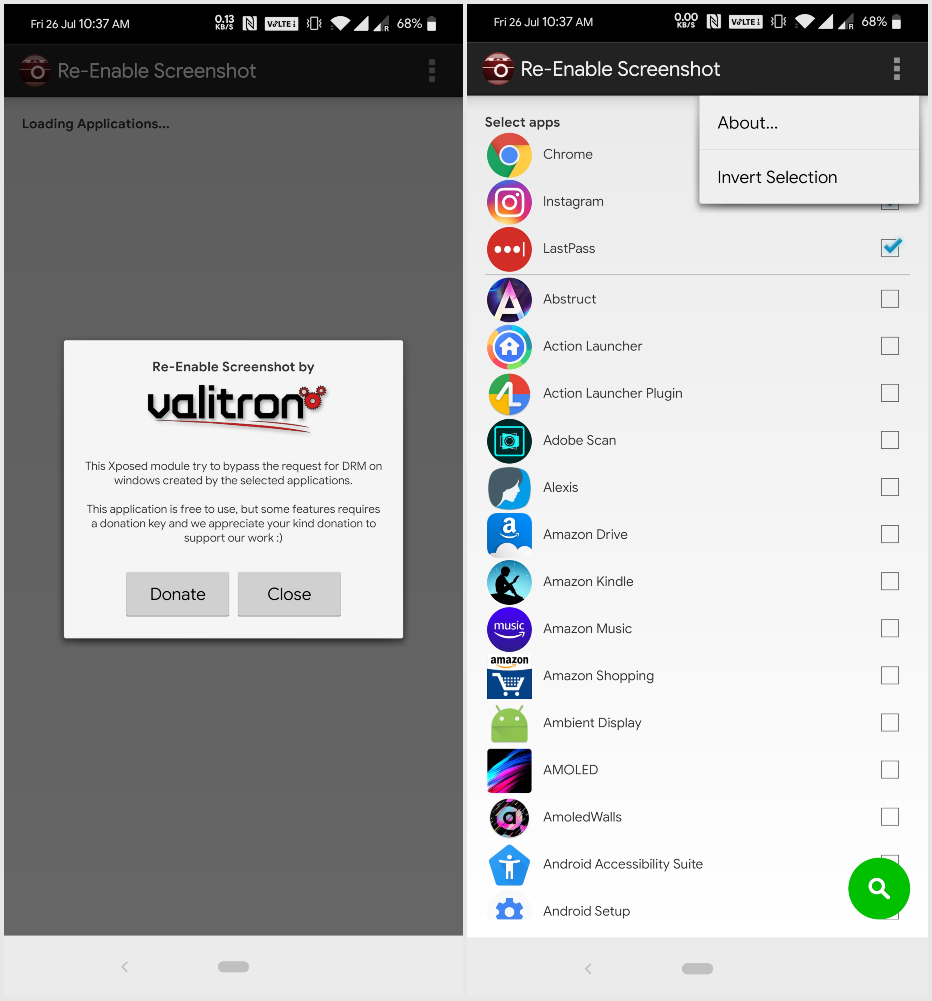
Have you tried taking a screenshot on Chrome in incognito mode lately? FYI, it doesn’t work. I don’t see what kind of privacy that is protecting but I do not like it. There are some other apps that also don’t allow screenshots in certain parts of the app like Instagram, Snapchat, etc. This neat Xposed Module for Android Pie enables the screenshot feature in all such apps.
Once enabled, it will automatically detect installed apps that prevent screenshots but you can also manually select them from the list. There are not many other features it offers. There is a search feature but it’s locked behind a one-time payment.
Download: Re-enable Screenshot
5. MinMinGuard
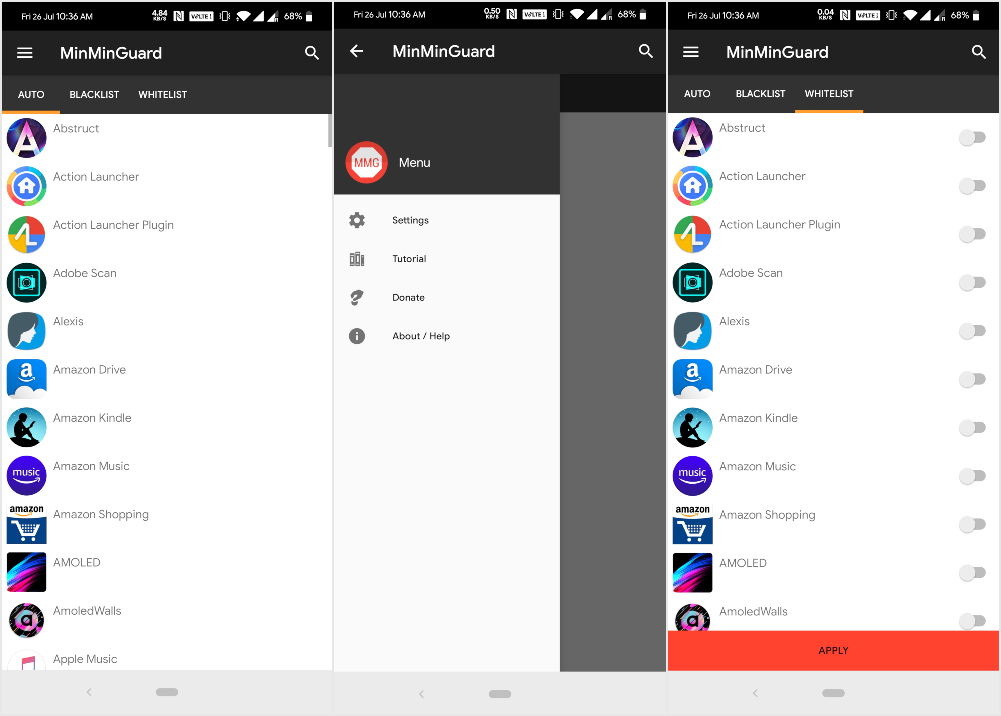
MinMinGuard is an adblocker based on the Xposed Framework. Traditionally when you use an adblocker, it may remove the add but it still leaves a blank space instead that was supposed to be filled with an ad. It’s better than an ad but it is still bothersome for some. MinMinGuard removes not only the ads inside apps but also the space they would’ve occupied. This leaves more space for content. Overall, it helps make the ad-free experience better.
Download: MinMinGuard
Read Next: Display Notch – A Good or Bad Thing? Our Honest Opinion


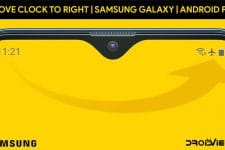
Join The Discussion: