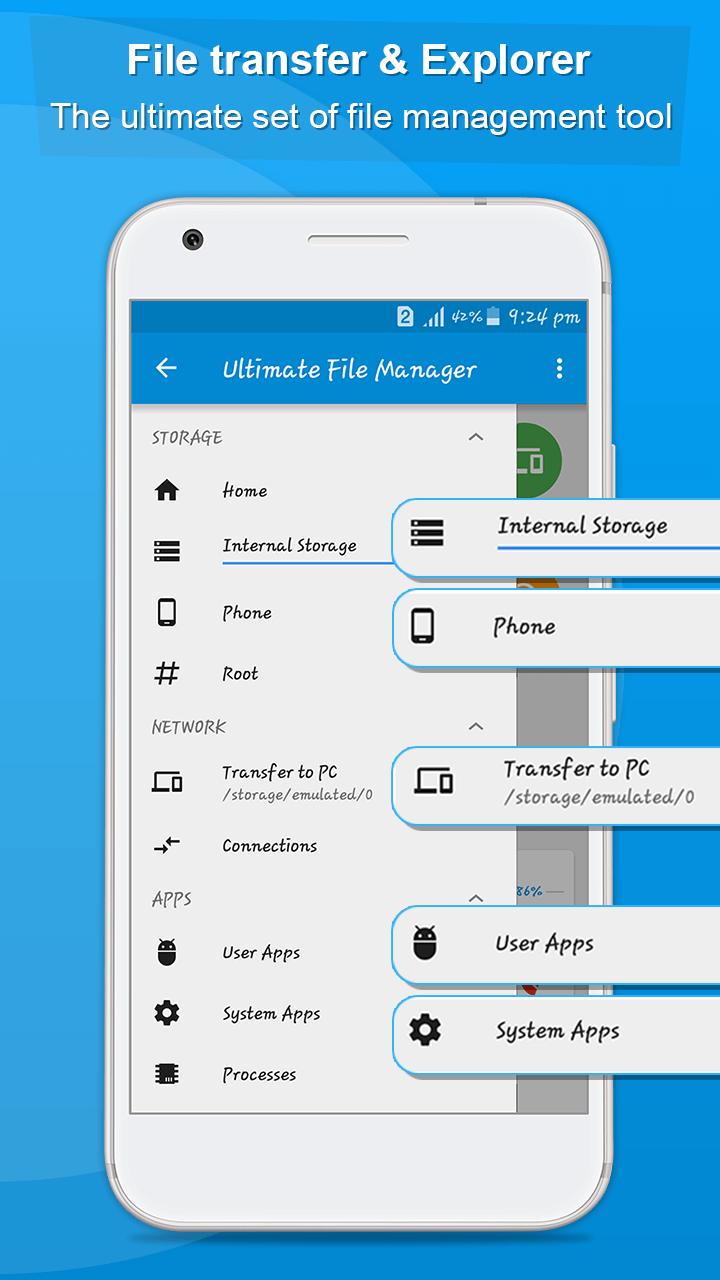
Are you tired of browsing the Play Store for a file manager that meets your requirements? So its now when your search ends, join your hands for the unique all-in-one file manager for your Android, the Solid Explorer. This app holds all the requisite features that are expected from a perfect file manager. But, features are not only what it offers, it also ensures an ease-to-use & a cool UI that will surely be eye snapping. Lets head to some more info and the specific features of this file manager.
General Information & Requirements:
- Developer & designer: glodos
- The app is still in BETA stage, so a few minor bugs may be expected. When those bugs are resolved, the developer shall pull it off the BETA & add a stable tag.
- This app is totally free-of-cost for now. But the developer states that the app shall be made available as a paid app soon with a really cheap price that most of us can afford.
- It requires Android version 2.2 (froyo) or up.
Features being Offered:
- Dual panel browsing in landscape mode.
- Wireless Client connections: FTP, SFTP & SMB.
- On-hand basic functions of “cut, copy, paste, delete & select”.
- Full support of opening, creating & modifying archives for the listed formats: Zip, tar.gz, tar.bz2 and rar.
- Cloud Connections for Dropbox & Box.net.
- Easy Bookmark Manager: This function allows you to bookmark local folders and also for FTP, SFTP & SMB folders.
- Indexed Search Option: Search for any available file/ folder in an easy way, either from the explorer itself or from the Google search widget.
- Full detailed list and properties of a file.
- Jump: Directly jump to directories like of Photos, System Root, SD Card, Downloads & Bookmarks.
- Organize: This function allows you to sort and organize the files and folders according to your ease.
The above list provides you with the most major and eye-observable features but actually using the app will definitely explore much more features to you.
Change Log for v1.3.8:
- Status bar support
- Special bit flags for file permissions(root only)
- Ability to stream media from ZIP files and Dropbox, Box and Google Drive
- Fixed freezes when transferring over ftp
- Fixed a bug causing the files to be deleted instead of moved
- Quick config popup under jump action
- Fixed some issues related to media streaming
- Manual toggle for system remount (root only)
- Stability improvements
- Minor bug fixes
If you an app developers or are interested in contributing to this brilliant app, you shall head towards the XDA Thread and contact the developer either by a post or a private message.
Screenshots:
Download:
Current Version: 1.3.8 BETA2




Join The Discussion: