When it comes to Android launchers, many of us prefer a stock Android look over the OEM launcher. One of the most popular choices for Android purists has been Google Now Launcher in the past. The launcher was named after Google Now and it had just that in the name of features as well. Back then no other launcher had support for the Google Now pane. So if you loved it, you had to stick with Google Now Launcher. But developers soon figured out ways to add the features everybody wanted, via an Xposed module called Pixel Settings [Xposed]. Now that the Pixel Launcher is everyone’s new favorite launcher fro Google, the dilemma is the same. You love the Pixel Launcher for whatever reasons, but it literally has no standout features other than looks. Pixel Launcher Mods by Quinny899 aims to help.
If the name of the developer sounds familiar, that could be because he was one of the first ones to port the Pixel Launcher from Android P to any Android device. His mod, called Pixel Launcher Mods, simply adds the missing, quite basic features to your Pixel Launcher experience. Unlike Xposed GEL, Pixel Launcher Mods does not need Xposed Framework to work, but it does require root access. Furthermore, the app does not add any features to the launcher itself, but simply allows you to install icon packs on the launcher, for example. This means the app needs to run in the background, mostly. For some people, it may still work if you force stop the app after applying an icon pack. That is until the Pixel Launcher itself does not restart.
Features
Pixel Launcher Mods works with the several Rootless Pixel 2 launcher ports as well as Quinny899‘s own Pixel Launcher port. Features include changing icon packs, changing individual icons, change icon labels and change widget sizes. You can also choose icons not only from icon packs but also from an image file that you may have on your phone.
Enable Unknown sources
If this is the first time you’re installing an APK, you will need to enable this setting in order to install an app, not from the Google Play Store. To do this, go to Settings > Security and check the box next to Unknown sources. On heavily skinned devices such as MIUI, the path may be slightly different, as shown below. Similarly, it may be slightly off for Huawei’s EMUI or Samsung’s Samsung Experience. Devices running Android 8.0 Oreo or above will need to grant permission to the individual app that they use to install an APK. We’ll show how to do this during the installation process.
Download
Pixel Launcher Mods isn’t available on the Google Play Store yet, and you’ll have to download and install an APK. If you’re worried about security, the APK has been made available on the XDA Labs page by the developer. It’s a website trusted by millions of Android users worldwide.
Download Pixel Launcher Mods APK from the XDA Labs Page
Install Pixel Launcher Mod APK
- Download the Pixel Launcher Mods APK on your device.
- Tap on the download complete notification to launch the package installer.
- If your device is running on Android 8.0 Oreo or above, you will now be required to allow your browser app the permission to install APKs. Alternatively, you can launch your File Explorer and navigate to the Downloads folder then tap on the downloaded APK. In that case, you will be required to grant the permission to your file explorer.
Change icon packs and more with Pixel Launcher Mods
When you first launch the app, it will ask for root access, without which it will fail to function at all. Grant the root permission and you will see three possible choices. Tapping on Apply Icon Pack will let you select from a list of installed icon packs to apply. If you would like to change an individual app’s icon or label, you can do so in Edit Icons & Labels. Resize Widgets will show you a list of all the widgets that you currently have on your home screen. You can then select one and select its dimensions.
Under Options, you can change a few settings, such as whether you want Pixel Launcher Mods to Overwrite Adaptive icons. Each entry is already well explained within the app.
Don’t miss: How to Download APK Files from Google Play Store Directly to Your PC
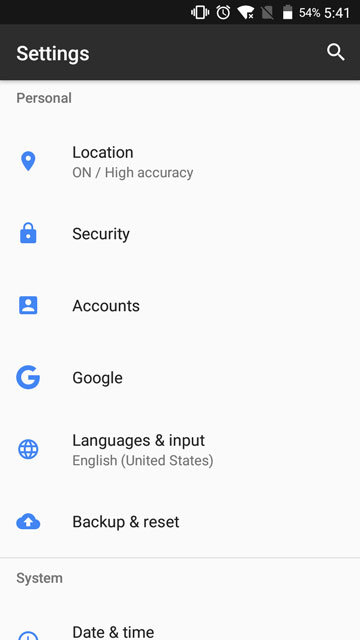
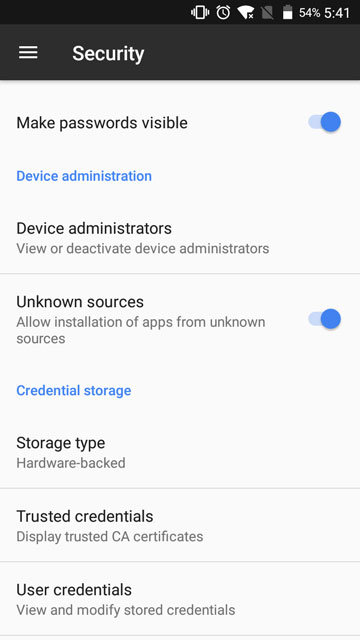
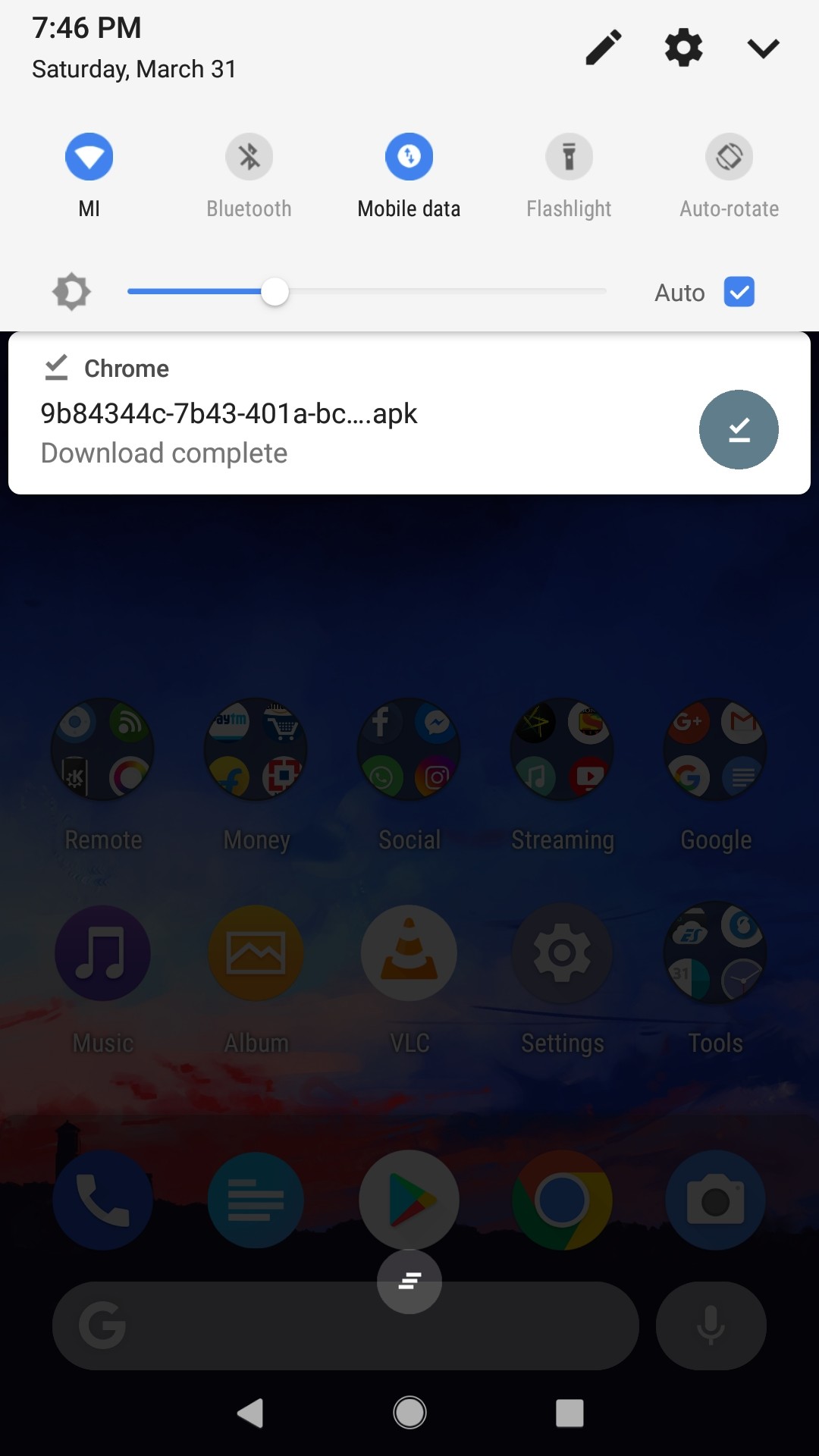

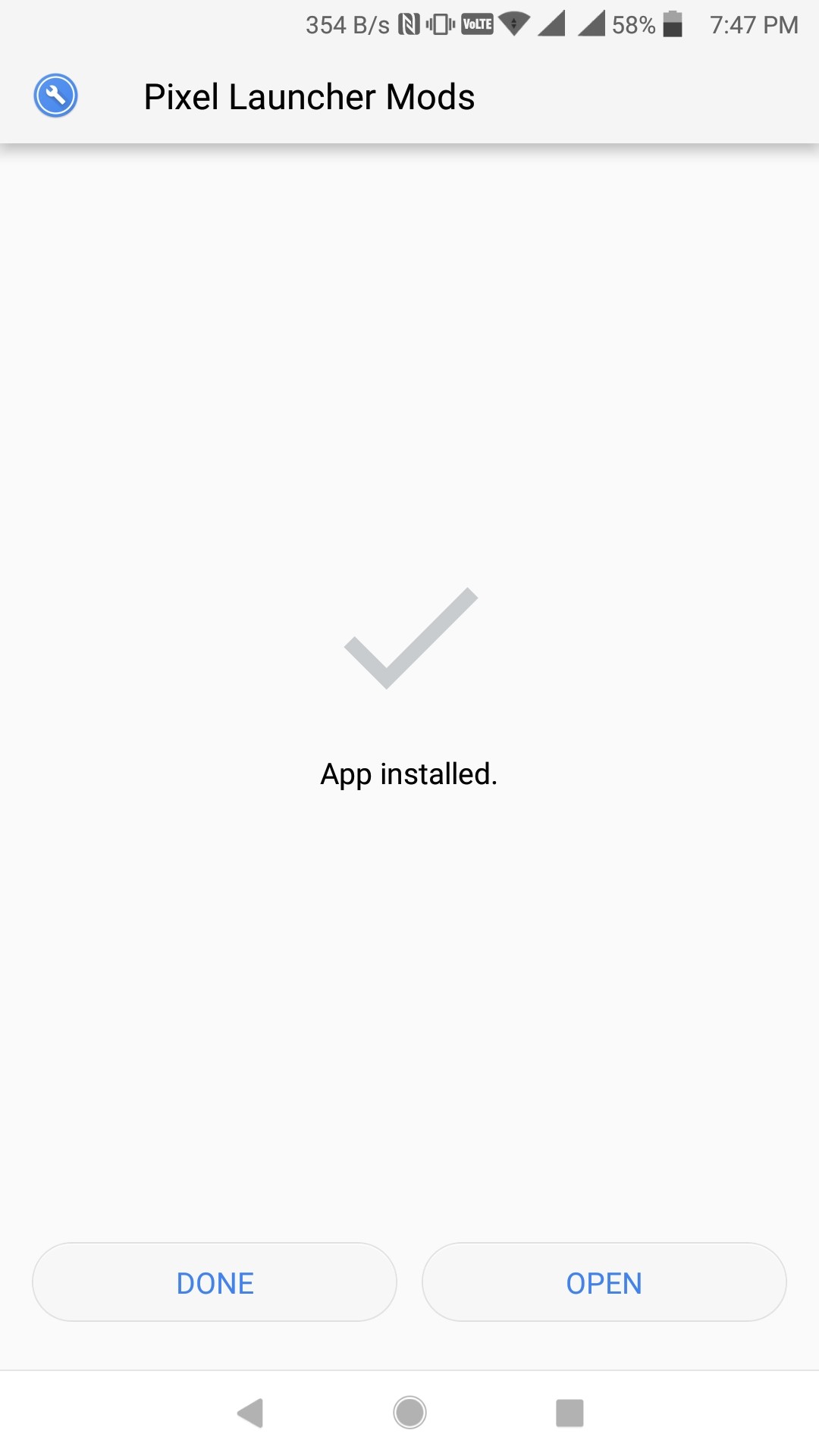
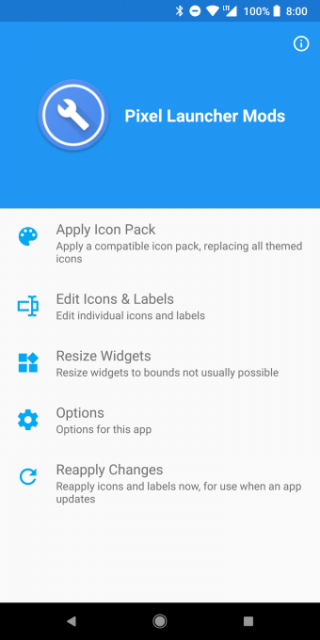
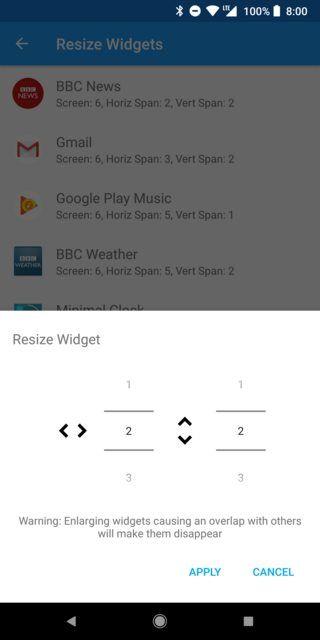
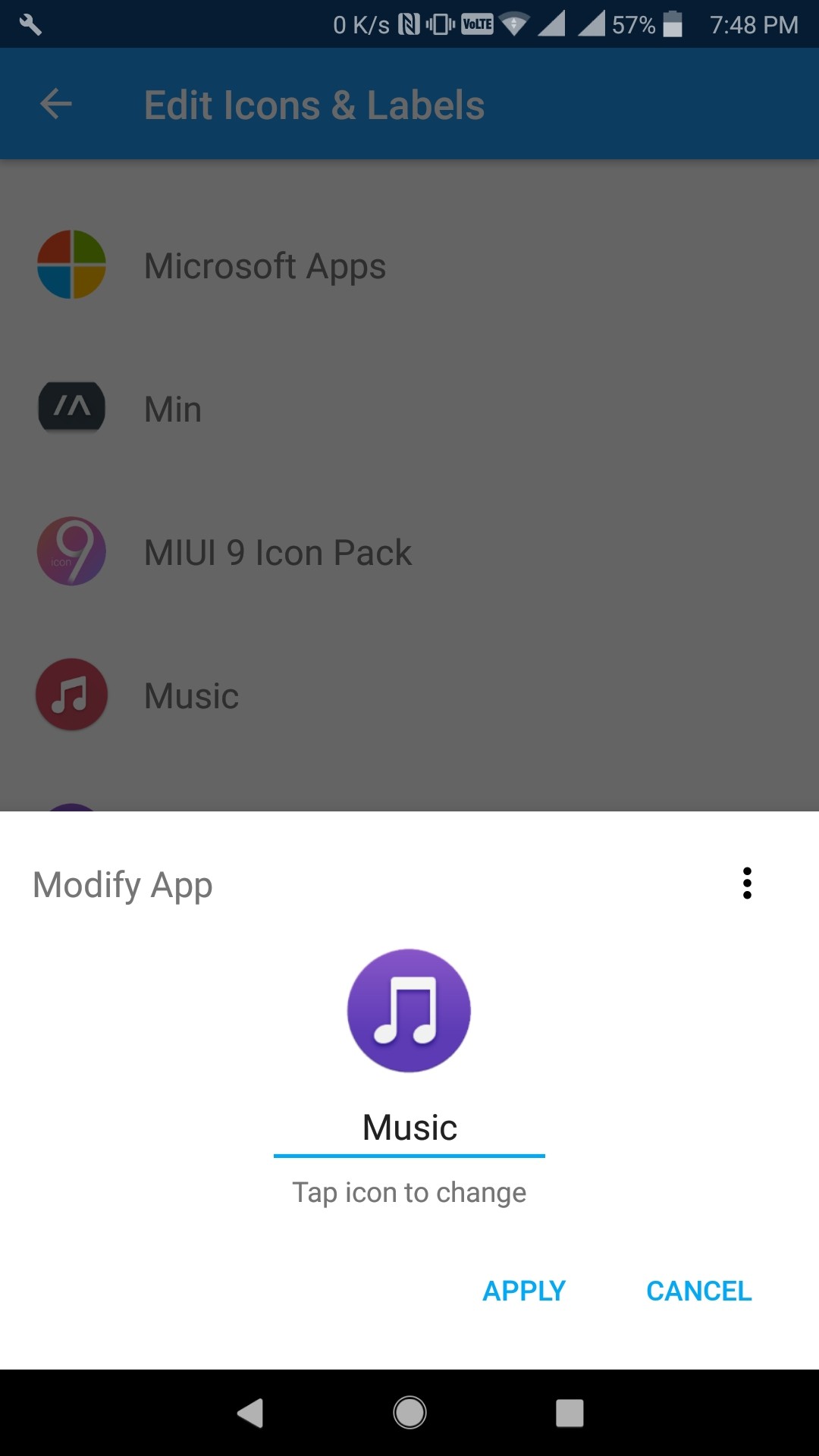
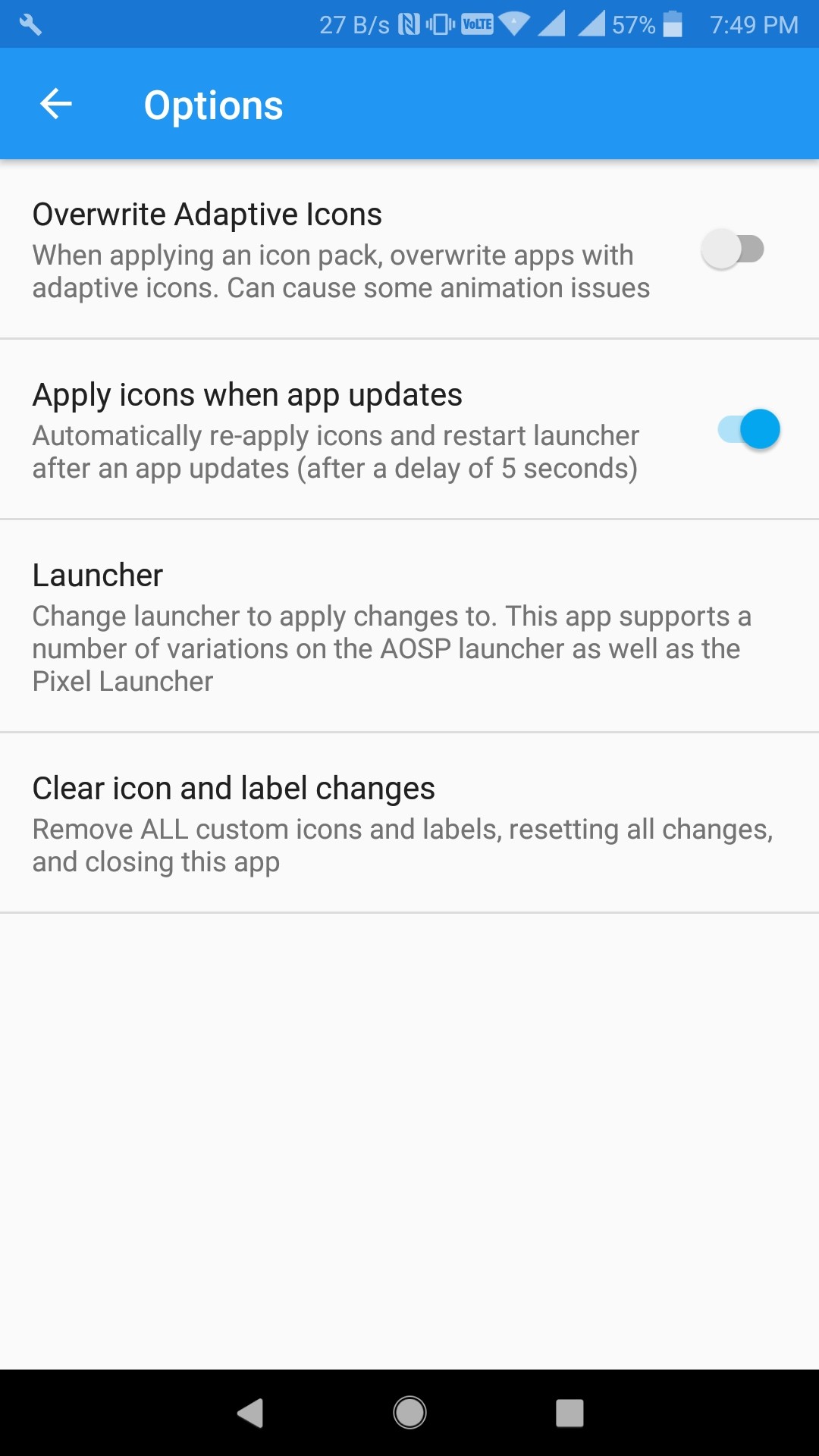



Join The Discussion: