
YouTube is awesome. I love it. In fact, it is easily one of the most used apps on my Android smartphone. If you too, watch a lot of videos on YouTube, then you must know that fast forwarding the video to a certain time frame requires a series of steps to be performed. First, you have to tap the screen so that you can see the progress bar and then tap on the bar or drag it to the preferred duration. I know it’s not that big of a problem, but the success rate of landing on the exact time frame is pretty low.

If I am being completely honest, I find this “skipping” activity a bit tedious and I am sure a plenty of other users think this too. Well, looks like the guys at YouTube understand this. That’s why the recent YouTube update brought with it the mighty functionality of fast forwarding and rewinding a video by a set duration.
Also see: YouTube Go APK Available With Offline Usage
I am not sure if everybody got this update yet or not, but by the looks of it, I’ll bet a majority of users must have got this update by now. So what’s the trick? Well, now you just have to double-tap the screen to fast forward or rewind the video by 10 seconds. When the video is playing, double-tap the right side of the screen to go forward by 10 seconds and tap the left side of the screen to rewind the video by the exact same time i.e. 10 seconds. However, make sure that the video is being played in full-screen mode as this trick does not work when the video is running in small screen mode.
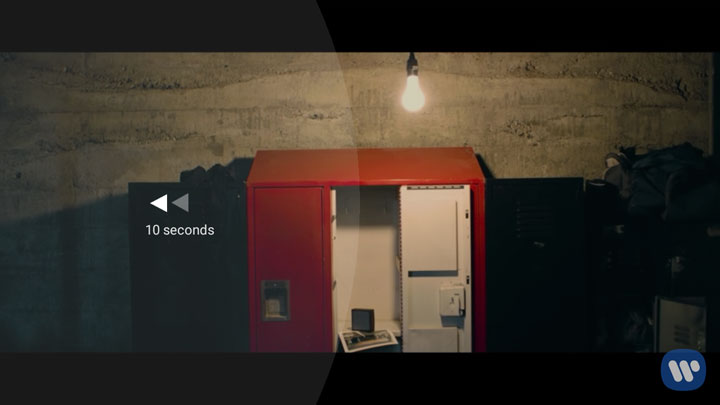
Not allowing the video to fast forward or rewind in small screen mode is a good idea, I guess, as the small screen mode is, well, small. There is always a possibility that you’ll tap the next button which plays the next video.
Here’s another cool thing which I don’t see many people mentioning on the Internet – increase the number of taps to increase the set duration. It works like this – double-tap skips the video by 10 seconds, tap one side of the screen four times and the video skips by 20 seconds, tap it six times and the video skips by 30 seconds, tap it eight times and the video skips by 40 seconds, tap it ten times and the video skips by 50 seconds. You get the gist – double the number of taps to add 10 extra seconds.
As I mentioned above, this update is still rolling out and you might not have got it now but you will soon.



Join The Discussion: