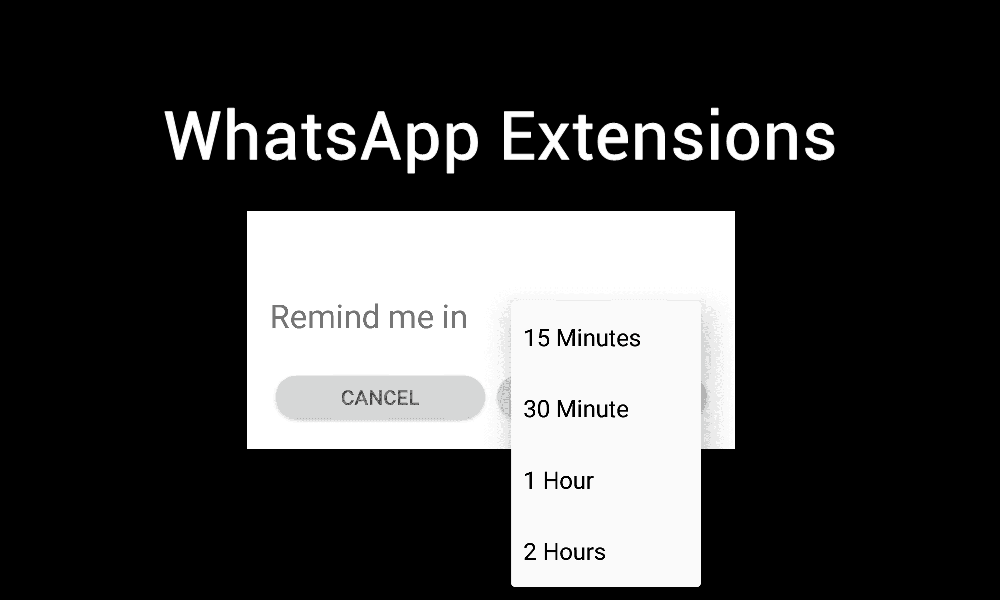
WhatsApp is arguably the best messenger app but it misses a lot of features that other messenger apps have. Thanks to Xposed, we now have a new module called “WhatsApp Extensions” that brings a lot of new features to WhatsApp. In case you don’t know, Xposed is a framework for modules that can change the behavior of the system and apps without touching a piece of code by yourself. The WhatsApp Extensions module was developed by XDA senior member Surajkumar and is similar to WhatsAppX module but with few more improvements. Some of the features are listed below:
- Option to directly call over the phone
- Lock facility to individual chats.
- Reminder – Reminds you to reply to a contact.
- Highlight Chats.
- Per contact custom wallpaper.
- Permanently archive chats.
- Hide last seen, read receipts.
- Hide delivery reports. ( Unstable. See bugs section )
- Zoom profile photo.
- Replace call button ( works only for supported languages )
- Click messages to reply/forward/see info
Currently, the only bug quoted by the developer is that if your internet connection is off and someone sends you messages, the delivery reports will be sent after connecting to the Internet. You can watch this video on YouTube to learn how to use the app. Also, here are some of the screenshots of WhatsApp Extension features.
Xposed framework needs to obtain root permissions on your device to work. So, make sure you’ve rooted your device and installed the Xposed framework to use the WhatsApp Extensions module. Follow the below steps to download and install the WhatsApp Extensions on your device.
Install WhatsApp Extensions Xposed Module
- Download WhatsApp Extensions module and install it on your device.
- Open the Xposed Installer app » Modules » enable”WhatsApp Extensions” module.
- Reboot your device to complete the installation.
- Once rebooted, open the WhatsApp Extensions module and customize it as per your requirement.
- After customizing the module, you need to open WhatsApp once for delivery report setting changes to take effect.
So, you can now hide last seen, highlight chats, hide read receipts, display picture zooming and much more. Let us know if you like this wonderful Xposed module.
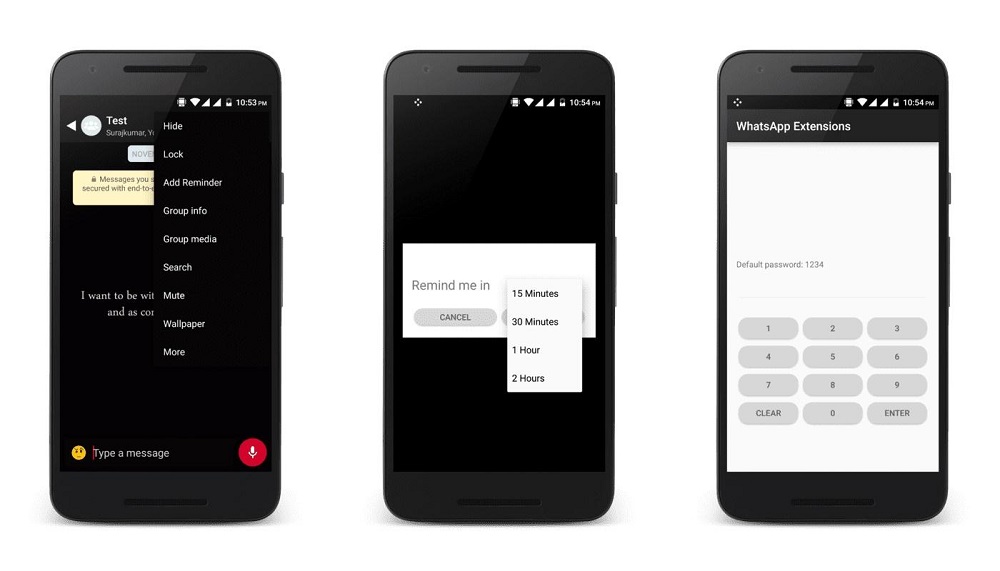

Join The Discussion: