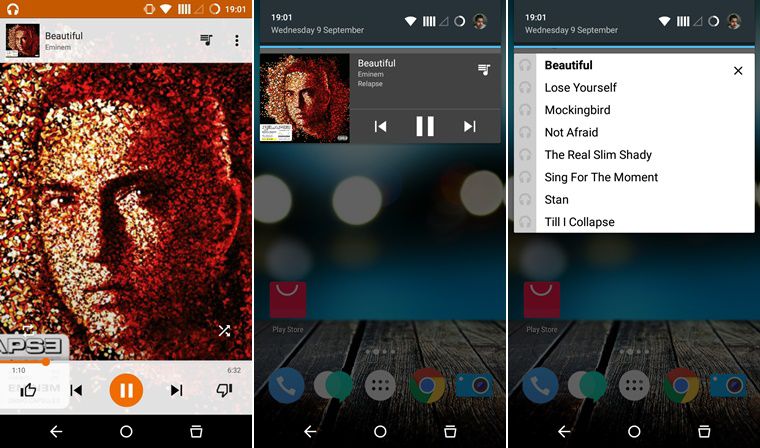
Xposed installer is one of the important app to install once you have rooted your device. For those who don’t know about Xposed framework, it’s the ultimate modding framework for Android with which you can modify/theme various aspects of your device without taking the pain of modifying the code. Once you have installed the Xposed framework, all you need to do is to choose what you need from a huge repository of Xposed modules.
Not all Xposed modules bring out great change your device, but most of them bring a significant change to your device which changes the way you use your device. XGPM is one such Xposed module which brings out a minor change to the Google Play Music app but it will definitely change the way you use your music app. When you’re listening to a music track and doesn’t fit your mood, you’ll have to launch the music app to access your playlist. However, with XGPM, you can do it all right from the notification bar.
XGPM adds the Goolge Play Music playlist to the notification bar, from where you can view and control your playlist. The playlist is hidden when not in use, but can be accessed via a small button at the top right corner of the notification. Currently, the module allows you to view only 7 tracks in the playlist due the scrolling constraints but the developer might hopefully increase the limit further in the future. Here are the complete feature set of the XGPM module for Xposed:
- Show “My Library” as the default screen
- Show three columns in album grids
- Hide: shop, help, feedback and subscription buttons
- Add an Equalizer shortcut
- Make album art fully visible
- Remove drop shadows over cover
- Tint icons with color extracted from cover art
If you’re a frequent Google Play Music user, you’ll definitely love the small changes this module will bring to your device. So, if you’re rooted and installed the Xposed installer on your device, download the XGPM module from the below link and install it on your device.
Install XGPM Xposed Module
- Go to Settings » Security and enable Unknown sources option on your phone.
- Open a file manager, navigate to the APK file and install it.
- Now open Xposed Installer app from the app drawer.
- Tap Modules and enable the XGPM module.
- Now reboot your device to apply changes.
So, how’s the XGPM module working on your Android device?
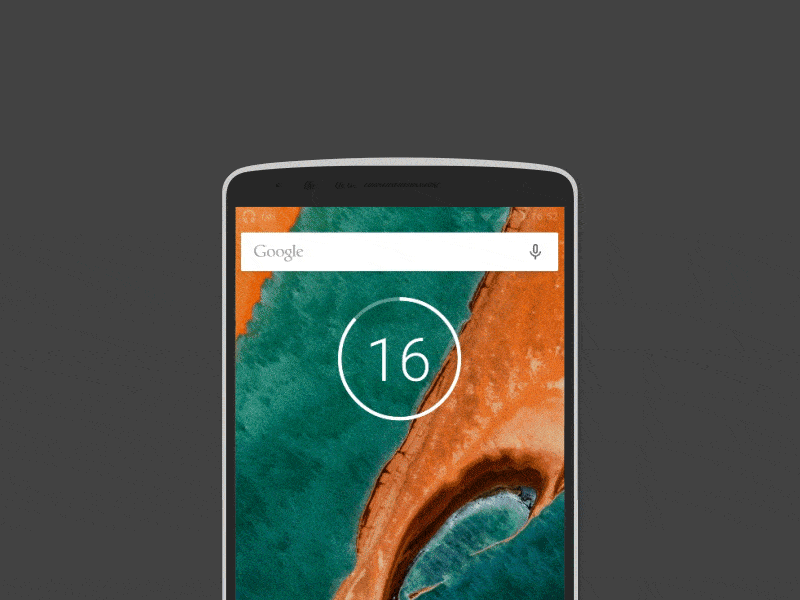



Join The Discussion: