
The Samsung Galaxy J7 Prime is a mid-range device from Samsung launched last year. The device sported a 5.5 inch Full HD display, a massive 3300 mAh battery and was running Android 6.0 Marshmallow at the time of the launch. Samsung promised that the device would receive one more major software update, and as expected, the official Android 7.0 Nougat update is currently rolling out to the Galaxy J7 Prime users in India.
The update comes with the firmware version number G610FDDU1BQH9 and it weighs approximately 1.1GB in size. You can check for the OTA update by going to Settings->About Phone->Software Update. If the update is not available yet, you can either wait for some time as it is being rolled out to the users in phases, or you can follow the below instructions to manually install Android 7.0 Nougat firmware on your Galaxy J7 Prime right now.
With the Android 7.0 Nougat update, the Galaxy J7 Prime will be getting a lot of new and interesting features like the Multi-window mode, improved doze functionality, revamped notification panel and settings app. You can also witness an overall improvement in performance and stability of your device after you install this update as it is more optimized than the previous version of Android.
Screenshots
Download Nougat Firmware for Galaxy J7 Prime SM-G610F
Firmware details
- Device: Samsung Galaxy J7 Prime
- Model: SM-G610F
- Software version: Android 7.0 Nougat
- Security Patch Level: 2017-08-01
- PDA: G610FDDU1BQI2
- CSC: G610FODD1BQH9
SM-G610F:
India: G610FDDU1BQI2 | Mirror | Mirror
Malaysia: G610FDXU1BQH7 | Mirror | Mirror
Vietnam: G610FDXU1BQH7 | Mirror | Mirror
Thailand: G610FDXU1BQH7 | Mirror | Mirror
UAE: G610FDDU1BQHA | Mirror | Mirror
Install Android 7.0 Nougat Firmware on Galaxy J7 Prime SM-G610F
Now here are the Android Nougat firmware installation instructions.
- First, you have to download the Odin3_v3.12.5.zip file which is Samsung’s exclusive software to install official firmware to Galaxy devices.
- Once the download is complete, unzip the file to the desktop of your PC for quick access.
- Once the extraction process is complete, install the Samsung USB Drivers.
- Now you have to enable USB debugging on your Galaxy J7 prime by going to Settings> Developer options and enable USB debugging.
- Before proceeding further, backup all the important data on your phone as the installation process might wipe all your data.
- Now download the respective firmware file for your device from the download section above and extract the firmware zip file to a new folder.
- Now open the folder where you extracted the firmware and you will find a file with .tar.md5 extension inside.
- You have to boot your Galaxy J7 Prime into the Download mode now. In order to do that, press and hold the Volume Down + Home + Power buttons simultaneously for a few seconds and release them and press the Volume up button once you see a blue screen with an exclamation mark.
- Once you are in the download mode on your phone, open the folder on your PC where you extracted the Odin files and then launch the setup file.
- Now connect your phone to your PC using the USB cable.
- As soon as Odin detects your phone, the ID:COM port will be highlighted on the software (see below).
- Now click the AP button at the right side of the software and then select the firmware file to load it into Odin. It might take some time to load as it is a large file.
- Once the firmware file is successfully loaded, make sure that your Odin screen looks like the screenshot below.
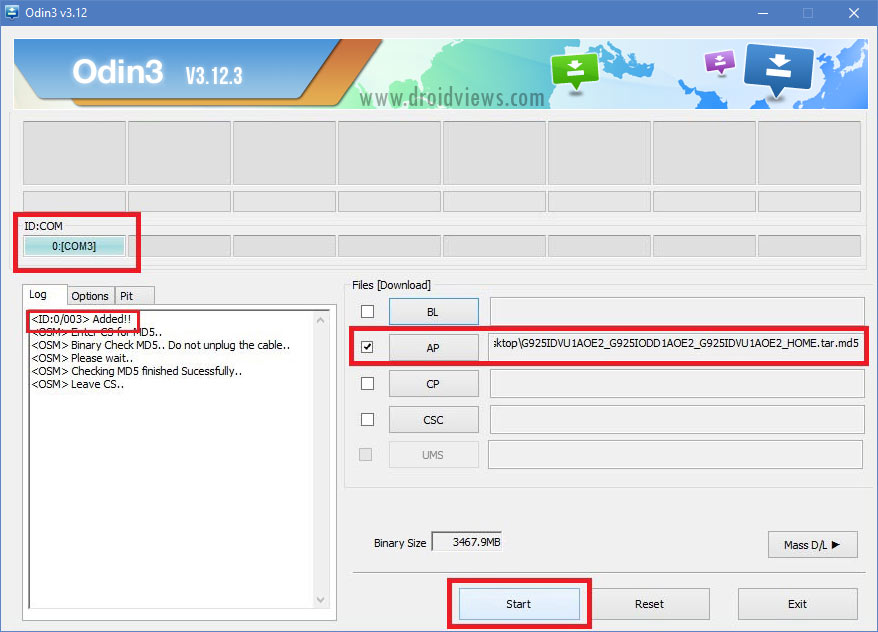
- Now click on the start button on the bottom of the screen to begin the installation of the firmware on your phone.
- Once the firmware is successfully installed, you will get a message saying PASS! and your Galaxy J7 prime will be rebooted automatically.
- Since it is the initial boot, it might take a little longer so don’t panic.
Once the boot is complete, you will now be entered into the setup of Android 7.0 Nougat on your Samsung Galaxy J7 Prime SM-G610F.




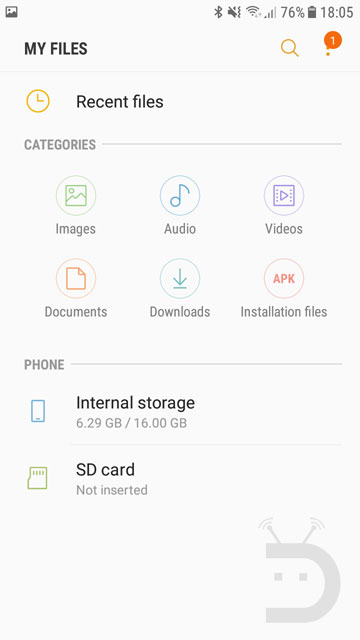
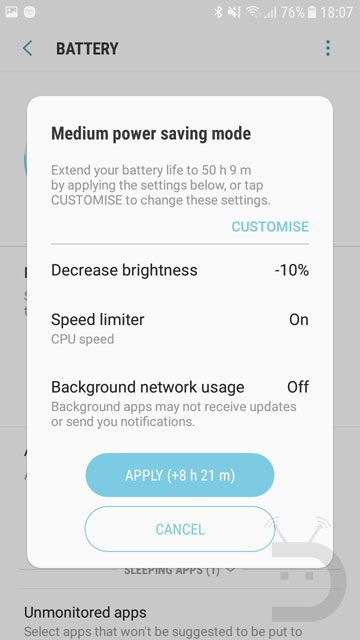
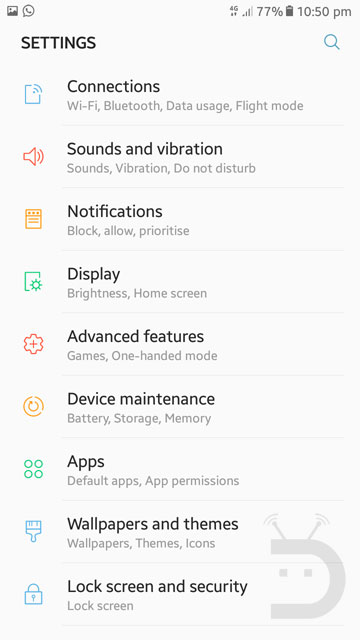



Thanks Bro i finally got nougat on my j7prime
what about version for J7 PRIME G610F DDU1AQC3
ITS SAMSUNG OFFICAL UPDATE?
is it an openline firmware? I’d like to use the indian update.
thank.