
The Galaxy Note 2 is the second device in the Samsung’s Note Phablet series. Note 2 is launched in the last quarter of 2012 and came with the Jelly Bean 4.1.1 out-of-the-box which is upgraded frequently by the Samsung. After the Jellybean 4.3 update, Samsung took quite a time to release the 4.4.2 KitKat update on the Galaxy Note 2 device. But eventually, the new update hits the AT&T Galaxy Note 2 bring the KitKat 4.4.2 update as well as some minor bug fixes along with some improvements to the device.
The 4.4.2 KitKat is the latest build on the Note 2 from Samsung and comes with many exciting features. First of all, the major change you will observe is the buttery smooth KitKat running on your Note 2 and the re-vamped lock screen access. The Media controls in the music app also took some changes with the full-screen album art and other media controls when listening to the music app. New camera shortcut is added to the lockscreen itself, so users can reach their camera without even unlocking the device.
Status and Navigation bars are restyled and are translucent which can sit on top of apps, along with simplified status bar icons. The new full-screen immersive mode makes the visual content such as photos, videos, books, maps and games more attractive than ever. The new file browser makes it easy to open documents, images and other files across most customer preferred document storage providers. There are few expanded emoji icons added in the build as well.
Wireless Printing is an additional advantage of the KitKat OS which supports printing over WiFi and Bluetooth. The NFC based transactions are enabled through Host Card Emulation technology. Apart from these, the Beats Audio is now pre-installed which will give the ultimate Audio experience on your Galaxy Note 2. However the Beats Audio app is a system app and cannot be uninstalled unless you wish to root the device. This makes the Beats Audio as another junk app from Samsung which slows down the interface.
Install the latest 4.4.2 firmware on your Galaxy Note 2 and get all these awesome features on your device. Follow through the step-by-step procedure to manually install the KitKat firmware on your device.
Download AT&T Note 2 Android 4.4.2 KitKat Firmware
I317-ODIN-UCUCNE5-Stock-No-Recovery.zip
Note: This firmware is the leaked version and it’s only for the AT&T Samsung Galaxy Note 2 SGH-I317. Don’t try this firmware file on any other variant of Note 2 or any other device from Samsung. This will brick your device and you’ve to reflash the firmware on your device again.
Update AT&T Galaxy Note 2 to Android 4.4.2 KitKat
- Download the 4.4.2 firmware package from the Download link provided above.
- The download file provided is in the form of a Zip package, so extract it to your PC. You should get a file with .tar.md5 format. Don’t extract the Zip file twice, you should use a .tar.md5 file for the guide.
- Now simply follow our dedicated Odin firmware flashing Guide → Click Here
Leave your valuable comments below for any queries regarding the tutorial.

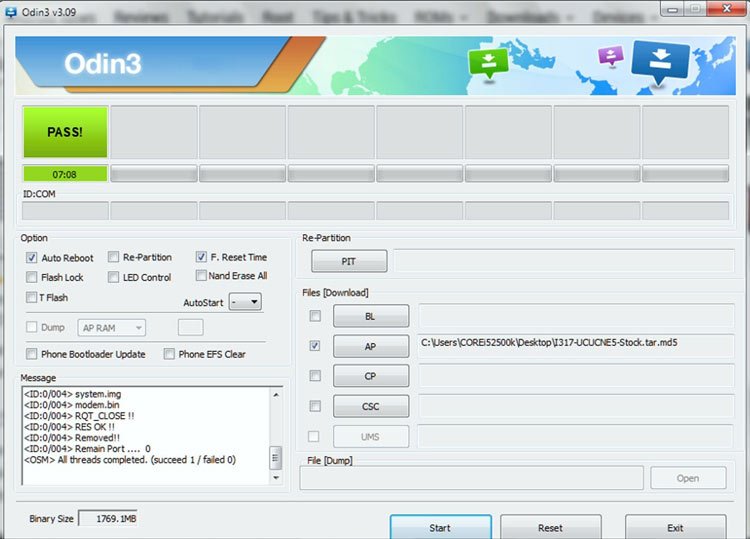



OTA update put I317UCSCNJ5 on my AT&T SGH-I317 phone. Build KOT49H.I317UCSCNJ5. My wifi and bluetooth no longer work. If I try to flash back to UCUCNJ1, won’t that brick my phone?
Hello! Those steps just save my Note II because I tried to update my phone to 6.0.1 marshmallow, the mess I saw after that was driving me crazy. My man good work!!! Thank you!!!
Can you provide information how I can install the version 6.0.1 marshmallow in Note II? In a near future, 4.4.2 will need to update and AT&T doesn’t provide anymore update for the phone.
Hello Dear….. I hav followed your guide to update my galaxy note 2 (UCUCNE5) AT&t with the firmware 4.1.1 to the latest firmware 4.4.2 provided the link by you,
I did Everything as u said, im now on 4.4.2 but the problem is with the wifi, its not turning on! When i click it turns to on nd then to off, button doesnt goes green!
Please help me wt should i do now?
Hi Parminder, the firmware you downloaded is a leaked version and it may have some issues. Please download this firmware: https://www.androidfilehost.com/?fid=95857557620392000
Install it using Odin. Let me know if you get any error.
Hola, al instalarla no quiso encender el WIFI ayuda
how to fix wifi T_T i got wifi esue
Hello droidviews, pls i have problem with my samsung at&t galaxy note 2. First it got stuck in at&t logo, later to samsung logo. And i try put it in recovery mode and try to wipe and do the factory reset.Now i try to to flash it with 4.4.2 firmware, but it asking for pit file. But the phone came with 4.2.2 firmware. Now i got stuck in download mode only. and i Odin9 and 10, Firmware 4.4.2, Samsung usb drive. Pls i need you to put me through how my phone can come back alive.
OK,phone is rooted and has cwm on it. the dl that i got from you for lollipop is not working as it can not find a proper file, when i go into the file, i see the rom as a .img is this supposed to be? because i saved the zip file to the phone to find and it can not find the files needed under the “zip file”
HELP
Can you show me the contents of the extracted folder as a screenshot?
this is the zipfile opened. what am I doing wrong?
i checked every single folder and files and nothing on any of the options u gave me. lollipop, kitkat to fix the wifi issue
i also facebook messaged you as well if needed.
Hi, looks like you’re doing not described in this tutorial. The file you have to download is “I317-ODIN-UCUCNE5-Stock-No-Recovery.zip”.
You seem to have downloaded some custom ROM. Can you please tell me what actually you want to do?
these were the dl from the links you gave me.
okay, tried to install the lollipop version from link you gave, me and followed all the steps. press and hold Volume Up+Home+Power buttons simultaneously. however, i dont get the CWM based recovery screen, i get a android system recovery screen , which allows me to reboot system now, apply update from ADB, apply update from external dtorage, wipe data/factory reset, wipe cache partition, or apply update from cache options. tried everyone one and nothing seems to be working. what a i doing wrong or is this not compatible with my phone? PLEASE respond ASAP i want to fix it this weekend.
how do I manually reflash custom recovery?
You won’t be able to do that due to the locked bootloader.
You don’t need to get into the recovery mode to install the stock firmware.
Just download the firmware file:http://d-h.st/8HG
and follow this guide: https://www.droidviews.com/install-stock-firmware-on-samsung-galaxy-devices-using-odin/
hello friends,
i have a question,
i recently bought a note II from USA
i want to upgrade my android to 4.4.2
i’ve checked my software version in ‘About Phone”, i can see its GT-N7100
when im entering in download mode, i am seeing another model SGH-317,something like that..i’ve downloaded the N7100 firmware, will it work on the phone??
the phone is an unlocked one
What model do you see on the boot screen when you restart the phone?
on boot screen, its says SAMSUNG GALAXY NOTE II, when i checked the model number in ‘About Phone’, i can see GT N7100, even behind the battery..but when i go into download mode, i see a different model number..
I want to know if i can flash another note II variant’s firmware even if the phone is an unlocked one..
i’ve downloaded a GT N7100 firmware & i’m afraid to brick the phone
Use this app to find out the model number: https://play.google.com/store/apps/details?id=org.vndnguyen.phoneinfo
ok
well,i downloaded the app u send me
i can see this..i dont understand why its showing me another model SGH I317 in download mode,
can i proceed with flashing the GT N7100 firmware?
Okay, go with the N7100 firmware.
Use this guide: https://www.droidviews.com/install-stock-firmware-on-samsung-galaxy-devices-using-odin/
thanks a lot friend for your help, i appreciated your quick response
okay (was going into factory reset not download mode, should have been pressing vol down) tried to install the .min file you linked me to and it fails with odin. and to get it to reboot, have to take out the battery. I am updated to the 4.4.2 but still no WIFI!
Or if there is a 5.0 Lollipop version out yet for this phone?
Hello??? I am need of my wifi, no response for almost 2 weeks now! HELP!
Hi Phillip, I am really sorry for not replying to your comment. Actually I tried to find the file for you but ended up with nothing. You need to install a greater version of firmware and the WiFi issue will be fixed.
Since you got the AT&T model, it’s really hard to find the stock KitKat firmware that is newer than NE5 (the one installed on your phone).
Hi again, there is another way you can fix the issue but you will have to root and install TWRP recovery on your device. You can then flash a custom ROM and even enjoy Lollipop.
https://www.droidviews.com/root-att-galaxy-note-2-android-4-4-2-kitkat-install-twrp-recovery/
thank you for all your help, do you have a link for lollipop 5.0 for the SGH-I317 AT&T note 2? Please forgive me as this is all new to me and scary as I do not want to “brick my phone”. when you say flash a custom rom, is that the kitkat you gave me your talking about or do you have a link to a lollipop version rom?
You can install Lollipop but not stock-based Lollipop.
You can try this KitKat ROM with Note 4 features: http://forum.xda-developers.com/showthread.php?t=2541860
or
CYANIDE Lollipop ROM: https://www.androidfilehost.com/?fid=23991606952592085
Google Apps: https://www.androidfilehost.com/?fid=95855108297851406
Tutorial: https://www.droidviews.com/how-to-install-custom-roms-on-samsung-galaxy-s4-gt-i9500/
okay, got all the info, however that last link for Tutorial. It links me to
How to Install Custom ROMs on Samsung Galaxy S4 [All Models]. is this ok for the note II?
Yes, CWM/TWRP recovery steps are the same for all Android devices.
Download the modem file for NE5: https://www.androidfilehost.com/?fid=95916177934519894
Unzip the file and install the file with .tar extension file using Odin in CP section.
Don’t forget to enable USB debugging.
is this a full version of kitkat OS or a fix to the wifi?
It’s just a firmware component.
Do i still have to Reboot Your Galaxy Device into the Download Mode?
Yes.
I did this: Turn off your device and then press and hold Volume UP + Home + Powerbuttons simultaneously for 2-3 seconds. All it does is reboot the phone back on.
wifi still not working. is there is a 5.0 Lollipop version out yet for this phone?
I followed these instructions, got my phone updated to 4.4.2 but Wi-Fi would not work. Would not even turn on. I downgraded back to 4.1.2 following the same instructions. and yes, I have the AT&T Note 2 SGH-I317.
Does WiFi work on 4.1.2?
Yes it does. I performed the upgrade/downgrade twice now with same result.
I have the same issue. WiFi not working anymore. Do you know how to fix this?
wifi not working after install,how do i fix this?
can you get the phone in to download mode. this is not the correct firmware for your phone