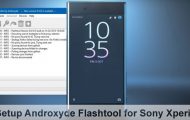Sony Xperia Z2
Install Resurrection Remix & Enable Quick Charge 2.0 on Xperia Z2
Sony Xperia Z2 is the third Sony flagship under the Z series, despite the name suggesting otherwise. It was released way back in 2014.
Install Lineage OS 14.1 on Sony Xperia Z2
Sony’s first flagship from 2014, the Xperia Z2 doesn’t seem to be getting a lot of love from developers. The device yet
Install Stock Firmware on Sony Xperia Devices Using XperiFirm and Flashtool
Last time we covered how you can set up the unofficial Sony Flashtool and install all the necessary drivers. It is only natural that
How to Setup Androxyde Flashtool for Sony Xperia Devices (Windows)
Flashtool is an easy-to-use tool for all Sony Xperia devices. Sony officially provides a Sony PC companion for Xperia devices, along
How to Install PAC-ROM on Sony Xperia Z2
Welcome everyone to another one of those mesmerizing guides where we test the limits of gadgets of modern day. That is if you can call
Install Marshmallow Firmware on Xperia Z2, Z3 and Z3 Compact
Android Marshmallow is the latest Android version but not many devices are running on it currently. Many manufacturers are trying to
Port New Xperia Z5 Camera 2.0 on Xperia Z1, Z2 and Z3 Series
Xperia Z5, the newest flagship phone from Sony comes with a new camera 2.0 with many new features and the most remarkable thing
Advanced Power Menu for Xperia Z2/Z3/Z3C on Lollipop 200/232/236 Firmware
Power Menu is the easiest button to press on a smartphone. It is usually placed at a convenient position on your smartphone so that you