
However good phone one might buy, there are always a few things that we find ourselves unsatisfied with. Our natural tendency to expect more from the device we own makes us keep hunting for some effective third party solutions to address issues like poor battery, slow performance, or a lacking feature. Fortunately, Android offers an alternative or way out for every problem if you a device with root access. Personally, I think that an Android device is best when it is rooted and empowered by a good custom ROM, or at least enhanced by mods.
If you have a popular smartphone like the Moto X, you’ll find a lost of custom ROMs and mods that would tempt you try them on your phone. However, it happens sometimes that while performing such activities, you might get into some problem and to get out of it might be forced to install the stock firmware.
In the same way, people also feel nostalgic about stock features after using custom ROMs for some time and decide to return to the original software from the OEM. Installing the official firmware could prove a lifesaver if your Moto X is stuck on bootloop. Whatever the case, if you need to restore Moto X to stock firmware, you can follow the following guide to help you with the procedure.
Preparations:
- Download and install the latest Motorola USB Drivers on your computer: Click Here
- Download and setup the latest Android SDK on your computer: Click Here
- Download and install RSD Lite on your computer (not compatible with Mac): RSDLite6.1.5.zip
- Grab the right firmware file for your Moto X, depending on its model number. Here is the list of Moto X models:
- T-Mobile Moto X XT1053
- US Cellular Moto X XT1055
- Sprint Moto X XT1056
- AT&T Moto X XT1058
- Rogers (Canada) Moto X
- Verizon Moto X XT1060
- Make sure that your phone has at least 60% battery juice.
- Turn on USB Debugging mode on your device. You can do it by going to Settings> Developer Options. If you are not able to see Developer options under Settings, enable it using the steps given here.
Warning:
- Follow the tutorial at your own risk.
- Restoring your phone to stock firmware will wipe its data, so make sure to backup important data before proceeding.
- If your device is rooted or has an unlocked bootloader, you will lose both after installing official firmware.
Restore Moto X to Stock:
- Unzip/extract the downloaded firmware and find a file with .XML extension. Right click on this file and select Open with.., and then open it using Notepad or any XML editor. Now find the following string and delete it:
<step operation="getvar" var="max-download-size" />
- Save the changes and close the editor.
- Connect your phone to the computer.
- Open command/cmd window and type the following command:
adb reboot bootloader
- Hit the Enter key. Doing this will reboot your device into Fastboot mode.
- Do not unplug the device and launch RSD Lite as administrator.
- Now click the three-dot browse file button and select the .XML file.
- When you feel satisfied with everything, click on Start button.
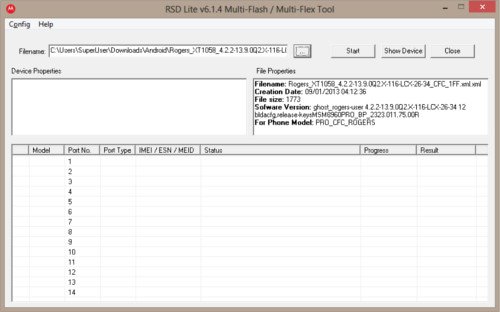
- Wait till the firmware is flashed and when it is complete, your phone will reboot.
Done! Your Moto X should now boot into the newly install original firmware. When all is done, do not forget to leave us a few words about your experience with installing the stock firmware. Thanks for being with us!
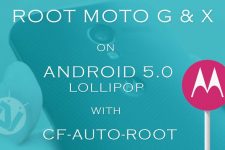


i also want to add stock rom to my moto x 2013 indian version please help me bro
Hi, I have an Asian version Moto X bought in India in 2013. IT is an XT 1052. After the Lollipop update, I had problems with Cellular connectivity , Wifi and Blue Tooth. I have been trying to flash a stock rom for my version, using RSD Lite without success. Can anyone please help? my phone does not qualify for boot-loader unlock from Motorola.
i also want to add stock rom to my moto x 2013 indian version please help me bro
its giving me error for gtp update bin file what should i do sir
The stock firmware link is dead.
I have no xml file in any subfolder on my stock rom image that contains the word “step operation”. I searched using a text searching program. There are no xml files in the root of my stock rom either.
I have the same problem and couldn’t find any solution. I have the Verizon XT1060 Developer edition. I’ve been banging my head again a wall. This is insane! I can’t bring my phone back to stock without the XML file it seems. Nothing works.
Hi,
Will I be able to follow this procedure on xt1053?
I currently don’t have an unlocked bootloader or neither my phone is rooted.
Running Lollipop on moto x and want to roll back…
Should I follow this procedure rite away..? or any prerequisites are required?
I have Moto X 2013 XT1058 (AT&T). The phone is sim unlocked and I am using it in Pakistan. I want US Retail ROM so that I can get Android Lollipop update and doesn’t have to wait much longer for the AT&T to release the update. Please advise, what can I do?
Flashing the US firmware will not enable faster updates and it might cause serious issues on your phone. Don’t try doing that. If you got the AT&t model, install the AT&T firmware for your device manually. You’ll still get no OTA outside the US.
Hi I am using moto x first gen (xt1060) and i have a question my mobile current firmware kitkat 4.4.4 can i replace with 4.2.2 jellybean using this method you mentioned above ???
Yes.
when i click on that link (Grab the right firmware file for your Moto X) then it show me (file not found)
Motorola has discontinued that site. You can google for the firmware.
Hi
I recently purchased Moto X developer edition (XT1060) of Verizon. I dont like extra apps & Verizon logo at time of boot-time so i was thinking if it is possible to flash my current Android ROM with Indian OEM ROM or any US retail official ROM from motorola (GSM Dev Edition: KK-4.4.4-KXA21.12-L1.29.1-2 (Retail) MR4) without brick(ing) by phone. I currently use Airtel GSM sim in it and its working fine. Plz suggest if its possible and how to do it
No, you can do that.
Firmware for Sprint 4.4.4. Isn’t available. Can I get some help please?
The 4.4.4 firmware is not available officially despite the fact the Motorola rolled out the update back in August. If you have an unrooted device, try to request OTA from Settings> About device> Software update.
In case you have rooted your phone, install the 4.4.2 firmware and then get the 4.4.4 OTA.
I’ve got a Motox F 4.4.4 , it’s unlcoked but not rooted, I need Tmobile firmware to use the Wifi Calling, it doesn’t hv tis feature now, any help will appreciated..I need this future cuz I travel int…tnx
You can use this guide to restore your Moto X back to T-Mobile firmware.
Thank you, Would you please confirm there is WIFI CALLING feature in this formware, also how can I know if I already have the TMOBILE firmware or not!?
Thank you so much
After doing a bit of research, I would have to sadly conclude that Wi-Fi calling isn’t available on Moto X. Check your model number, if it is XT1053, then I’m pretty sure its T-Mobile variant with the correct firmware installed.
Yes thank you for your effort, I talked to Motorola nd they said non of their devices has WiFi Calling as now ;( I’m looking for HTC M8 which I know it has Wifi Calling for sure nd rep. said all new HTC phones support that feature .. thank you..
Yes, others would. Moto is now a similar to Nexus, which means it avoids any such carrier related material. Good luck 🙂
Man, Thank you so much!!!! I unlocked and installed TWRP then couldnt update my new moto x… reboot loop.. THANKS SO MUCH!!!! Worked perfectly..
Glad to know! Thanks for sharing your experience!
Hi, I’m outside of U.S. I have a Sprint Moto X, is possible use the att firmware instead the sprint firmware?
No, you can’t do that. Try to get your phone SIM unlocked so that you can use any SIM on your device.
This worked great! I got an OTA update to my *rooted* Republic Wireless Moto X, which set off an infinite boot loop. I was able to stop it eventually, but I couldn’t enter recovery mode or do a factory reset, and the update kept trying to come down again, so I tried your tutorial. It worked, although now I have to reinstall a lot of apps. Oh well!
Thanks for reporting and sharing your experience!
mine say getvar
thank you got it
No problem.
dead link for getting correct firmware
Have you edited the XML correctly.
yes. still failing going to 139.9.51 with same errors from original post
templarvisonz DroidViews So, you are tryiyg to downgrade firmware on your Moto X?
DroidViews thanks first of all for replying!
I have the ATT Moto X with system version 140.44.5.ghost_att.ATT.en.US My goal is to get to 139.9.51. I downloaded drivers with the (Latest) on it, and rebooted PC
It failed to go to 139.9.51 from 140.44.5, but it did go to 139.12.54.
templarvisonz Make sure you have the correct firmware. If it is fine, you can also try restarting the computer and reinstalling the USB drivers.
Got error in RSD Lite, Status says: “Failed flashing process. 2/17 flash partition “gbt.bin” -> Phone retruned FAIL”
On the Moto X it says in red font:
downgraded security version
update gpt_main version failed
preflash validation failed for GPT
AMoreiraS No, it doesn’t.
Does it compromise the Warranty?
Awesom! I’m using my resurrected RAZR HD now and running pacman ROM on it!
Thank you so much I really appreciated your help!
We are so glad we could help you with recovering your phone. 🙂 Enjoy and keep visiting!