
All custom development in the world of around revolves around two things— root access and custom recovery. Both of them are complementary to each other. Sometimes, your phone requires to have root access before you can install a custom recovery like ClockworkMod or TWRP, and at others you have to install a custom recovery so that you might flash SuperUser using it.
You must have both of them on your Android device to install a custom ROM, mod or port. While rooting gives you access to the system files that lay hidden otherwise and authority to modify and overwrite them, a custom recovery is the very tool that pushes third-party files into your device.
It is this face of Android and the freedom it bestows upon us that we love most! Installing a custom recovery on Android devices is not an arduous job and it takes minutes to install. Of course, the time factor depends on various things such as finding the correct version of custom recovery for your device and then installing it using some tool or ADB commands. While an advanced user can finish the drill in a few minutes, an inexperienced user might have to spend a lot of time and go through a temporary mental stress.
Thanks to DsLNeXuS from XDA for coming up with a wonderful solution in the guise of a simple app that does all the magic, not in minutes, but seconds. It doesn’t matter whether you an Android veteran or just a newcomer, this new app called “Recovery Tools” shrinks the difference. All you need to do is to install an 82KB apk file on your device. The app can install your favorite custom recovery (CWM or TWRP) very easily without turning off your phone.
Just run the app and choose your recovery and leave everything else to Recovery Tools:
Requirements:
- Recovery Tools app demands root permission and so, you must have a rooted device before you can give it a shot. If you have not yet rooted your phone, take a tour of our Rooting Section to find a method or just type in the name of your device in the search box on the sidebar.
- A working mobile data or WiFi connection as the apps downloads the recovery from its servers.
Supported Devices:
Recovery Tools supports a great number of Android devices from all major manufacturers. Since it is an open source project, we can expect more and more devices added to the supported device list. Further, both the custom recoveries are not available for all devices listed below.
Warning: Do not try this app if your device is not listed below.
TWRP and CWM Both
- Nexus One (passion)
- Nexus S (crespo/crespo4g)
- Galaxy Nexus (maguro/toro/toroplus)
- Nexus 4 (mako)
- Nexus 7 (grouper/tilapia)
- Nexus 10 (manta)
- Asus Transformer Infinity (ft700t)
- HTC HD2 (leo)
- HTC Desire HD (ace)
- HTC Desire S (saga)
- HTC Sensation (pyramid)
- HTC Fireball (fireball)
- HTC Incredible 2 (vivow)
- HTC EVO (supersonic/CDMA)
- HTC Evo 4G LTE (jewel)
- HTC One V (primou)
- HTC One S (ville/villec2)
- HTC One X (endeavoru)
- HTC One XL (evita)
- HTC Butterfly (dlxub1)
- HTC Droid DNA (dlx)
- HTC ONE GSM (m7/m7ul/m7wls/m7spr)
- Motorola Atrix 4G
- Samsung Galaxy S4 (GT-I9505/jflte/jfltexx/jfltespr/ja3g)
- Samsung Galaxy S2 LTE (skyrocket)
- Samsung Galaxy Note 2 (n7100/t0ltevzw)
- Samsung Galaxy Note 2 LTE (t0lte)
- Samsung Galaxy S3 (i9300/d2att/d2tmo/d2vzw/d2spr)
- Samsung Galaxy S3 Mini (golden)
- Samsung Galaxy Mini II (jena)
- Sony Xperia Z (C6603)
- LG Optiomus G (geeb/geebhrc)
- LG GT540 Optimus (swift)
- LG P990 OPTIMUS 2X/SPEED (p990)
- LG Optimus Black (p970)
- ZTE Sequence (warp2)
CWM only
- Samsung Galaxy SII (i9100/i9100G)
- Samsung Galaxy S2 AT&T (SGH-I777/SGH-I727)
- Samsung Galaxy Note (n7000)
- Samsung GalaxyS Captivate (SGH-I897)
- Samsung Galaxy S (i9000/M/T/galaxys/galaxysmtd)
- Motorola Droid2 (droid2)
- LG Optimus HD X4 (x3)
- HTC G2 (vision)
- HTC Hero (hero)
TWRP only
- Sony Xperia S(nozomi/LT30p)
- Sony Xperia P(mint/LT26i)
- Kindle Fire HD 7″ (tate)
Custom only
- Samsung Galaxy S II Duos (SCH-i929)
- Samsung Epic 4G Touch (SPH-D710)
- Samsung Galaxy S4 (ja3g)
- HTC First (mystul)
- Huawei U9508 (hwu9508)
- LG Optimus One CDMA (thuderc)
- LG Optimus Elite (m3s)
- LG Optimus Me (pecan)
Download latest app from Google Play Store:
[googleplay url=”https://play.google.com/store/apps/details?id=de.mkrtchyan.recoverytools”]
Try this amazing app and do not forget to share with us what you feel about it. In case you have any doubts or questions, just drop you comment below. Cheers!
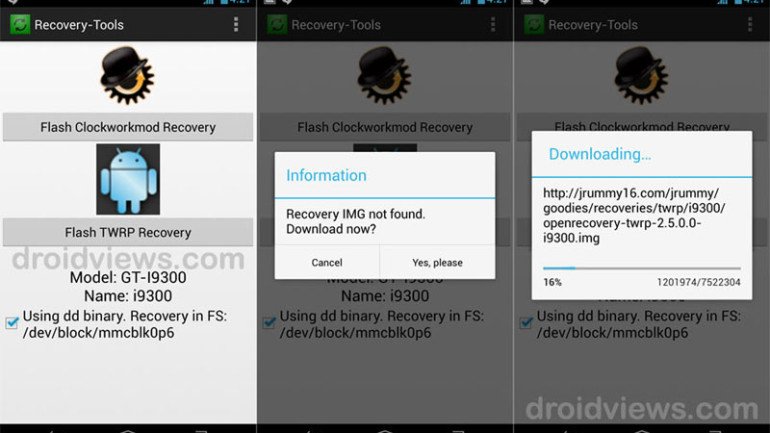



hi,
Could it be working on a Doro Liberto 820 Mini (still working on 4.4.2)
In the same time, I am looking for a Custom Rom for this device, researching everywhere, I didn’t find anything to download.
Could anyone help me ?
Thanks in advance
Regards
SC
Will twrp work on lgms330 k7
Hi, thank you for the advice and tutorial.
I have now a CAT B15Q and not sure if this will work? The Samsung abd drivers work could a samsung work then?
Thank you for your time
No, it won’t work.
RECOVERY FOR SAMSUNG STAR PRO 7262???
recovery for sony xz c6603
can you tell me which is the best rom for Karbonn titanium s1??
oh okey thnx. ow one more thing. is any lollipop rom made for it?
WILL TWRP WORK ON SAMSUNG GALAXY S(SHW M110) PLZ ANS ME
No.
On my Galaxy S GT-I9000 with Android 2.1, I have “Market”. When I search in Market, I cannot find ROM Manager, GooManager nor “Recovery Tools” to install ClockworkMod or TWRP. Is there another way to install these? (Fastboot and fast_image seem like extremely complicated methods.)
Is it mandatory to have one of these tools, in order to upgrade Android?
sir will this work on sony xperia z1?
Will this work on Sony Xperia LT26i ?
No sure.
the SGH-i897 Captivate not supported? i had accidentally let stock recovery overwrite my custom recovery. now my phone is no longer flashabe. Can any1 help?
Does this application support Tmobile Galaxy S4 M919? I rooted my phone using your Tutorial but my recovery mode is showing up different with no backup options…
Okay.
how about samsung galaxy s2 (ISW11sc)?
Heard first time about ISW11sc. What is it?
hi bro plzzz tell me the best rom for samsung galaxy s2 GT i9100 plz send me the link
Try Biftor or Omega:
https://www.droidviews.com/best-custom-roms-for-samsung-galaxy-s2-2013-edition/
Will this work on 7.4.6? Thank you for your time.
What is 7.4.6?
samsung galaxy GT-i9100 when i download the .img when installing the CWM. it gos to recovery but what next. i can not find the .img it downloaded to install
Show me screenshot.
My phone is Samsung Galaxy S4 GT-I9500. Will this app work for my model? I wasn’t sure since you listed the model under Custom and I wasn’t sure if my phone would be included in the list.
No it does not support GT-I9500. Try our guide from here: http://droidviews.com/tag/root-samsung-galaxy-s4/
Thanks for the link. I followed it and it works!!! Woohoo!!
Hi
i need your help My usb port of samsung galaxy s2 gt-i9100 is not working When i connect it to my pc It is not detected by my pc Only phone starts charging I’ve tried it on my PC and one another PC with different cables but it does not connect
So my question is, is it possible to root my phone without a PC? Now i am using stock rom 2.3.6 Gingerbread Reply me soon
I have a Locked Samsung galaxy ace 2 gt-i1860 on Tmobile can install the official ROM but from different country (Germany)
Yes, you can but after installation do a factory reset. However, it is not recommended.
Thanks , the problem is that the phone stocked in version 2.3.6 and there is no clear plans that they are releasing the new update or not