
The Samsung Galaxy S3 GT-I9305 is the 4G LTE variant to the S3 with 2GB RAM, Exynos 4412 1.4 GHz Quad-core Cortex-A9 CPU, Mali-400MP4 GPU, 8MP camera and a 4.8 inches Super AMOLED display. The GT-I9305 is an improvement to the S3 GT-I9300 but has been officially supported by Samsung to relish the KitKat taste.
The latest version of Android took off a huge leap with the release of KitKat 4.4 during the fall of last year. Since then, its over a complete cycle when KitKat now covers a major proportion of devices providing a better-than-ever user interface, performance and extreme support. Manufacturers have bought KitKat to its latest flagships, of which Galaxy S3 GT-I9305 is one to have now received the latest KitKat 4.4.4 Firmware update. This guide will instruct you to easily install the latest Android 4.4.4 KitKat Firmware on Samsung Galaxy S3 GT-I9305. The procedure will follow up using the famous Odin flashing tool.
Warning
DroidViews or any of its community members shall not be held responsible for any damage to your device. Updating firmware manually may harm your device in unknown ways. Understand the risk and proceed thereafter.
Preparations
- Install Samsung USB drivers: Click here
- Backup your device completely (storage, SMS, contacts, calendars, etc.)
- Charge your S3 to at least 60% battery to avoid any shutdowns during the procedure.
- Enable USB Debugging using our detailed guide
Download the firmware
Odin Flash Tool: Odin_v3.07.zip
You can download the stock firmware for your device from sites like Updato and Sammobile.
Steps to Install KitKat Firmware on Samsung Galaxy S3 GT-I9305
- Extract the downloaded DBT-I9305XXUFNI3-20140927015030.zip and you will find the corresponding firmware update .md5 file.
- Power off your Samsung Galaxy S3 GT-I9305.
- Press Volume Down, Home and Power buttons altogether until you see the warning triangle. Now press the Volume Up button to enter into Download Mode.
- Now connect your device to the PC via USB cable.
- Extract the downloaded Odin_v3.07.zip and double-click on Odin3 v3.07.exe to start the Odin Program.
- You will see the ID: COM box lighten up with the corresponding device ID, which means the connection has been established successfully.
- Make sure Auto Reboot and F.Reset Time are checked and everything else is left as it is.
- Click on the PDA button and select the firmware .md5 file from the location where it was extracted during step #1.
- Click on the Start button to initiate the process. It will take a few minutes to finish.
- Once the process is complete, you will be indicated by a PASS message in the message box.
- The device will then reboot itself normally into the updated KitKat firmware. Please note that the first boot might take time.
Voila! You now have KitKat firmware on your Samsung Galaxy S3 GT-I9305. Enjoy the taste of the latest Android with a plethora of new features. If you’re struck anywhere, comment below and let us know. If you’ve installed the new firmware update and want to root your Samsung Galaxy S3 GT-I9305, click on the link below.
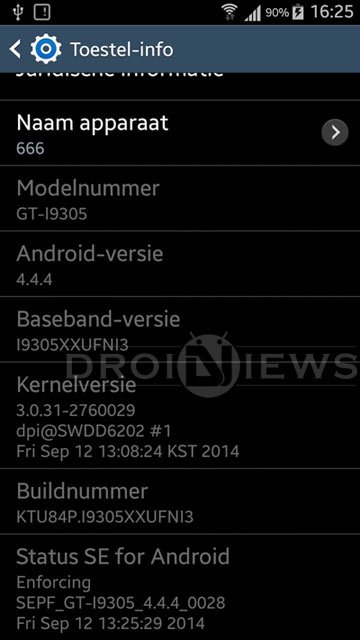



none of these zip files when extracted contain a md5 tar or gz file. What am I missing?
hi, i have software problem in galaxy s3 mobile gt-i9305gsmh hongkong model. may i install ? please tell me process.
hi, mine is galaxy s3 Gt-i9305 from Oman. Which lates firmware could I install?
By the way I use this mob in India now
Hello, can I flash to the newer XEF-I9305XXUFOB2? I have an unbranded/unlocked i9305T, successfully flashed to German 4.4.4 DBT-I9305XXUFNI3. However, it doesn’t allow for changing lock screen short cuts so I want to try the French XEF ROM – would it be okay since the German DBT ROM was successful?
Hi guys, my build is I9305TUBBMB2 can i update my SIII GT-I9305T?
Android 4.4.4 is not available for I9305T.
I found in cyanogenmod the cyanogenmod 11 (nightly) for I9305 and it’s perfect on my I9305T
I Dont Get it, the post its about getting kitkat 4.4.4 Rom on a Samsung S3 LTE i9305 Right? how come you say : ” Android 4.4.4 is not available for I9305T. ”
Can you explain yourself please?
my S3 has a Baseband Version of I9305XXUEMK1. my question is, can update it to KitKat on the above ? germany or poland? im frong philippine..
Is arabic language reading and writing available ?!
i have s3 i9305 with 4.3 firmware i want to update latest 4.4 cant i update with germany firmware in s3
If your phone is not locked to a network, you can install the German firmware.
i how to find network lock i use any sim and work fine
Okay, you can proceed then.
okay thanks
Dear Rakesh !
Im in trouble , i updated my phone today and everything is fine , but i just now noticed as i have tryed to make a call that i don’t have network , i can’t call and no one can reach me. When i scan manualy for networks i find my Network , but when i hit to register my phone to my network i get a fast popup message sayign something about my Sim Card ( it’s to fast and im not able to read it ).
Please Help. What can i do now ?
Is your phone locked to a carrier?
I really don’t known , is there a way i can check that ?
I foget to say , that today after the update i have network , and i sussefully did a fev calls , but now i can’t do anything , im just in emergency call only and no way to pick up my network back.
Try this: https://www.droidviews.com/how-to-perform-data-factory-reset-and-wipe-cache-on-samsung-galaxy-devices/
Backup your data first.
So i should just to try to factory reset and wipe the Cache of the phone with the recovery mode ?
OK i just finished it , and it’s still the same , after finishing it and reboting , de phone was on factory like on my first day with it , i loged in and did those first steps , but so far i was able to check for network noup , again in emergency call only , and scan find my network but won’t connect.
damn.. any other sugestion ?
Where are you from and which carrier are you using?
Im from Bosnia and Herzegovina , im using the German KitKat Firmware from the tutorial here with Englsih language. My network is BH Mobile. Sorry but im now really sure what exactly you mean with ( carrier ) 🙂
So, is your phone is carrier branded or SIM locked?
i would say carrier branded ! Can u please explain me what exactly ( carrier ) mean. Im really lost but would liek to ansver you right.
By carrier I mean network operator. Carrier branded devices are locked to specific operator and don’t function properly with other SIM cards. They are locked to specific network bands.
The issue you are reporting might be due to that factor.
OK , but this issue is only now because i have updated the phone ! Before i had the same SIM card in the Same Phone and i never lost my network to my operator. Is there a way to rollback to stock again ? I just would like to try to see would all be again fine !
It would be fine!
Try this firmware: http://samsung-updates.com/details/40840/Galaxy_S_3_LTE/GT-I9305/SIO/I9305XXUFNL1.html
or
http://www.sammobile.com/firmwares/download/42978/I9305XXUFNL1_I9305SIOFOA1_SIO/
OK i downloading the second link ( Slovenia ) as this is a country right near my own. Will need a time. Il keep you updated whats going on, hope to fix this !
Really thank you for your time. I appreciate it alot.
Both are the same firmwares. I deliberately selected the Slovenian firmware.
ah ok 🙂
Im freacking out , no way mate , still the same , only available on the emergency call , and now i get a notification in the task bar : Restricted Acces Changed: Voice service is blocked. I have no idea what to do to get the phone back.
The only way to fix things is to flash the carrier branded firmware for Bosnia and Herzegovina (BH Mobile). I tried to look for it but did not find it.
All you can do now if to try different firmwares to check if any of them fixes the network issue: http://www.sammobile.com/firmwares/database/gt-i9305/
Or, take your phone to Samsung care and ask them to install the correct stock firmware for you.
That would be a solution , just to ask , changeing Phone Rom’s wouldn’t fix anyting right ? They mostly for the visual stuff or am i wrong ? If im wrong , wich rom’s would you recommended to try with the german or slovenia version i have so far ?
It’s just by flashing the correct firmware that you can fix the issue. If you phone was not SIM locked, you could flash any firmware without issue. Try flashing the formware with NEE CSC.
Hej mate , this is something new now. I tryed once again , i cleaned up the chage and wiped the phone in recovery mod , then i installed again the slovenian version , and after all sussefully was finished , i joined my phone ant network was there , was really happy , then i started to sync again my apps and emails , during that a fev miutes latter this messages pop uot’s on the notification bar and at the sam time the phone moved again to emergenca call only. This is only what i have noticed right now….
Hej Rakesh , interesting stuff going on here. Just come back from a phone service and they telling me that my phone is working without any problems and that my SIM card losing this netowrk. The showed me with one of a SIM card’s from then and the phone really worked without problems for the time i was there , now i used a SIM card from my Friends ( Same provider only different number ) and the the networks BH Mobile showes up right from the start by Turning on the phone.
Now , it’s not a big deal to get a new SIM Card , but what i really would liek to known , what is causing this because i used the same SIM Card for months without any issues , but can’t get network to the same phone with same sim by upgrading the Firmware to 4.4.4 !
I really would like to known that.
Another question i would like to know is , would i get the network back if i downgrade the phone now for example from this 4.4.4 to 4.4.3 or even to the previous version i had before 4.1.1 !
Thanks. Waiting for your words.
If a different SIM from the same provider is working for you, you should try to get a new SIM card for the same number. It should work.
I don’t think your phone’s software version might have effect on network connectivity. As long as the software supports specific network bands, there should be no problem with connectivity.
i quete that “If a different SIM from the same provider is working for you, you should try to get a new SIM card for the same number. It should work” , the service tould me the same , they tould me my sim i just one of the older tiypes of sim card’s and i have to upgrede to the new one if i like to use phones like this.
I will do that the next days , the only thing i don’t understand is how it haves worked before without any problems. I just don’t get it. 🙂
It might be because your phone had the appropriate firmware installed on it previously, but now you have a firmware that is not for your country/region/carrier. It is possible that the signal receptivity of your old SIM has gone weaker. That’s why I suggested trying a newer SIM card that might fix the issue for you. Hope you get it!
Yup , i will do that , aniway , by ignoring now , issue with the sim card , the german version from here 4.4.4 works perfect on my phone, everything works without any issues , well till i try to call someone :’)
thanks budy for your time ! will keeps you updated..
Sure!
Whats up Rakesh. I just come back to let you known something new. Funny , it’s really funny but it’s working now. Here is what i have done.
After manually selecting in the ( System Settings / More Networks / Mobile Networks / Network Mode ) to Only my operator ” GSM ” and restarting the phone now i have my network back for a whole day without to losing it. Everything was for a whole day 100% clean and working perfect. I dont known why i have to select this manualy , normally in this option on all my phone before it was on Auto Connect on the First Option for all netowork mods , but sems like this Phone or maybe this Version 4.4.4 need with my network to be selected manualy.
Aniway , now i can confirm that upgrading from 4.1.1 to 4.4.4 works perfect. Thanks for all Rakesh , for your post adnd for your time and your help..
ps: im using the german version in Bosnia location !
Okay, but in that case you won’t be able to enjoy 3G/4G.
Mobile Data function , is it that what you exactly mean ? If so , that’s not a ptoblem to me , im connecting online only trought the WIFI and using apps that request mobile data only when im online with WIFI , without WIFI im using my phone without Mobile Data because my operator is charge too much for this.
I manualy can find my network , but this process does not finish sussefully to connect to it.
Hello,
First off, great article. Was looking into flashing my own S3, as procedure seems easy enough, one question though, does it apply to the GT-9305T version (baseband: I9305TDVUENC1)?
Cheers.
The procedure is the same for all Samsung devices but you need to flash the correct firmware.
I guess I didn’t form the question as I should have, does this German firmware work with my model? Is there a difference between I9305 and I9305T firmware related?
Yes. there’s difference. Some people claim to install I9305 firmware on I9305T, but we do not recommend doing that.
Guess I will wait then 🙂
Thanks anyway.
Interesting Article. I Have a fev question , i holding curently a Samsung Galaxy S3 GT-I9305 , but with an Baseband Version: I9305XXBME1 and it haves the Android Version 4.1.2 , i only have updated it a fev times with the samsung auto update there never in this way!
I am now available to use this German Versioin to upgrade it to 4.4.4 , or should i better keep my curent version like it is , and if im available to do so , wish language i have in this version , is it only german or do i get English and a fev stock languages in there.
Thanks.
You can install the German version as it has English.
OK , nice to hear that , going to try that now . If something is going wrong , is there somewhere the stock rom of my version so i can backup it ?
I simply can confirm that i upgraded from 4.1.1 ( once updated with the samsung auto update to 4.1.2 ) to 4.4.4 without any problems.
It was everythign a little bit slow on the first run after update , but after apps are updated and i hit once restart everything runs now like butter.
Thanks Rakesh !
my phone csc is i9305EVRBMF1 can i update to german firmware
Yes.
Hi, is it ok to use the germany firmware. I’m in france and bought it through Orange (mobile telco) France. Thank you!
Install this instead: http://samsung-updates.com/details/42676/Galaxy_S_3_LTE/GT-I9305/XEF/I9305XXUFOB2.html
thank you..wouldn’t it mess up with the network of my phone?
Based on my past experiments, I don’t think it’ll mess anything and even if it does, you can always get back to the older firmware for Orange France network.
Thank you for your help. Do you know where i can download official fw for my network just in case something happens.
Here: http://samsung-updates.com/details/36056/Galaxy_S_3_LTE/GT-I9305/FTM/I9305XXUENH1.html
i have optus s3 in asia its not locked every sim my country is working on the device, i want to update using germany rom and i have two questions only
A) will it lock my device again?
B) will 4g work on germany rom? thank you
A. No
B. Yes
Thanks a lot worked like a charm no issues so far 4g works great
is it impossible for me to downgrade from kitkat to JB 4.1? honestly, on kitkat 4.4 its hard to root. please somebody help me. i have try to downgrade but always fail
Try this- https://www.droidviews.com/root-and-install-twrp-on-galaxy-s3-gt-i9305-lte/
Great man. It helps. Working fine with new firmware 🙂
I buy my Samsung galaxy s3 i9305 from oman.
can I successfully update to 4.4 ??
root is required for this purpose???
Root is not required.
Will the xsp singapore work on mine? My s3 is also from singapore
Yes, it’ll.
Hi.I´m from Portugal and my phone as the sym-lock to MEO and an MEO branded ROM, can i just crack the lock with this upgrade, and it will work with my other local call service providers EX:MEO,VODAFONE,NOS and others.
Many Thanks Rakesh.
Hi there. Thank you for this very interesting post ! I just have a little question : I don’t want to root my phone just have the kitkat upgrade. If I follow this tuto will I have the little problem with knox ? Because I’ve seen it could be a bad thing if there is the message : knox warranty void 0 x 1
Thanks a lot !
Installing the firmware will not trip Knox, but rooting using Cf-root will trip it.
Thank you very much for your very fast answer ! Tomorrow I’ll be in kitkat thank to you 🙂
take you sd card out and your phone status should change from modified to official
Yes, you can use the above procedure to get KitKat. It does not require root.
my phone’s CSC is unknown,.
can i use the firmwire files for germany or poland to my phone …is there any problem
Can i downgrade back to 4.3 JB….please tell me how? and tell me the procedure.now im using the kitkat 4.4.4
Hi, does the poland/germany software for 4.4.4 work with GT-i9305 singapore model unlocked? Thanks
Yes.
Also have singapore i9305 unlocked. If I use Germany firmware, will it lock my device again? Thanks
It will not lock the device.
does anyone have another link to the German ROM? damn mirror sites throttle the speed so much it will take me over a day to download and it’s already failed twice
Go to Sammobile.com/firmwares
oh thanks. that is so much quicker!
please help me,i have installed firmware of germany, its work properly but. it cant use voice control command like say cheese for take picture. is it a bug or what? sorry my english is not good
Have you tried enabling voice commands in Settings?
yes, sure. i have enable it.
for me voice control works fine…
Worked for me on COS Greece (Cosmote) 4.3
Installed DBT Germany 4.4.4
Working like charm!
My Phone was Samsung Galaxy S3 4G (gt-I9305) COS Greece (Cosmote) 4.3 JB
Thanks for confirming.
Hello everybody…
First of all i have to say that my device is Samsung Galaxy S3 4G (gt-I9305) Greece (Cosmote)
The latest official update for me is 4.3
And i just installed the Germany DBT KitKat 4.4.4 Firmware
Everything working like charm even my device is now unbranded
Even Kies shows me that i have the latest Firmware!
I didnt had to set the languadge to Greek, it was auto seted by my Sim card!
And the battery got better drain for me so far!
Hope hepled for someone in here.
hello Sir..
My Phone is Samsung Galaxy S3 4G (gt-I9305) From United Arab Emirates (UAE)
its Possible to Install Firmware 4.4.4 (Germany) ???
Yes.
thanks For helping me Sir…
My phone is telstra 4G from australia. Is it okay to use the Germany firmware? :))
No, it can be installed on unbranded devices only.
Hi, sorry to ask this question but will I be able to change the language with the Germany or Poland firmware?
YES.
hi,
i live in afghanistan and i am using SG3 korean model SHV-E210L would it be a problem if i install one of these frimwares?
and one thing more my GS3 have problem when i call or receive voice calls i hear some static noises do u have any solution for this plzzz …
I live in The Netherlands, would It be a problem if I install the Firmware of Germany?
No problem! You can install it.
Which stock rom has bug free its “Germany”or “Poland”? Can I downgrade to 4.3 or 4.1.2 by using TWRP with rooted device
Yes, you can downgrade back to 4.3 (but not to 4.1.2) using Odin.
Can’t downgrade by using twrp recovery with nandroid backup?
Yes.
At the end i upgraded it and nothing changes…no..it changes on wifi/3G connection and it seems worse than before because Play Store has difficulties on opening, sending and receiving messages as well…everything has a delay -.-” and now that i’ve 4.4.4 i cannot downgrade it -.-“
It would be wonderful whether after 2 months, someone could write here some impression of usage (maybe with screenshots), I mean some kind of information (the most important) on battery discharge and/or on performance with difference from the previous version 4.3 , 4.1.2 or earlier, through Antutu Benchmark (or something else) perhaps.
Do you think could be helpful for anyone else?
Nice tutorial here! But I have a question. If i update my i9305 to 4.4.4 can I downgrade it to 4.3? Just in case I don’t like it.
Sure you can 🙂
it can be unlocked with Z3X box?
bro this one contain Arabic language i have i9305 am in Egypt i wanna do it but i am afraid about the language thing can u advise me
It should have Arabic but I am not sure about that.
yea but i mean full support language like sms please bro can check it if u can
Sadly I don’t have the Galaxy S3 anymore. Sold it an year ago. Since most firmwares have Arabic, I am 80% sure that you’ll get it. I am not 100% sure though.
Ask someone who has already installed it. You can find such people in comments below.
i think here in Egypt they use 4.4.2 like s3 neo
is it necessary to root the device ?
No.
ok which one is preferable germany or poland ?
can any one list all the features and hidden features of kitkat 4.4.4 in s3 gti9305?
please !! can i install Cyanogenmod 11 & Gapps On my gt i9305 after the apdate to kk 4.4.4 !!!!
Yes.
can u help me ! by giving me tutorial please !!
Look, you will have to root and install TWRP/CWM first. And then you can flash any ROM.
okyyy thank you. but i cant find any snapshot cyanogenmod, there is only stable and nightly for i9305 !! wich one nightly or stable plz !!
I have checked, the latest CM for GT-I9305 is based on 4.4.4. Then, you can also try Omni ROM. If you want to stick to stock Samsung 4.4.4, try this: http://forum.xda-developers.com/galaxy-s3/development-i9305/rom-galaxy-project-t2865828
thank youuuuu, i will try it 🙂
After update, i couldn’t see google dialer, shortcut camera, runtime art and all?
You can find Google dialer on stock AOSP ROMs, Samsung devices use TouchWiz and KK has been integrated to it. Samsung has not yet provided ART option yet but you should be able to get the camera shortcut on the lockscreen.
my Gt i9305. from algeria 🙂 🙂
Great! Enjoy KK!
bro do u know if it support arabic full support i mean reading and writing ?
does it work on my gt i9305 i’m in algeria ??
If you phone is not SIM-locked, it’ll work.
thank you so much
cooool thank you so much
There is an official update to 4.3 for the Galaxy S3 GT- i9305T 4G? My device is still in version 4.1.2.
Yes. For which country? Australia?
Where does one find the Australian update?
how about gt-i9305zhucnb1? is there kitkat upgrade?
Yes, you can install the German firmware.
The German firmware is already linked in the guide :http://samsung-updates.com/device/?id=gt-i9305
thanks..i will give a try it on my device
hey sir…plz clarify…how will i know if the firmware is german? wats the region code
Then there is an update to official 4.3 for Galaxy S3 GT – i9305T 4G? Mine is still in version 4.1.2.
Worked flawlessly on GT-i9305 from ( optus ) Australia extremely happy with the results.
I cant find my gps, it is working but I cant find anywhere to turn it on or off any more
GPS has been replaced with Location. You can access it from Settings.
Haahaha!! thanks I worked it out eventually
Great!
Hey Daniel. Which country ROM did you use and how did you do this if your S3 is simlock to Optus?
would be awesome if I could actually download the file.
My device is the Galaxy S3 GT-i9305T 4G. Is there a difference in the update , the problem may occur when you install this ?
Hi Clayton, a guy successfully installed the firmware on the Australian model GT-I9305T.
You can try too but it not recommended. See the comments below.
Worked perfectly on GT-i9305 from Russia
Thanks a lot!
works in gti9305 T australian model 4g???
No, it doesn’t.
But it worked on mine gti 9305 T
Glad to know, Anurag! However, we do not recommend (in written) flashing a firmware that is not meant for a specific device model.
Can I install this firmware on my GT-i9300 Model
No, you can’t.
works on Samsung Galaxy S3 GT – I9305 from any country ?
Yes
Can you please provide any torrent to download that ROM , as i have tried many times but ut failed after 500 to 600 MB… Thanks
In the Netherlands GT-I9305 on kitkat 4.4.4 THANKS !!!
Great! Thanks for sharing the info!
Did my tab 3 as well BTW sm-210 !! Thanks for that one too…
Now rooting my 9305 )