
In this article, we’ll describe how you can install Android Nougat Beta ROM on Galaxy S7/S7 Edge (G935F/G930F). As we all know that Samsung Galaxy S7 has not received any official Android Nougat update So if you’re looking for some Nougat love, you might be quite disappointed with Samsung right now. But don’t worry, you can install Android Nougat Beta firmware and can enjoy the new and amazing features on your Galaxy S7 or S7 Edge.
All credits go to Misterjunky senior member from XDA who has cooked the Nougat 7 beta firmware for the Samsung Galaxy S7 and S7 Edge. This is the first international ROM which has VoLTE calling and wifi calling working perfectly on America and other European T-Mobile Network.
Must Read: How to Fix “Moisture Detected Error” on Galaxy S7 and S7 Edge
This ROM is essentially a similar as @ambasadii ‘s android nougat Beta-5 odex rooted
ROM aside from the ported T-Mobile G935T S7 Edge and also the G930T flat with TMB CSC and other radio components that are needed to form WLAN calling, Volte and RCS work properly.
Prerequisites
- This tutorial is only supported for the Galaxy S7 models with the model numbers G930F/G935F
- Install TWRP recovery on your Galaxy S7.
- Make sure that you have at least 60% charge on your Galaxy S7
- Make a complete backup of important files on your device to a secure location.
- the bootloader of your Galaxy S7 must be unlocked.
Downloads
- Nougat 7 beta Firmware
- Android 7.1 Gapps
- Laster Bootloader (only for people coming from Marshmallow ROM)
- Latest Modem (only for people coming from Marshmallow ROM)
- Download Odin
- Samsung USB Driver
If you are coming from any other version of Nougat ROM then follow the following instructions.
Install Android Nougat Beta ROM on Galaxy S7 / S7 Edge
(If you are coming from any other version of Nougat Rom)
- Download the custom ROM, both the Gapps packages and transfer it to the internal storage of your device.
- Boot into recovery mode on your Galaxy S7.
- Power off your device and wait until it’s completely turned off.
- Press and hold Power + Home + Volume Up buttons together and release them as soon as you see the Galaxy logo on the screen.
- As you’re in the TWRP recovery, make a complete nandroid backup of your device. You can follow our definitive guide for nandroid backup from here.
- Now, make a complete wipe of the device as we want a fresh installation. To make a clean wipe, just do a complete factory reset and also wipe the Dalvik cache.
- Flash the custom ROM now. Choose the Install option from the recovery menu and choose the ROM zip from the file manager.
- Now, flash the OpenGapps package that you’ve downloaded
- Reboot the device.
If you are coming from Marshmallow ROM, you have to flash the bootloader and modem using Odin. After that, you have to flash the ROM using the TWRP method.
How to Odin flash the Bootloader and Modem
- Download the latest version of the Odin and your mobile driver from above links
- Download bootloader and model file from above links
- Extract the ODIN in your computer.
- Boot your mobile into download mode, by pressing [Volume down] + [Home] + [Power]
- Once you reach the download mode warning screen, press Volume up button for continue
- Now Open ODIN
- Connect your phone and wait until you get a blue screen in ODIN
- Place the BL file in BL Section
- Place the CP file in CP Section
- Make sure Auto Reboot, Re-Partition and F. reset time are unmarked.
- Click on Start
- Once you see the success message reboot your mobile.
Now after that follow the above TWRP method to flash the Nougat 7 Firmware
Important Note
In AROMA installer you have to select the “BTU” CSC in order to work Wifi and VoLTE calling.

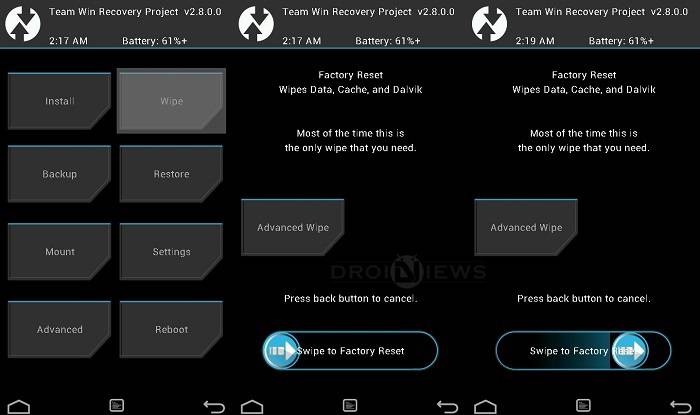




Do you happen to know if this will work with an S7 Edge on Vodafone… lost the Wifi Calling in Nougat!
Where are you from?
UK
Install this firmware: https://www.sammobile.com/firmwares/galaxy-s7-edge/SM-G935F/VOD/download/G935FXXU1DQEI/171046/
ok, thanks v much… I will take a look
Working with 935fd?
warranty void?
Yes. It’s a custom ROM based on the official Samsung Nougat beta update.