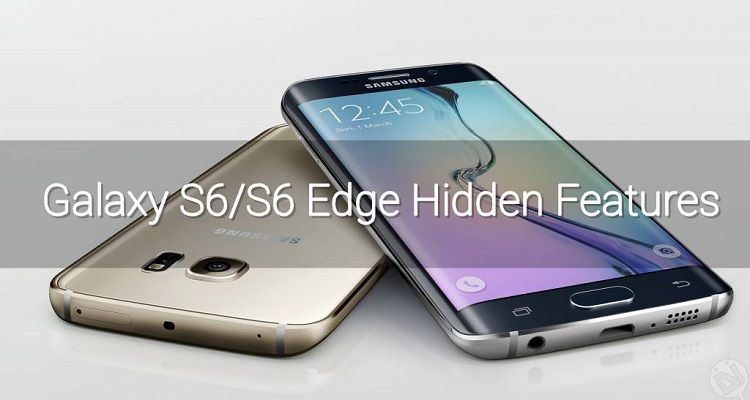
Samsung has spiced the flagship smartphones war this year with its beautifully crafted premium Galaxy S6 and Galaxy S6 Edge smartphones. Featuring a dazzling design with a sleek body, both the devices take the design rivalry of Android smartphones to another level. Samsung’s decision of dumping the Snapdragon 810 chipset and using its own Exynos chipset has worked quite well considering the overheating issues of the Snapdragon processor in many other flagship devices.
The Galaxy S6/S6 Edge smartphones are indeed very powerful devices with cutting-edge hardware under the hood and the Samsung’s TouchWiz UI on the front-end. As you can expect, they both come with tons of features which will take a long time to explore and even if you’ve already explored each and every option in the device, there are some hidden features that you might not have heard of. Samsung has hidden some of the features like native call recording, VoLTE support and much more which can be easily activated using small tweaks with the CSC options.
An XDA member has shared a list of features that can be enabled using the CSC codes but you need to be rooted to start with. If you haven’t already rooted your Galaxy S6/S6 Edge, follow the below links to root your device.
Once you’ve rooted your device, install any root explorer app and grant SuperSU permissions. Now navigate to system/csc/others.xml or system/csc/Features.xml and open the XML file using any text editor. Now simply pick the features you want to enable and paste the corresponding codes at the end of the file and save it. Reboot the devices for the changes to take effect.
Enable Hidden CSC Features on Samsung
Enable Wi-Fi calling in phone settings:
< CscFeature_Setting_SupportWifiCall >TRUE < /CscFeature_Setting_SupportWifiCall >
Enable native voice call recording:
< CscFeature_VoiceCall_ConfigRecording>RecordingAllowed < / CscFeature_VoiceCall_ConfigRecording >
Enable shutter sound switch in camera settings:
< CscFeature_Camera_ShutterSoundMenu>true < /CscFeature_Camera_ShutterSoundMenu >
Enable camera during call
< CscFeature_Camera_EnableCameraDuringCall> < /CscFeature_Camera_EnableCameraDuringCall >
Enable manual rotation options in gallery:
< CscFeature_Gallery_AddAutoRotationIcon>true < /CscFeature_Gallery_AddAutoRotationIcon >
Continuous music while using camera:
< CscFeature_Camera_CamcorderDoNotPauseMusic>< /CscFeature_Camera_CamcorderDoNotPauseMusic >
Enable scheduled messaging options in messaging app:
< CscFeature_Message_EnableScheduledMessage>true < /CscFeature_Message_EnableScheduledMessage >
< CscFeature_Message_EnableScheduledMsgBox>true < /CscFeature_Message_EnableScheduledMsgBox >
Enable exit buttons in default browse:
< CscFeature_Web_AddOptionToTerminate>true < /CscFeature_Web_AddOptionToTerminate >
Enable second symbol keys on stock keyboard:
< CscFeature_Sip_UseSymbolInCMKey>true < /CscFeature_Sip_UseSymbolInCMKey >
< CscFeature_Sip_EnableSymbolInSecondary>de;en_US;en_GB < /CscFeature_Sip_EnableSymbolInSecondary
Enable VoLTE support
< CscFeature_IMS_EnableVoLTE>true < /CscFeature_IMS_EnableVoLTE >
Remove NFC enabled icon in the status bar:
Find and delete the below code :
< CscFeature_NFC_StatusBarIconType>DEFAULT < /CscFeature_NFC_StatusBarIconType >
Sort app draw alphabetically:
< CscFeature_Launcher_EnableViewByAlphabetAsDefault >true < /CscFeature_Launcher_EnableViewByAlphabetAsDefault >
Exciting little features, right? Let us know how they are to your liking in the comments section below.
Don’t Miss: Extract Samsung PIT File from Samsung Firmware
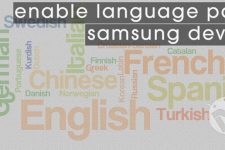


What firmware version your S6 has?
Hey i tried to use these comments but the doesn’t work . please help