
OnePlus’s Oxygen OS is widely regarded as the best Android experience, in a world where Google’s own Pixel smartphones exist. There are many reasons for it, including the hardware side of things. A very big part of it is also OnePlus’ approach to software. Oxygen OS is very open towards Android, in adopting new features and receiving updates. One such new feature called Google Assistant ambient mode is now rolling out to OnePlus devices.
Originally, Google announced the Ambient mode feature at IFA 2019 in September. Back then, it was available only on some Nokia and Lenovo devices other than Google’s own Pixel phones. In November, the update was rolled out to even more Android devices. Now OnePlus has announced that OnePlus phones, starting from the OnePlus 3, will be receiving a Google Assistant ambient mode update as well.
This update will not be arriving as an Oxygen OS update, however, because it doesn’t need to. To ensure maximum reach, and for other business reasons, Google has baked in the Assistant into the Google App instead of Android. So the update could simply arrive as a Google app update or it could just be a server-side switch flip from Google. Regardless, OnePlus says that this will be a staged rollout so you might not see it on your phone for a week.
How To Enable Google Assistant Ambient Mode
- To check if you have received the Google Assistant ambient mode update or to enable it, launch the Google app on your OnePlus phone.
- Then goto More > Settings > Google Assistant. This takes you to the Google Assistant settings.
- Goto the Assistant tab and scroll down to Assistant devices and select Phone.
- You should find the Ambient Mode option here if the update has been rolled out to your device.
You can follow a more detailed tutorial if you need one complete with screenshots .
Google Assistant Ambient Mode
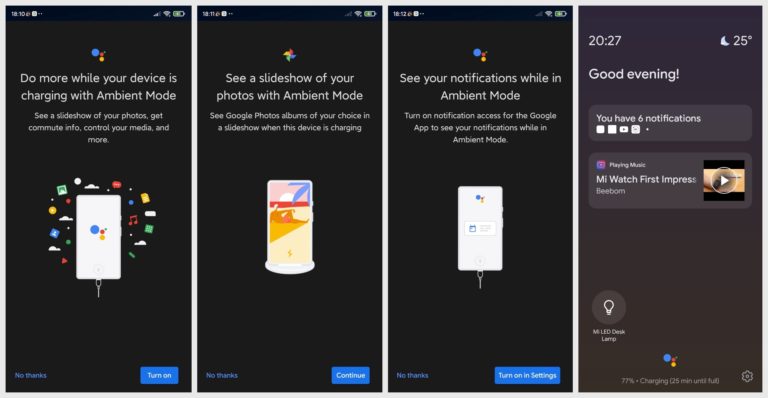
Ambient Mode is a “proactive” Google Assistant experience that is available whenever the device is being charged. You can access proactive information and suggestions on weather, agenda, entertainment, reminders, and more. The feature can also be used to turn a phone into a digital photo frame or as the interface to control smart home devices, such as lights, or music players.



Join The Discussion: