Modern smartphones house a big array of options of customization and reaching a specific setting option may sometimes take much time. We all prefer to access any option in just a few taps rather than delving deeper and deeper. To make this drill easier, Google introduced a new feature called Quick Settings with Android 4.2 but it has just a few toggle settings.
Wouldn’t it be nicer if you were able to access almost all settings options on your Android phone with just a single tap? The Sense 5 UI introduced with the HTC One (M7) is considered one of the most intelligent UX present on any smartphone and one of the things that make Sense even sensible is the HTC Quick Settings.
The Sense 5 Quick Settings app has now been modified to work with all Android phones with Jelly Bean, probably ICS too (not tested). The credit for the porting of this amazing app goes to XDA member laehmic, so all props to him. The app is available in two variants: one for non-rooted devices and the other for rooted ones. The root version has naturally more features.
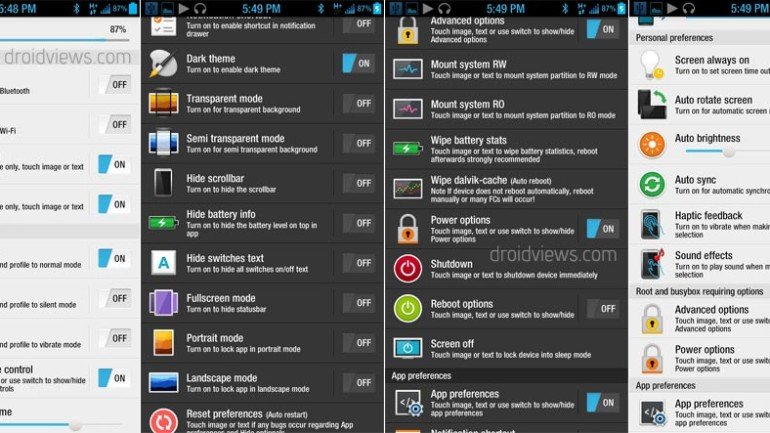
Sense 5 Quick Settings App Features:
ON/OFF Switches:
- Reboot options > Root required
- Bluetooth
- Wi-Fi
- GPS satellites >Showing state only
- Mobile data > Showing state only
- Sound profiles: Normal/ Silent/ Vibrate
- Sound volume control
- Screen always on
- Auto rotate screen
- Auto brightness
- Auto sync
- Haptic feedback
- Sound effects
Seekbar Control Options:
- Ringtone volume
- Notifications volume
- Alarm volume
- Media volume
- In-call volume
- System volume
- Brightness control > enabled when switch is set to off
Connectivity and Screen Options:
- Reboot options> Show/hide reboot options
- Battery info
- Screen off> Put phone in sleep mode like normal power button > Root required
- Bluetooth> Bluetooth manager
- Wi-Fi> Wi-Fi manager
- GPS satellites> Location manager
- Mobile data> Settings, different placement by different brands
- Normal/ silent/ vibrate mode > Sound manager
- Sound volume control> Show/hide volume seekbars
- All volume seekbars>Sound manager
- Root options> Show/hide root/busybox requiring options
- Screen options: Screen always on/ Auto rotate screen/ Auto brightness> Display manager
- Auto sync>Sync manager
- Haptic feedback/ Sound effects> Sound manager
- App preferences> Show/hide app preferences
App Preference Options:
- Notification shortcut> Turn switch on for a notification shortcut
- Fullscreen option> Show/hide statusbar
- Dark theme> Custom dark themed stock Sense 5 look
- Portrait mode> Lock app in portrait
- Landscape mode> Lock app in landscape
- Transparent mode> Compatible with default and dark theme
- Semi-transparent mode> Compatible with default and dark theme
- Hide scroll bar> Show/hide the scroll bar visible when scrolling
- Hide switch text> Show/hide on/off text on all switches
- Reset preferences
Options Requiring Root and Busybox:
- Reboot options: Hot reboot/Reboot/Recovery/Bootloader
- Instant shutdown> Force system to shut down immediately, you may lose unsaved data
- Instant screen off> Lock phone and put into sleep mode
- Mount system partition RW/RO
- Wipe battery statistics> Reboot afterward strongly recommended
- Wipe dalvik-cache> Auto reboot after wiping dalvik-cache, the boot may take longer than usual
Reminder
- Showing battery level in % and progress bar
- Hide optional: Reboot options/ Sound volume control/ App preferences/ Advanced options(Root)/ Power options(Root)
I have tested the app on my rooted Galaxy S3 and am impressed so much with it. I do not remember any such app that has so much to offer. Just take a look at the features and imagine the possibilities what it can do for you. It’s certainly a must-have app that any Android device can have.



amazing admin .. really lovd it 🙂