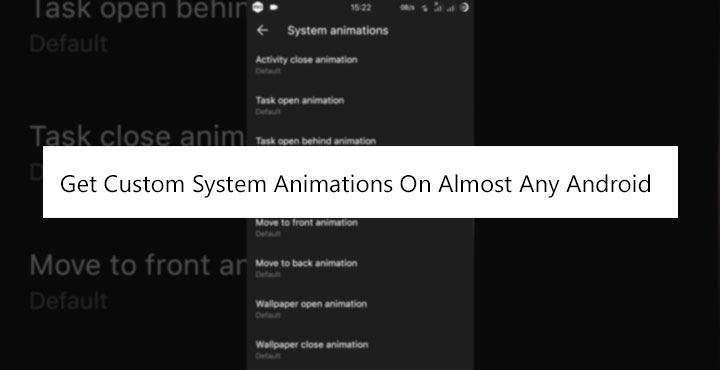
Even though Android has come a long way when it comes to looks, not everyone is a fan. Although, I am kind of a fan. I love the Material Design UI but I wouldn’t say there’s nothing I would change about it. No matter how efficiently somebody designs something, it will never be exactly how you like it. For instance, I very much love the app opening and closing animations on iOS. Even though I love what Android offers, the iOS app launching animation is something I’ve always fancied. There must be many among you who may be preferred the old Android animations or something that’s just not what you have anymore. Thanks to the oZoP Project by XDA recognized themer stangdriver44, we can now install custom animation sets.
Changing animations on Android is not a newfound feature, we’ve had been doing this for many years now thanks to custom ROMs. But, it has never been an easy job. If you jump into the animation settings of a custom ROM, there are just so many of them to change. Most of the times, it comes down to trying out different animations for each setting before you find the one you prefer. I myself have never found one I’d settle with and would rather have it the stock Android way than those unconnected custom animations.
That’s where the oZoP project will make a difference. It provides you with an AROMA installer and lets you select from a multitude of system animations. The animations are typically from various ROMs and even from another OS -iOS, FlymeOS, Google Pixel, or MIUI animations. You can also select the animation duration of pop-ups and dialog. These system animations packs have been made to work with any Android device running a newer version of Android. But this does not guarantee that they will. So far, they’ve been confirmed working on the OnePlus 3, OnePlus 3T, LG G6, LG V10, and LG V20. Users had no luck with Samsung Galaxy S8 or the S8+. The dev knows about this and is working on it too.
Must read: Customize Quick Setting Tiles on Android Nougat with ShortCutter
Animation Previews
stangdriver44 has also provided a sneak peek to all the animation packs so you can get an idea of how each of the animation packs works in case you don’t already know. Here they are all listed below.
Downloads
System Animations Aroma Installer v1.1
Don’t miss: 5 Amazing Android Apps You Won’t Find in Google Play Store
How to install
Since the animations are packed within an Aroma installer, installation becomes quite easy.
- Reboot your phone into TWRP recovery. Most Android Smartphones can be rebooted into recovery mode by pressing and holding the power and volume down button together. But then, just as many Android smartphones have other different combinations. You may have to google the method for your smartphones if you don’t already know.
- When in the recovery, select Install, locate the downloaded zip file and select it.
- Swipe to confirm the flash.
- You’ll soon see the Aroma installer UI, allowing you to select the animations and related options.
- Select the ones you want and then reboot your device once the installation is complete.
Restore your previous system animations
While the mod has been designed to work with every Android device, as already mentioned, it might not. So just to be on the safe side, you might want to first create a back up of your ROM. Even if you haven’t though, the mod creates a flashable zip on your device’s internal storage, in a folder named ozop. This zip can restore your system animations to how they were before installing the mod. To restore, simply reboot into TWRP again and flash the restore.zip in the ozop folder. Keep in mind though that this restore.zip is created every time you use the Aroma installer to make any modifications. Hence, the previous restore.zip is deleted each time.
If you want to store your stock system animations permanently, either rename the restore.zip to something else or place it anywhere outside the ozop folder.
See Also: Make Your Android Device Look Amazing with Swift Installer

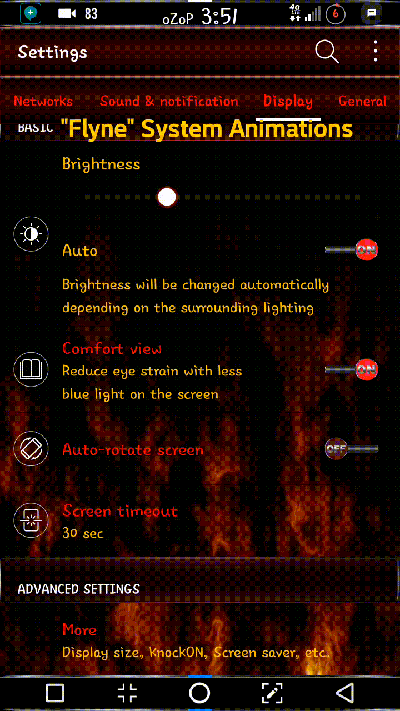
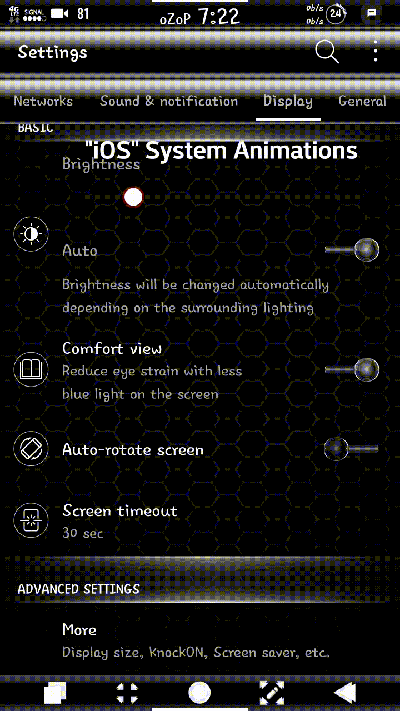
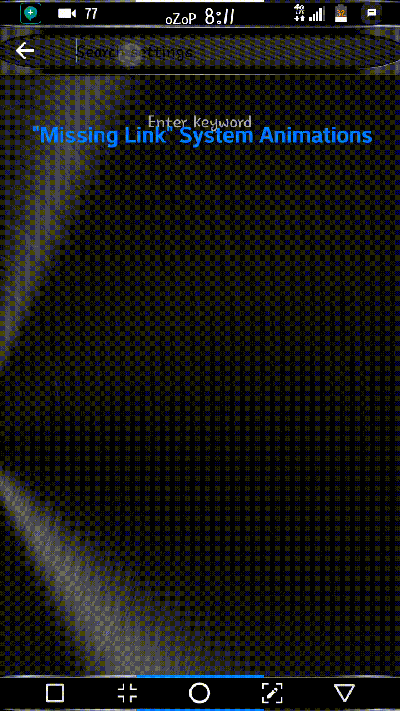

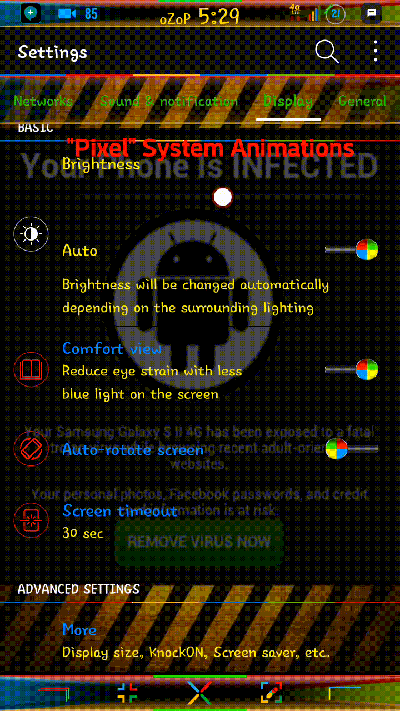
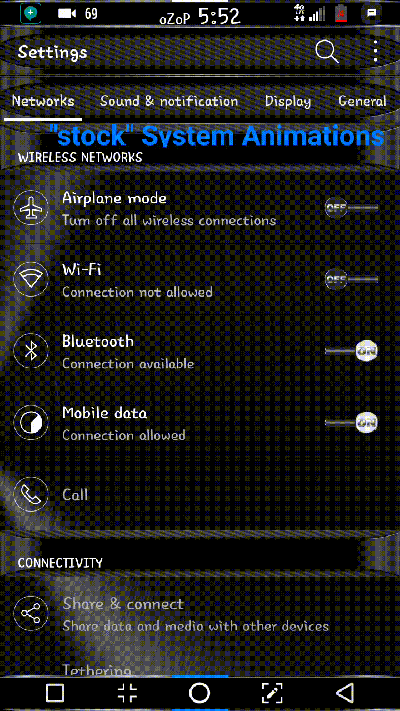


Join The Discussion: