The Samsung Galaxy S4 is the latest sensation in the world of smartphones which, apart from housing awesome specs and a great bunch of new features, also comes with the new improved TouchWiz UX and more beautiful AccuWeather clock widget. If you visit our blog regularly, you must be remembering we posted the ported versions of the Galaxy S4 weather widget for some Galaxy devices like the S2, S3, Note, Note 2, Galaxy Grand, Advance, etc.
It has just passed a couple of weeks since the Galaxy S4 system dump was leaked on the net and our developers are already busy with porting the goodies from the S4 to other Android devices. The latest development has popped up in the form of the successful port of the Galaxy S4 Launcher and AccuWeather widget to all Android phones with a Jelly Bean custom ROM.
The developer has tested the launcher and widget on most non-TouchWiz ROMs like CyanogenMod 10 and 10.1, AOKP, MIUI JB, ParanoidAndroid 3+ and others. Since the ports are available as flashable zips, it’s needless to repeat it must be installed using a custom recovery like CWM or TWRP. It’s really a great achievement on the part of Linq’z QIrls’z Chinese, the guy who made this possible, because I have never seen TW launcher and weather widget running on a non-Samsung device.
I was very curious to test it so I flashed it over CM 10.1 and it just worked fine. If your phone is on a custom ROM, it must be rooted and have a custom recovery installed. So what are you waiting for? Just grab the files from below and enjoy the Galaxy S4 launcher and AccuWeather widget.
Update: Galaxy S5 AccuWeather Widget
Install Galaxy S5 AccuWeather Widget on Android Devices
A Newer Version is Available Here:
Install Galaxy S4 Launcher And AccuWeather Widget
Looking for Transparent Weather for Galaxy S4?
Install Transparent AccuWeather Widget on Your Samsung Galaxy S4
After flashing the S4 launcher, wipe dalvik cache from “advanced” in CWM and then also flash the AccuWeather Widget from below:
Galaxy S4 Launcher+Widget Mods for All XHDPI Phones
AccuWeatherWidget +Main+SecWallPaper Chooser+TW Launcher.zip
If you want AccuWeather Widget in transparent style, download the preferred mod from below and flash over the above zip.
Galaxy S2 Specific Version:
The following port is meant only for Samsung Galaxy S4. Download the zip from below, copy it to your device and follow the instructions given below. In case you do not see the launcher app and widget in the app drawer after installation, flash this package first and then install the following package.
AccuWeatherWidget +Main+SecWallPaper Chooser+TW Launcher.zip
How to Install:
Download the launcher file according to your phone’s screen resolution and the weather widget zip package. Do not extract them and copy to your phone’s SD card. Turn on USB Debugging mode on the device, boot it into ClockworkMod recovery mode and install the zip packages as described below. Please note that the weather widget will only run with TW launcher so you cannot install the widget alone.
- Do not forget to backup your current ROM using “backup and restore” option in CWM.
- Go to “advanced” and “wipe dalvik cache” (do it before and after installation)
- Now, scroll to “install zip from sdcard> choose zip from sdcard“, navigate to the launcher file and select it.
- It will be installed in a few seconds and when it is flashed, install the weather widget file the same way as in Step 3.
- When both files are installed, go to “advanced” and “wipe dalvik cache” again.
- Finally, go back to main menu and reboot the phone.
When the phone boots, press/tap the Home button on your phone to launch the S4’s TouchWiz launcher.
Additional Notes
In case the launcher and weather widget apps do not show up, navigate to the System/app folder with a root file manager app, find the AccuWeather.apk and SecLauncher.apk, and fix the permissions by settings it as follows: Owner= read-write, Group= read, and Others= read. Thus it should be like rw-r-r.
When it is set, reboot the phone and it should work. Cheers!
Other Nice Download Stuff:
Stock Launcher & Widgets from Other Android Phones
Galaxy S4 Original Wallpapers and Ringtones
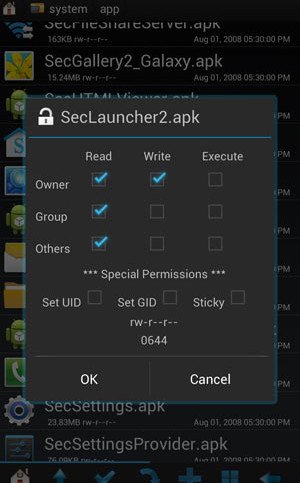



Working with Slim Bean 4.3.1 v2.2 on Galaxy S3
Heyy.. Im using S3 Mini GTi8190N can u suggest me which screen solution that compatible with my device?Thanks
HDPI
hi.. when i installed and reboot my gt-i9300, after updating the system, the phone says ‘unfortunately system.ui not responding.. same as the touchwiz.. what should i do..?
Restore your previous ROM and try again.
this just f’d up my phone. stuck on the same “starting apps” screen and won’t go past that
If you are trying and ROM or mod, you should be ready for such things and they happen sometimes.
Hello Can i use it on my Huawei G610-U00. if can, please tell me which screen resolution can i choose. my phone doesn’t have CWM yet. Where can i get CWM . i am waiting your reply .thank you
Well, you can go with XHDPI mod but I do not know about CWM for this device.
thank bro, can i install it without CWM. i think stock recovery can’t install it.and please tell me how to back up rom. i don’t know it. bcoz i am new .
An which one to use for rooted stock galaxy s3.???? Help please.
Use the XHDPI version.
maybe system in your rom is full
Install a deodexed custom ROM and try this: http://d-h.st/AIU
http://droidviews.com/2013/best-custom-roms-for-samsung-galaxy-note-2-n7100-2013-edition/
What are those “S4 Launcher in Various Sizes”? is that for the homescreen or for the app drawer?thanks.
They are for various sizes of screens.
No, what I meant was, are the 4×4, 5×4, 5×5 the grid size of the homescreen or the app drawer? thanks 😀
It is app grid size for both home and app drawer.
okay, thank you! 🙂
Why icon labels doesn’t show in dock? I’m running ParanoidAndroid 3.55 on a i9300
It is like that with most Aosp and CM cased ROMs. See post image (middle).
how about I9000 version? and how about s4 lock screen?
Try the HDPI version and as for the S4 LS, I do not think it can be ported to your Galaxy.
hello i have samsung galaxy tab p1000 can u tell me where of this (“xhdpi,hdpi,mdpi,ldpi”) thnks
All these terms indicate screen resolution for devices. I am not sure about yours but you should try XHDPI or HDPI version.
sorry but its to small to my galaxy tab here is the screenshot
link
http://imageshack.us/a/img825/6186/screenshot2013052712124.png
http://imageshack.us/a/img221/7057/screenshot2013052712122.png
http://imageshack.us/a/img51/4901/screenshot2013052712121.png
http://imageshack.us/a/img194/2685/screenshot2013052712114.png
What version did you try?
im using (“hdpi & xhdpi”) nothing work ………………….can u provide for galaxy tab 7 ………………..plssssss thnk you again…
I am not sure but I’ll try to find one.
^_^ thnk you so much…………………………..:D
do you have a software that can resize launcher for my galaxy tab p1000 😀
No. 🙁
ok thnk you again ^_^
hello i have a samsung galaxy tab P1000………………………what is this(“xhdpi,hdpi,mdpi,ldpi”) thnks you
excuse me, how will i know is my phone hdpi xhdpi mdpi or ldpi
sorry i’m new
XHDPI 🙂
which launcher should I use for my s3
Try XHDPI version.
I think you should try this too: http://droidviews.com/2013/install-new-leaked-android-4-2-2-firmware-on-samsung-galaxy-s3-gt-i9300/
please tell me which galaxy s4 launcher should I use for my galaxy grand?
Choose HDPI.
after the installation zip file when the device boots,,then a message occur that “Android is upgrading” and “starting apps” but device going to reboot again n again 🙁 what should I do?
Pull out battery, boot in recovery and wipe cache partition. The go to “advanced” in CWM and fix permissions too.
sir! followed all your instructions but same problem,, now?
used hdpi, did not work on lenovo A820. It did not boot but stuck at “S” logo. it is CWM rooted.
Reboot phone into recovery and restore the backed up ROM.
thnx 🙂
happy s2 user with RR 3.1.2 JB ROM .
2450mAH china battery . Rocking
plz can you tell me how to install Samsung s4 keyboard and original programs ‘icons and sounds on s2 pleeeeeeez
Does it work on Samsung Galaxy Ace s5830i?
Can work if your device has a Jelly Bean base.
The one for CM10 and CM10.1 is not working.
I have just tested and it is working. You might be making some mistake.
Can you please tell me which to install on SGS2 i9100 int’l version?
Use HDPI version.
Thanks!
Also, what is that at the end for “S2 specific” version? should I try that?
Just try this: http://d-h.st/AIU
can you please guide me step by step on how to install the samsung galaxy s4 launcher, weather widget? ?
The steps are already there. What else do you want?
Which galaxy s4 launcher should I use for my galaxy note 2?
Try XHDPI version
OK thanks. ..
Wich one do I have to install on the galaxy s3 i9300
XHDPI
wich launcher shud i download for galaxy grand duos? plz reply fast
Try one of these: http://droidviews.com/tag/launcher/
or
from here- https://play.google.com/store/search?q=launcher&c=apps
I prefer Xperia and LG launchers.
No I am asking which one should i use ldpi, mdpi , xhdpi or hdpi launcher from the above ones. plz tell
Try the HDPI version.
i flashed d file nd did everything u said after that it went to d lockscreen. wen i unlocked it , it showed “com.process.android has stopped”. what do i do?
Ok. I got the clock after removing the odex files. BUT the widget doesnt fit in the screen. i have uploaded this pic in d link below so u can see it. what shud i do now? http://postimg.org/image/vvo6auhsj/
Hi,
I’ve installed the launcher as you explained above. Installation was good. It worked after the reboot. But stock dialer, contacts, messaging apps also task manager not working. When i try to open that apps i gave “…. stopped” message. I installed ex dialer&contacts app to use my phone as a phone. What can i do?
Thanks…
Extract the Fox Hound ROM and copy the desired apk files from system/app folder to your device and reinstall them.
Thank you for your quick reply. But i already returned my backup rom. I’ll try your advice when i decide to install the launcher. Thanks again…
I have the same issue with the contacts app with Hyperdrive. I extracted the SecContacts.apk file from the rom (on my PC), copied to my Galaxy S3 (I747) and tried to install, but I get the message “Application not installed”. Did I do something wrong? Thanks!
It works, however, with a 4.2.2 rom like Slimbean, but not with the 4.1.2 Hyperdrive rom.
A better idea will be to push the SecContacts.apk to system/app directory using root file manager and fix the permission to rw-r-r.
I just tried that. The phone app disappeared from my dock, though it was still showing as a shortcut on my lockscreen. When executing it, I get the same error. Could there be some sort of conflict between this widget and the kernel used by Hyperdrive? Thanks.
Not sure but I do not think this should be a reason. Did you reboot device after pushing the apk ? And yes, you should also push “SecPhone.apk” to the system/app directory for the Phone app.
Ok. I’m starting over.
1. Restoring Hyperdrive from backup (includes launcher)
2. Ensuring that phone app works.
3. Flashing Accuweather 50% transparent widget after cache and Dalvic cache wipe.
4. Confirming that widget displays on TW launcher.
5. Confirming that phone/contacts not working (“Contacts has stopped”).
6. Copying SecContacts.apk, SecPhone.apk to system/app and fixing permissions.
7. Rebooting.
Same result: “Unfortunately, Contacts has stopped.”
Hmm. Restore the ROM which does not have the S4 launcher and try this instead: http://droidviews.com/2013/install-galaxy-s4-weather-clock-widget-on-your-samsung-galaxy-phone/
I’ll give it a shot tonight. Do I need to do the launcher and the widget (4.1.2 version), or can I try just the widget on the TW launcher that comes with Hyperdrive? Thanks.
sorry, ive installed the launcher, but when i rebbot the phone, the launcher is not shown, ive modified the permissions, but they are as is descripted in the tutorial, and the launcher dont shown, please help
What phone and ROM do you have and which file did you flash?
is this work on galaxy tab 2 p3100 or not and which one file i download
All mods need a deodexed custom ROM as base. I do not think your Tab has it. If you have CWM installed, you can try the XHDPI version but do not forget to backup the current ROM so that you might return to it if it does not work.
Is it work on s3 min
Use for all devices version, it should work.
i tried to install it on CM10.1 on HTC Desire, but after installation i wasn’t able to see the launcher file in the system/apps folder to change the permission, though the widget file is there.
Then check in data/apps
Please make for LDPI device Dev… Want to try it…
Try the MDPI version first and let us know if it works.
Have try MDPI Version, flash via CWM “(status 0) Installation Aborted”
LDPI Device, Galaxy Mini, CM10.1 Android 4.2.2.
LDPI version now available!
NOT WORKING on Galaxy Ace! I tried the MDPI one Launcher and installed as directed by i get an error message that “(status 0) Installation aborted” Plz help……!!
Ace is an LDPI phone so the mod will not work on it.
Are u sure….? But all themes of Cm10.1/9/7 for MDPI fits on Galaxy Ace!! How come this launcher not working..?
Look, as for installation, even the XHDPI version should install on any device. The problem shows up when you try to apply it.
In your case, it is not getting installed and the reason might be following:
1.Your phone does not have CWM Recovery and you are trying to install with stock one.
2. The zip file you downloaded is corrupt or its md5 signature is messed up.
3. If the above 2 cases do not apply, try copying the zip to internal storage and install/
If it still doesn’t help, God is the only hope.
its not recovery problem for sure… Iam on CM 10.1.
Zip file i will download and report back asap. Thank you for reply
Because it’s ARMv6 !!!
Hi,
Will it work on the galaxy s2 running on carbon rom ??
I have not tested but on S2 but according to developer, it will. There is no harm in trying if you backup your ROM first. I hope you know the drill.
Thanks for the lightning fast response. I will try it soon and will let you if it works or not.
bootloop on note 2 also galaxy s2.
I tested it on S3 and it worked without issues.
whether it can work in the launcher galaxy ace s6802 duos?plz reply fast
Not tested on that device. If your phone has deodexed ROM you can try it after taking backup.