
Floatify is a very popular app that does not require any introduction to Android users. Since its launch, the app has received a number of updates over months addressing issues reported by users and adding new features to make Floatify more awesome.
At a time when Floatify seemed to have reached near perfection, the app developer Jawomo released another update that brings a bunch of new features. It only shows that there is always some room for improvement in an app. The most prominent feature that the latest version of Floatify introduces is the Android L Like stacked notifications to all Android devices.
We recently saw a peek into the Android L Developer Preview. Google released it for testing purpose for specific Nexus devices and some enthusiastic gone forward and ported it to non-Nexus phones too. However, if you want to enjoy Android L like stacked notifications on your device, the new version of Floatify is just for you.
Jawomo has added more features to stacked notification as the latest release of Floatify brings direct actions like replying to a call and calling back. Moreover, you can respond to a notification in a single tap right from the lockscreen without opening the app itself. Besides, the app also allows you to assign different gestures for actions.
Floatify in Action
Features
Now here’s a list of some of the striking features offered by Floatify:
- Notification popups on all apps
- Auto action on the notification
- Auto action after unlocking
- Auto action on lockscreen
- Stacked notifications
- Direct actions like call back/ message
- Expand notifications to full size
- Smart blacklist
- Lockscreen preview
- Wake on notifications
- Icon pack support
- Low battery consumption
- Fast and fluid handling
- Easy configuration
- Backup & Restore settings
- Choose from style presets or customize popup size, text color, animation, icon background, etc.
Download Floatify
If you want to check out the new features of Floatify, you download the app either from the XDA thread or directly from the Google Play Store:
[googleplay url=”https://play.google.com/store/apps/details?id=com.jamworks.floatify”]See Also: Top 5 Features I Miss in Stock Android

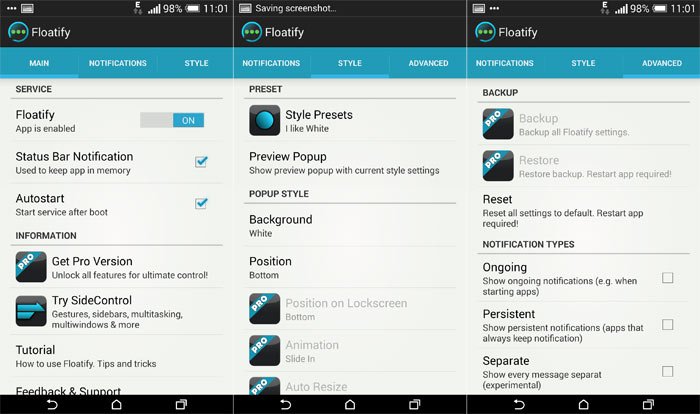



How do you disable the stock notifications in menu bar?
Go to Floatify settings menu and you’ll find the option there.
I must be blind I dont see it. I purchased the paid version as well. Can you tell me what tab its in and what it is called? Thanks.