
Most high-end phones come with IP certification and claim to be water and dust proof/resistant. The Samsung Galaxy S7, S8, S9, and Note 9 also come with IP68 (6 is for dust and 8 is for water). Moisture detected or “moisture has been detected” error in charging port is one of the commonest issues the users of Samsung Galaxy S7, Galaxy S8, Galaxy S9 and Note 9 encounter at some point of time. Here’s how you can fix moisture detected error on Samsung or non-Samsung devices. When you have this error, you’ll see a warning message pop up and a water-drop icon on the status bar. The warning shows up when you plug in the charging pin to the Samsung device and it refuses to charge, saying:
Moisture has been detected. Unplug the charger and wait until both the charger and USB port are dry.
One of the things that modern smartphone manufacturers use as a unique selling point for their high-end devices is adding the “waterproof” feature to them. Everybody wants to have a phone that doesn’t refuse to function properly or dies forever if it comes into contact with water accidentally. In fact, people want to own a phone that allows them to shoot underwater pics.
Sony has been making waterproof devices, especially the Xperia Z series, for years. Personally, I have stopped relying on the waterproof technology used in modern smartphones since my Xperia Z3 made its way to the world of the dead shortly after I dipped it into a bucket of water to test Sony’s claim that the Z3 is waterproof. It happened the same day I purchased the device, and by refusing to replace or repair my new phone, the service center added more salt to my wound. I used to have the Galaxy S6 Edge, S7 Edge, and the S8 Plus in the past and currently, have the S9 Plus, but never did I gather the guts to test any of them.
Actually, water is the biggest enemy of electronic gadgets and making a phone that can survive inside water, even to a certain duration and pressure, is not an easy job. Since it’s impossible to imagine a smartphone without stereo speakers, microphone, earphone pin socket and charging port, it’s also hard to imagine a phone with no holes.
With the launch of the Galaxy S7/S7 Edge, Samsung brought the IP68 certification to their flagship range. It means that these devices can withstand water pressure up to 1.5 meters for a duration of 30 minutes. The Galaxy S8, Galaxy S9 and Note 9 are also water and dust proof.
Samsung has made heavy use of gaskets, sticky adhesives, and seals on the Galaxy S7/S7 Edge, Galaxy S8/S8 Plus, Galaxy S9/S9 Plus and Note 9 to protect the internal components from letting water or moisture inside the device. As for the speakers, Samsung has fitted mesh grille for keeping water out. To save the device from a possible short-circuit the power jack on the Galaxy devices are powered by software that gives it the signal to stop responding.
Maintaining Water and Dust Resistance
Now here’re some instructions from Samsung as mentioned in the device manual. Follow these tips to maintain the water and dust resistance of your Samsung and other Android devices.
- Do not immerse the device in water deeper than 1.5 meters and keep it submerged for more than 30 minutes.
- Do not expose the device to water moving with force, such as running water from taps, ocean waves, or waterfalls.
- If the device is exposed to clean water, dry it thoroughly with a clean, soft cloth. If the device is exposed to other liquids, rinse it with clean water and dry it thoroughly with a soft, water-absorbing cloth.
- If the device has been immersed in water or the microphone, speaker, or receiver is wet, you may not hear the phone audio clearly during a call. You must dry your phone properly before using it.
- The touchscreen and other features may not work properly if the device is used in water.
- Remember, water and dust resistance devices are tested in a controlled environment before getting IP certification.
Samsung claims to make heavy use of gaskets, sticky adhesives and seals to protect the internal components from letting water or moisture inside the device. As for the speakers, Samsung has fitted mesh grille for keeping water out. To save the device from a possible short-circuit the power jack on the Galaxy S7/S8/S9/Note 9 are powered by software that gives it the intelligence to stop responding to an electrical connection when the charging pin is plugged in.
Having read the above details, any Galaxy S7/S8/S9/ Galaxy Note 9 users might start dreaming about some underwater adventure but then, there’s a problem. The device might stop charging if it detects any kind of moisture inside because of the moisture-detecting stickers fitted in the device. Moreover, Samsung has applied no water repellant coating on the circuit boards and that make this device more vulnerable to short-circuiting and corrosion.
The Samsung Galaxy S7/S8/S9 is water resistant and it’s really an ensuring safety feature against accidental exposure to water. However, if you become very enthusiastic about it and deliberately try to expose it to water, Samsung might refuse your claims and you might lose your hands off the device warranty.
What is Moisture Detected in Charging Port Error?
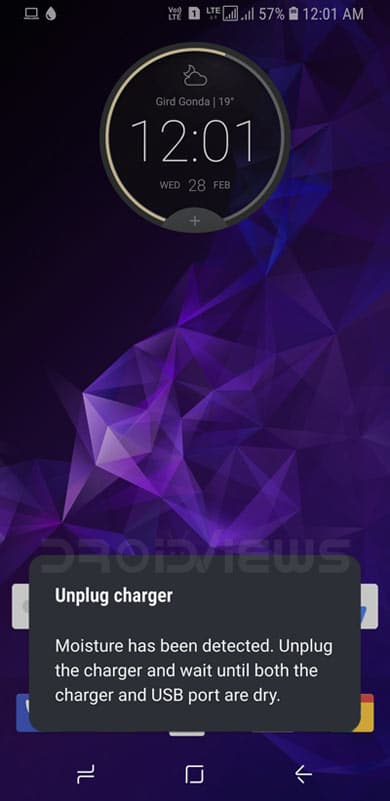
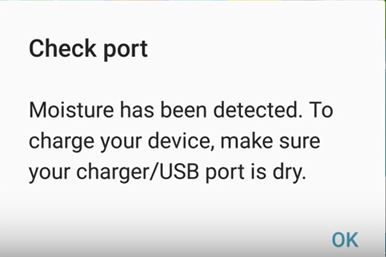
If you have recently exposed your Samsung Galaxy S7, Galaxy S8, Galaxy S9 or Note 9 to water and have been encountering “Moisture has been detected” error when you try to charge it, below are a few tips that you should try to fix the issue.
The error pops up, especially when the sensor detects any moisture inside the charging port. As I said above, this is a safety measure by the OEM to protect the device from short-circuiting. To some, it might sound like a sensible safeguard, while for some it might be the point that defeats IP68 certification.
Anyway, given below are a few handy tips to get the moisture out of your device and fix the Moisture Detected Error issue on Samsung Galaxy phones.
Tips to Fix Moisture Detected Error
Try these things to solve the moisture detected or moisture has been detected error on Samsung devices:
- Soft Cotton Cloth: The first thing you should try is to wipe your Galaxy S7/S8/S9/Note 9 with a soft cotton cloth properly and then shake it with the charging port facing down to remove any excess water inside the USB port.
- Vacuum Cleaner: Use a vacuum cleaner to suck all the ports: charging port, speaker, aux port, earpiece speaker, buttons any holes. Doing so might fix the “moisture detected” error on your S7.
- Hair Dryer: Don’t blow air into the charging port as the water or moisture may further go inside the device. Try a hair dryer instead to vaporize water and get rid of the moisture. Make sure to keep the hair dryer temperature at a low or moderate level so that the device doesn’t get damaged by heat. Set the temperature level of the dryer to “1” or “2”. Your target is to remove the moisture only, remember! Use the dryer for at least two-three minutes and blow the charging port from different angles. Now, take a dry piece of cloth and try wiping any possible moisture left in the USB port. Now, take a dry piece of cloth and try wiping any possible moisture left in the USB port. Moisture has been detected error should be fixed on your Samsung device.
- Rice: You must be familiar with rice’s great quality of absorbing moisture out of things. Popping your Galaxy device in a rice box for 30-60 minutes might also help you fix the “moisture detected” issue. Give it a try!
- Alcohol Swab: Get an alcohol swab, and gently move it into the USB port. Let it dry for a couple of minutes.
- Tweezers: If wiping with a cloth, dipping into rice or the hair dryer trick doesn’t work and fix “moisture has been detected” error, there’s one more thing that you can try. Get a set of tweezers and slightly push up on the plastic piece that holds the contacts inside the charging port. Also, lightly scrape the contacts with the tweezers to remove any possible corrosion on them. I would caution anybody who is willing to try this to be very gentle and careful while trying this.
- Different Charging Cable: Using a different charging cable might also work.
- Use a Wireless Charger: Well, using a wireless charger is not actually a fix. However, if you want to charge your Samsung phone while getting the moisture detected error, you can use a wireless charger to charge it.
Having tried the things suggested above, reboot your Galaxy S7/S7 Edge/S8/S9/Note 9 and plug in the charger pin. You should now able to charge the device normally.
Do share with us which tip worked for you. If you have tried something else that fixed the “moisture detected on charging port” or “moisture has been detected” error on your Samsung Galaxy device, please share with us via comments. It’ll help others.




I tried a hair dryer, didn’t work. Tried the vacuum cleaner on all ports and grilled openings. Held my hand around the rest of the vacuum hole to ensure a high pressure seal. This worked. Thanks!
OMG thank you so much the alcohol swab and shaking my phone worked and the moisture is all gone. I actually left my phone out in the grass in the rain all night. This phone is a champ. It’s charging perfect now thanks so much for you help!
Glad to know it worked for you! Keep visiting for more tips! 🙂
My phone had no exposure to water still I started getting message – moisture detected – unplug charger. After reading this post – I tried using a hair dryer for 2 minutes and the phone started charging. I used the phone for a day and started getting the same issue on the next charge. This time even hair dryer did not work so I put the phone in a rice box for couple of minutes and tried charging it again- It worked. This is a bit annoying though.
My question is – if there is a moisture in the charging port and if I use wireless charger to charge phone and use it in the same condition with moisture on the charging port – will it cause any harm? is it advisable to continue charging with wireless charger and ignoring an alert on moisture it gives while charging with cable?
I just got a new Samsung A8, I repeatedly getting the same message. It was not exposed to water or moisture at all. Very annoying. I rebooted the phone to charge again but the message started coming again after a while.
Vacuum worked for me. I tried rice and leaving it out to dry, no pun intended, for 4 days until I read this article, thanks!
Hair dry worked for me! Ironically i planned on doing it but wanted to make sure i didn’t fry it, so seeing that so many people did it and was fine makes me happy.
I get the pop up.
My phone is dry, it was never wet, and it won’t charge.
Starts to boot then dies, I cant start it.
1/2 a day is only to 5% charge, its not long enough to really do anything with it.
I had the same problem. Had tried the bag of rice overnight, but still had issue. I cut a small strip fron=m a business card and used it to wipe below the tab inside of the USB port. That seemed to remove the remaining moisture or crud from the phone. Is charging now. Thanks!
My phone has the same issue, only I cannot remember having it close to water. I think it is probably only dust or dirt on the charging port. But is does make one worry your phone might not come back. Samsung needs to work on this error.
Just got this on my wife’s phone. It did get wet, seawater, and I left it in a bag with silca gel packets overnight but still got the message. I then turned off the phone and plugged it in and it fast charged all the way to 100%. Now have a wireless charger on order but will see if this workaround works for the next few days
After reading the comments below, I decided to give the “extended hair drier” technique a try.
In my case:
1. I ensured that no lint was lying in the port / on the contacts.
2. I then heated the phone USB port until the “Phone overheating detected” warning popped out. This icon looks like a small battery with an exclamation mark on it and it will appear on the top left of the phone screen, in the notifications area.
3. Right after the warning disappeared, I let the phone rest for about 5 minutes.
4. Then I plugged in the cable: error gone! 🙂
In the past I had managed to solve the issue by leaving the phone beneath a 60 W light bulb for several hours. The hair drier technique has however proved to be *much* faster.
(By the way, back in that time, I also purchased a wireless charger.
Really useful gadget to have for about 16 bucks.)
Do you have one of those round white or black Samsung wireless charging coasters (or similar)? Just set your phone on the charger and voila! You’re charging without the moisture error message.
Yes, that’s a useful gadget to have 🙂 however data transfer and software development / debugging will *not* be possible unless the issue is solved.
The “hair drier” technique worked for me (see my other post).
I am convinced the “moisture detected” message is somewhat a spurious message thrown whenever the USB cable connection is not clean. After a VERY small amount of moisture spilled on my Samsung Galaxy S7 it stopped charging via the USB port (it did charge wirelessly). I followed the advice from another site by carefully cleaning the port (with auto battery cleaner) and wooden toothpick and very small flat screw driver. My phone started charging normally without the moisture warning.
Nice, tho the advice Reboot the device should come first.
I had this issue after cleaning the screen with eyeglass cleaner (when putting on a screen protector). 30 minutes in a plastic baggie with some rice solved the problem.
My phone started showing “moisture detected” message whilst in humid weather in Indonesia. It lasted a few days and I tried the rice thing and a few other methods which didnt work. The only thing that worked was wrapping an alcohol swab around a thin piece of metal and scraping it around inside the charging port. It removed a fair bit of lint which i assume was contributing to the issue. I have a feeling the lint probably absorbed some moisture but swabbing the inside of the port with the alcohol swab + removing the lint completely solved the issue. Thanks for all your helpful suggestions.
Thanks for sharing your experience!
I used a small brush that came with my electric hair clippers to wipe out the USB port on my phone and problem was aopvdd immediately.
Cleaning the usb port with a thin brush did it for me!
Since I got my Play and Charge kit for my Xbox One controller I use the micro USB cable with my phone charger to charge the controller and my phone, but only when using that cable I get the moisture message. The end of the cable has “clips” that keep it from coming out as easy as a regular micro USB which is why I like to use it. To fix it I just unplug it and plug it again and it works. To me it just sounds like an issue with the cable.
I just hit the same problem. The phone would complain about the moisture in the USB port, but the phone was never wet. I went to the Sprint store, they tested the phone with wireless charger which worked. So I assumed that there is something in the USB port that holds moisture. I got a wooden toothpick and cleaned the port. Right after I did this, my phone started charging.
A small paint brush wiped around the charge port fixed mine. Hair dryer way useless, I think it must have had corrosion on the contact.
Could this S7 Edge be defective? My phone has the moisture error and my phone has not been near water. I am seeing a lot of people are having the same issue. Is Samsung going to recall these expensive phones and fix the problem??
There may be some issue with the humidity sensor. You should visit the Samsung service center and report the problem.
My phone had no exposure to water still I started getting message – moisture detected – unplug charger. After reading this post – I tried using a hair dryer for 2 minutes and the phone started charging. I used the phone for a day and got the same issue. This time even hair dryer did not work so I put the phone in a rice box for couple of minutes and tried charging it again- It worked. This is a bit annoying though.
My question is – if there is a moisture in the charging port and if I use wireless charger to charge phone and use it in the same condition with moisture on the charging port – will it cause any harm? is it advisable to continue charging with wireless charger and ignoring an alert on moisture it gives while charging with cable?
In the case of moisture detection only cabled charging through ports may be harmful. I got a sweating palm and my S8 and S9+ often give the moisture detection error but the wireless charger always works. I leave the phones for some time in open air and then they start charging through cable again.
my S7 wasn’t anywhere near water before it happened, I used the cloth and vacuum advice but it didn’t work until I used the tweezers before I vacuumed it again. Not sure if the tweezers itself makes it work or it needs to be a combi of both. It’s charging normally now.
It says in the manual not to stick anything into the charging port.
The manual is wrong obviously, LOL.
I have the Galaxy S5 neo, it has the same feature as this.. If any of you are vapers out there DO NOT GET THESE PHONES, it’s a constant struggle for me and my only option is to leave it in a drawer where I don’t hear it ring most of the time..
How I’ve been dealing it, I took a thin piece of 28 gauge wire, fold it in half so there’s a rounded edge, I take a piece of tissue and wrap it around the wire, insert into charging port and move it around… it’ll start charging again after that…
I HATE these phones!!! I was due for an upgrade and my husband ordered me the S7 Active, I wanted the s6. I had to buy a wireless charger for the first one because of that message, I never got it in water, we even sent it back but they sent it back to me because we didn’t have the insurance on it and the problem with it didn’t fall under warranty ( the on off button was stuck ) so they sent me another one, now this one is doing the same. it has NOT been in water, I was out side for a few minutes with it and it was sprinkling very lightly, that is the closest it’s come to being in water. now we are paying for 2 of those pieces of **** phones!
I am getting a bogus “Moisture Detected” error message on an S7. It only happens with one specific type of car charger. The phone has never been in or near water. Ever! I know that some of you will say “just use a different car charger”. I do not want to. I really like the charger because it is perfect for the car cradle I put the phone in. Since the process of elimination leads me to the error only happening with a specific brand of car charger it is a BOGUS message. Anyone have an idea on what I can do here?
Maybe the charger cable is dirty, has some lint that attracts moisture. Can you change the cable or vacuum it as well as the port?
I got tbis dreaded error message when my phone hadn’t even been near the steam off a kettle never mind actual water. Tried all of the above anyway but no joy. Will a wireless charger work?
Yes. You can also try car charger and different charging cables.
Nothing else was working until I noticed some greenish corrosion on the part of the charging port facing me. I used the pick on a nail clipper (only thing available in my dorm) to scrape it away very, very gently, and plugged it in – worked on the first try
Wireless charger helps to charge your phone. To fix moisture error. just try with black usb cable which is not the original one.
I own an S7 and just wanted to show my Mom that S7 is a waterproof phone. So I washed it right in front of her and she witnessed nothing happen to it. When the battery was about to die I plugged in the charger wire. That is when the phone said ‘Moisture detected make sure charger/port is dry’. I realized I’m in a trouble. Things I tried
1. Dried the charger port with a hair dryer at least temperature for 2 minutes (no luck)
2. Put the phone in a rice bag for 30 mins and then tried to charge
This didn’t work. At this point of time I lost hope but gave another try.
While the batter was totally dead I switched on the dryer and blew it in the charger port at max temperature for 2 mins from different directions. I made sure I did not overheat the phone. Then shake the phone to see if water comes out of the charger port or the speaker or the jack but I did not find any water. Then plugged the charge to see it charging 🙂
Hi Ashik,
Thanks for sharing your experience with us! Your tips might really prove useful to other!
Thanks a lot… it really helped. Hair dryer with max temperature for 2 mins from different directions really works.
Thanks, this worked for me too for a similar situation!
Phone is 2 weeks old. constantly gets this message when plugged into a gorilla powerbank, and nothing else.
However, it also constant connect/disconnect/connect/disconnect every other second when plugged into a PC, making file transfer via cable next to impossible.
Samsung makes such garbage phones.
Over a four day period I tried all these and a few more with no success including leaving overnight in front of a dehumidifier (no isopropyl as explained below).
What did work for me was to turn off the device, spray the port with Isopropyl alcohol (from an electronics store) then leave over night in front of a dehumidifier – one that will dry a pair of jeans siting in front of it in the same time period.
I turned it on (it still had the issue) and when at the store I bought it from, the girl restarted it and plugged it in – it started to charge. Typical… but possibly just needed that last reboot.
Use a wireless charging pad. NFC. No plug, no cable, no issue.
Except for the issue of not being able to use a wired charger.
..or charge at full speed.
or to connect to the computer for data transfer/root/other tasks
My S7 had never been dunked, occasional dampness from rain. The moisture detected bug has been haunting me since the phone was new. The incidence is getting worse and worse. I live in a tropical place. The wireless charger seems to always work ok.
The moisture detected is happening 4-5 times each week, sometimes an hour or 2, sometimes all day and I get a dead phone.
After overnight charging on wireless a couple of times it normally comes back.
Hair dryer is not effective. Rice and desiccant not effective.
The problem is driving me to hate this lovely phone. Whenever i have time to get near a service center the problem has frustratingly gone away I won’t take it in if I can’t reproduce it. I suspect that the sensor is hiding behind some plastic gasket and moisture can get in and not get out. Frustrated… In Bali…
OMG
I only get this message when plugged into a Samsung Desktop Charger (ED-D100TNWE) which I am confident has never been wet.
When I plug the phone into the cable that feed the Samsung Desktop Charger, no error shows.
I had the phone in slightly steamy bathroom for 45 minutes 24 hours ago. Methinks this sensor its a tad oversensitive
i did all of the above and still seeing the Moisture detected error …
Perhaps this message is a little late but if it happens again, you can try putting phone and submerge it into a bowl of rice. I used to put it for 2 or 3 days.
That was what I did to my Samsung phone when it fell into the toilet bowl hahaha.
My car charger used to work with the s7 until fairly recently. My fast charger still works, and i haven’t tried any other chargers yet, but the car charger still says moisture detected and it’s been over a month.
I took my S7 Edge and dive with it merely for 30 Seconds. Everything seems OK after that until I charged the phone after many hours. I got same error message of moisture. I turned off my my phone and put in the bag of rice for overnight. I also kept my mobile in severe heat at dashboard of my car for many hour expecting the moisture would dry. The problem persist even after 3 weeks. First it show the error than, when I push or shack the cord it started charging so the tom and Jerry play is going on for 3 weeks. In fact there is no moisture left but the error still there as of 1st Sep. 2016.
Same for me
You are still able to charge but it shows the error message? Perhaps you can use wireless charging.
Got the note 7 and it got wet at the beach same thing … it’s been 2 days. Had to go buy a wireless charging pad. Pretty pissed off at Samsung for this
Get an acholol swab, and gently move it in the USB port. Let it dry for a couple of minutes, workso good as new, this what I did.
Its been 3 days and I still get the message after showering with it, I have a note 7, any help?
You can also try this: take a bucket of dry rice and immerse your device inside it. Wait for an hour and then try rebooting the device.
I am having the same charging issue. I had my S7 in the pocket of my fairly dry loose shorts that I was wearing OVER my scuba shorts that were indeed wet from a recent dive. There may have been some small contact with water from the scuba shorts underneath but even a non-waterproof phone should not have an issue. Not to mention that I have been diving for years and wearing other phones just as described above with no issues. What a pain.
In most cases, all the “waterproof” stuff about smartphones prove to be mere gimmick. I used to have an Xperia Z4. Being curious to test it, I just dipped it in a bucket and took out, and it went dead after that. The guys at Sony rejected my claim to fix the device or send me a new one.
I now have another water resistant phone (S7 Edge) and I never dare even dream about water while I hold it in my hand.
I changed chargers and it worked fine after that
My S7 Edge has not even been near the water. I get this “moisture detected” message only if I use a certain phone charger. Any other charger, wall or car, works fine. I have been using this same charger for several months since I got my S7 in March. It just started giving me the moisture message last week using this Motorola charger that I have been using without an issue. Apparently Samsung did an update recently that is causing this I would guess since it used to charge just fine. And other car chargers work.? Odd.
My S7 also has not been anywhere near water (other than rain, but it hasn’t been directly exposed to that either) and after a software update last night I no longer can use my charger at work.
Neither the phone nor the charger could have been exposed to water at work since I work inside and haven’t spilled water anywhere recently.
Thanks to your post I tried another charger and that works fine.
What sucks is the one that no longer works is a new cord that I bought since I got the phone with a new fast-charging wall outlet so there shouldn’t be any issues with it.
Thanks for sharing your experience, Emily!
Same here. Last night I got new update and my Motorola Car charger stop working and giving “Moisture Detected” error! I don’t know what to do
I shook my phone and rebooted it, it’s now charging just fine
Some water got in my phone while listening to music in the shower. My blow dryer was recently broken but I did the shaking and wiping out the USB port and I restarted my phone now it works perfectly like nothing was ever wrong
Mine will no longer charge. It was only in approx 1 inch of water for at most 10 minutes and will only charge on the wireless charger. I did everything all these things say to do. Samsung is having me send the phone in to have it looked at and they said if it is water damage, that isn’t covered and I will have to pay for it. FALSE ADVERTISING!!!
how do you reboot the phone?
Reboot means restarting or turning off and turning on your phone.
Just had this happen to me. Phone was wiped off with a wet cloth, left at my bedside for 11 hours, drove to work (so that’s 13 hours of sitting still before plugging it in). Moisture error would pop up. Ultimately the best advice I received above was shaking it out (no nothing was in it), and then rebooting the phone.
Reboot worked 🙂
Thanks for sharing your experience!
Yeh np. I have had my phone for about a month and so far really happy with it. It heats up really bad during Gear VR, but if you use Smart Manager, close out all of the apps before starting a VR experience, it runs a lot better. I’ve also had the phone in the bathtub, shower, beach, and it cleans up really nice in water. Won’t be testing its pressure sensors though. First time I’ve seen the moisture though, so hopefully it won’t be come an issue – if it does, I may need to stick to wireless charging.
I remember how my Xperia Z4 joined the land of the dead as soon as I put it in a bucket of water for 10 seconds out of curiosity. I did the same with the S7 Edge a little nervously, but it came out alive. 🙂
I have the s7 edge and I am experiencing the moisture sensing problem yet it has never seen or been near water. If I pull out the charge cord and reinsert it works sometimes and sometimes not since the last update neither my carrier nor samsung seem to care since I am over the carriers 15 min replacement program. Samsung says to send it in and they will look at it but that leaves me with no phone for 6 weeks. I have no idea what to do it started since the last update.
My edge was on me when I got dumped into the ocean last week (fell off jet ski) and now it will only charge wirelessly. I’ll try the q-tip
Have had my phone for a few weeks. Took it to the beach last week and tried it in the water. My cousin has the same phone and has done it numerous times so I did it for just a minute because I was too nervous. Phone worked great all day after that. I went to charge it at end of day and it said Moisture Detecred. I did the steps above, and nothing, waited 11 hrs and next morning it finally worked. Has been fine since. Except now my phone is at 9% and it won’t charge cause Moisture Detected however I’ve been at work and home with the phone on bed and not around water, heat, or moisture so here I am googling the issue lol
Ok so there’s really an issue with this phone. Even after the moisture issue, I would have to put it in my VR Gear 10 – 15 times before it would recognize it.
I think it might be one of those times where you have to find a way to get it dry yourself. If you had it around salt water, it might need more than drying – it may have salt in the port bay at the bottom of the phone.
You could try using a q-tip to clean it?
I think that taking the phone in salt water may be a bad idea. I took mine in (the s5 or whatever was the first water resistant galaxy) and it had a usb cover but not audio jack cover
the salt water corroded the audio jack but after using it for a while, the corroded material wore off and the sound got back to normal