
HTC ships it’s flagship devices with the customized version of Android called Sense UI. The recently launched HTC 10 ships with the latest version of Sense UI, Sense 8. Though HTC One M8 is a two-year-old flagship device you can still enjoy the latest Sense 8 on it by installing a custom ROM on your device.
Let’s start with what’s new in the latest version of Sense UI. The newer version of Sense UI is the lightest of all its previous versions. It has little to no bloatware and HTC has tried to bring the user experience closer to the stock Android one. Few Sense applications are still present for better performance and user experience.
Along with the Sense 8, ROM developer has included few extra goodies to make the user experience even better and to add some customization options for the personalized experience. Given below is the feature list of the ROM.
Features
- Full Sense 8 experience
- Slow-Motion and Time-Lapse recording
- Include the following sound mods, all working on S-ON DEVICES
- JBL LiveStage ported from Butterfly series
- Harmon Kardon
- 100% Working Dolby BoomSound from HTC 10
- Stock M8 BoomSound
ROM come in two variants with minimal difference. You may try both of them to check which one suits you best. One is the original S.Team version which comes with many customization options and may include some bloatware. But it performs well and is stable for daily use. The other variant is the JW version which has been modified for the US and other International devices. JW version has been debloated and has various options while installing the ROM through Aroma Installer. It does not contain any Chinese application/ bloatware. It is more close to the pure stock version of Sense 8.
Things You Will Need
- Htc One M8 with a Custom Recovery Installed
- ROM Link
How to Root and Install TWRP on HTC One M8
Steps To Install
Step 1. Download the ROM from the link given above and copy the zip file to your device.
Step 2. Reboot to custom recovery. To do so, boot into HBOOT mode by pressing Volume down + Power buttons simultaneously. Using the volume keys highlight Recovery and select it using the Power button.
Step 3. Select Backup and choose all the partition to backup your current ROM. You may restore this backup in case thing don’t work the way you like.
Step 4. Now, select Wipe > Advanced Wipe and then choose Data, Cache, Dalvik Cache and System partitions. Then swipe to confirm the process.
Step 5. Now select Install and browse for the zip file you copied to your device. Swipe to install the ROM.
Step 6. Wait for the installation to finish and then Reboot your device.
Enjoy! HTC 10 like user experience on your HTC One M8. Do let us know your experience with this ROM in the comments section below. Also, leave down any queries regarding the installation procedure.
Stuck somewhere? Leave your queries in the comments section below. We will try to resolve your issues as soon as possible.
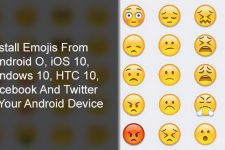


i have big proplem plaes wifi not working halpe my thenk you