
Rooting and installing a custom recovery on Samsung devices are becoming increasingly hard every day. The ‘Samsung Knox’ is an absolute nightmare for developers and custom ROM makers out there. Also, if you have noticed, every Samsung flagship phone is released in two different versions. One with Samsung’s homemade Exynos chipset and the other with the Qualcomm Snapdragon chipset. If you are lucky, you region might get the Snapdragon version. Because the Exynos is closed source and Samsung does not release the necessary files for developers to play around with.
If you have ever (even tried to) root your device, then you would have definitely heard of the name Chainfire, the legendary XDA Forum developer who blessed the Android world with his ‘SuperSU’ app. (For noobs – Rooting 101: SuperSU is Super User Access a.k.a. root access management tool). Most of the Android modding community uses this app, even though other alternatives available.
The Problem – SuperSU stuck on “creating image”:
There are two ways to get SuperSU on any device –
- Flash the .zip file through recovery – Recommended method.
- Install the SuperSU app and then install needed files from inside the app – Not Recommended, might cause issues.
The problem with Samsung Galaxy S6 running nougat is that, when you flash the .zip file through recovery, the process gets stuck in a step that says ‘creating image’. Chainfire, himself, has acknowledged the existence of this issue and has promised that it will be fixed in the upcoming version of SuperSU. The thing is we don’t know when that will happen as the problem is not universal and has affected only Samsung Galaxy S6 (and Note 5, as some users report).
The Solution – Root S6 Nougat with Modified SuperSU Script:
Fortunately, a temporary solution has been found to rectify this issue. Another XDA Forum member, dr.ketan, has modified the universal SuperSU script and has made it work on Samsung Galaxy S6 and Samsung Galaxy Note 5. The script was originally made to work with the Galaxy Note 5, but due to similar specs, it also works with the Galaxy S6.
Assuming you have a working custom recovery on your Galaxy S6, follow the below steps to get working SuperSU on your Note 5 or S6:
- Download the modified SuperSU: N920_Nougat_Root_SuperSU_No_kernel.zip
- Reboot into recovery. TWRP recommended.
- Flash the above-downloaded zip file and reboot.
Your device should now have a working SuperSU on it.
Let us know if it worked fine or if you need any help with the above steps in the comments below!
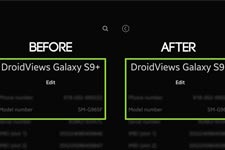


MANY MANY THANKS…. MAY ALLAH BLESS U
SuperSU fails to disable KNOX…any suggestions?
Reboot the phone and try again. Sometimes we need to attempt a couple of times.
THANK YOU!!!
You’re welcome! 🙂
That saved me too ! @the_gamer2014waleedhd2014:disqus
Thanks a lot 😉
Glad it helped! 🙂
PHEW! SAVED me 😀
Yay! 🙂