
Android has been eating a lot of Apple(s). After all, an Apple a day keeps the doctor away, right?
Search giant Google released the Android P Developer Preview 2 yesterday at I/O 2018 in California. The Developer Preview brings with it a host of new features and necessary under the hood refinements. Speaking of new features, check out a few of them in the list given below.
- A brand new gesture-based navigation system (à la iPhone X) as opposed to the good old navbar buttons:
Who wants a navigation bar when you can launch the recent apps menu by just swiping half up on the HOME button. Yes, the good old square RECENT apps button is gone, instead, you just now have a pill-shaped home button. This button also launches the app drawer now, just swipe the button up fully (again, half swipe up take you to the recent apps screen). To jump between last two recent apps, you just have to swipe the button to the right. Now that the RECENT button is gone, so is the BACK button (well, sort of). Now, the BACK button only appears when it is needed, for example, when you are in an app or menu allowing you to back out or exit the same. Speaking of which, the BACK button does not appear on the home screen, with only the pill-shaped HOME button in charge.
- A brand new gesture-based navigation system means a brand new app switcher (again, à la iPhone X or iOS in general):
Quite naturally Google had to redesign the app switcher for the better to make the gestures seem and feel more natural. Gone is the Rolodex recent apps switcher featuring vertically scrolling app cards. Welcome the iOS-esque app switcher design featuring horizontally scrolling app cards. What’s more? now they are sort of dynamic, in the sense that, they are kind of interactive, allowing to copy a text from a recent app card, for example, Chrome. Now that the RECENT apps button is gone, to launch the split-screen view, all you have to do is just tap on an app icon in the recent list.
- A rethought Adaptive Brightness system:
The screen will adjust brightness according to the environment and activities. You just have to set the slider manually as per your preference and the system will learn and adapt to it over time. Samsung has been using a similar system for years now.
- A new Adaptive Battery feature:
Similar to Adaptive Brightness, Adaptive Battery adapts to your usage of apps installed onto your phone by suspending unused apps over time helping you get even that 1 % out of your device’s battery. As a result, notifications may be delayed for apps that had been suspended by this system. Again, here Google seems to be following Samsung’s footsteps.
- A better and useful Do Not Disturb mode:
Switching on the Do Not Disturb mode now hides all of the visual notifications and disturbances out of sight. Yes, no more visual or audio notifications, LED light or anything visible on the lock screen, notifications and on the device once the Do Not Disturb mode is enabled (customizable as per preference).
There are more and more features available in the Android P Developer Preview 2, but for now, let’s focus on the stock wallpaper.
By the way, Google has made the Android P Developer Preview 2 available for its beloved Pixel lineup of devices along with 7 other OEM devices this time around. Devices such as the Nokia 7 Plus, Xiaomi Mi Mix 2S, the upcoming and unannounced OnePlus 6, Sony Xperia XZ2, Oppo R15 Pro, Vivo X21 (have you ever heard of an Oppo or Vivo device having a custom skin on top getting updates?, let alone Stock Android) and Essential Phone PH-1. Speaking of which, all thanks to Google for the amazing Project Treble feature for seamless and fast Android software upgrade experience.
Android P Developer Preview 2 stock wallpaper
We have got our hands on the Android P Developer Preview 2 stock wallpaper. The wallpaper is a drone shot of an ocean covered with ice or snow. All of you blue enthusiasts can download the wallpaper zip file via the link given below or click to enlarge the wallpaper image attached below and then save it your phone or PC. The resolution of the wallpaper is 2330 x 1920 px.
We hope you’ll enjoy this subtle and beautiful wallpaper.
Android-P-Developer-Preview-2-Wallpape.zip
Android P Stock Wallpapers [18 Wallpapers]
Source: Semih ÇELİK on Google+
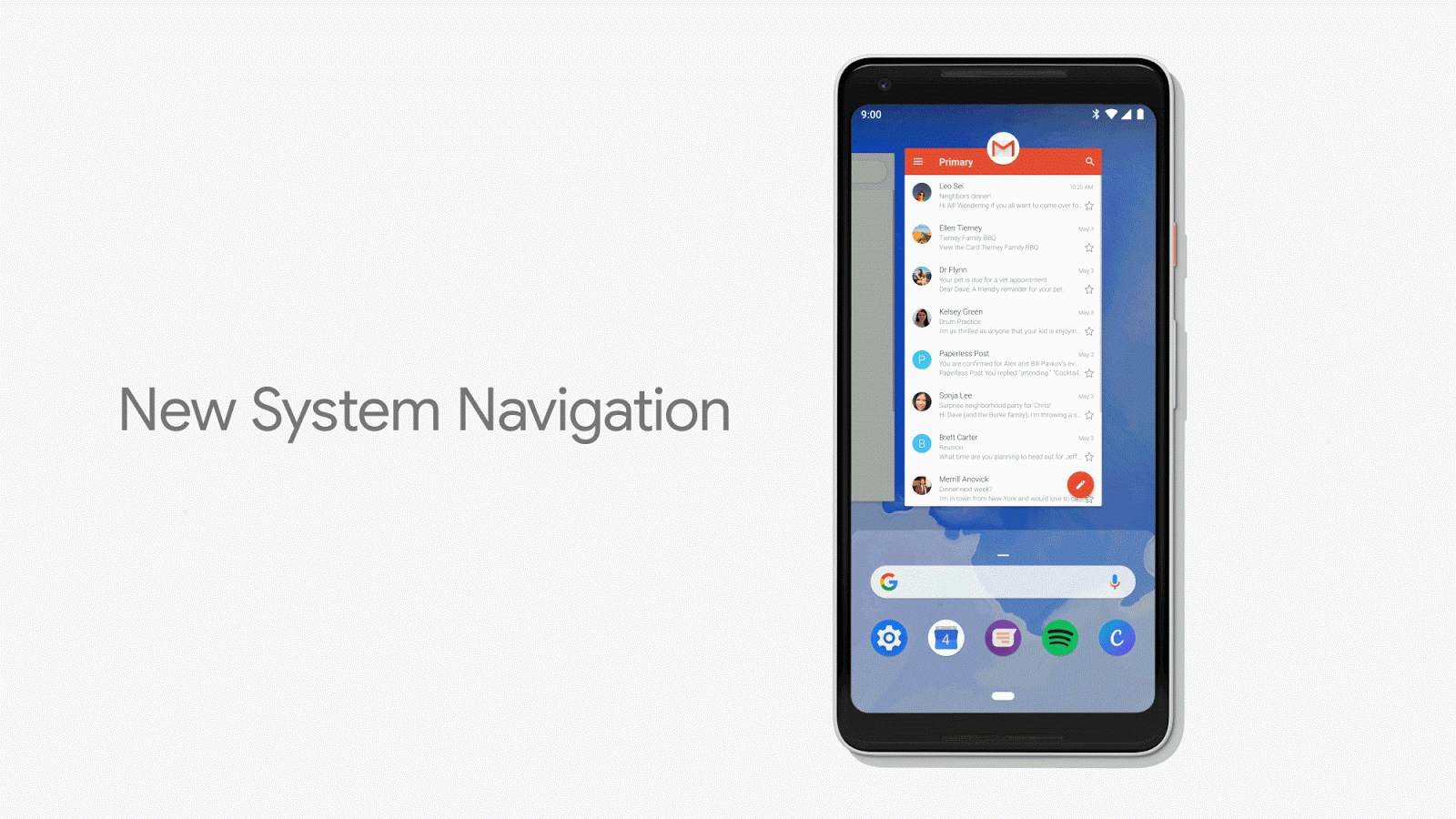

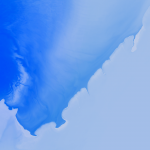



Join The Discussion: