
What is a smartphone without network connectivity? A phone without signal bars on the statusbar is reduced to a multimedia gadget capable of playing audio and video files and similar things. Connectivity is the very soul of mobile phones and it is for this purpose that they came into existence. Now, there might be several reasons if you are not able to get your phone registered to a network— it might be a network issue from operator’s side, a SIM card related problem, some hardware defect on the device itself, and so on.
However, there is another thing that might make your phone devoid of any kind network or data connectivity. And this is loss of the IMEI (International Mobile Equipment Identity) number. IMEI and network connectivity are interwoven to each other on all smartphones from major OEMs. I have seen some cheap Chinese phones with dual SIM that have no IMEI number at all and yet they somehow connect to a network, but your have a device from a recognized manufacturer, it won’t register to a network till it has a valid IMEI.
In short, losing IMEI of a device you own is one of the worst nightmares you can have with your phone. I am saying so because I experienced the horrible truth myself long ago on my very first Android phone, the Galaxy S. I can still recall how it made me shiver to my veins. It’s true that all phones have IMEI numbers but if you have an Android device from Samsung, the chances of losing it are far greater than on devices from other manufacturers. Actually, the IMEI data of a Galaxy device is stored on a separate partition called EFS on the root of the flash memory. Sometimes, for various reasons, this partition gets corrupted or wiped. As a result, your phone is left without IMEI and thus it is not registered to a network.
Reasons for IMEI Loss:
As I said above, the EFS/IMEI data is stored on a specific block on the system partition of your device. It is lost when this block is corrupted or wiped. It takes place while-
- Updating your phone’s firmware
- Installing an official or wrong firmware
- Installing custom ROMs
The third one is the most notorious reason for the loss of IMEI or EFS data corruption on Samsung Galaxy devices. Many custom ROMs come with scripts that automatically backup phone’s EFS to the external storage of the device while installing the ROM. In case of lost IMEI, you can restore it using some tools. To know more about backing up and restoring IMEI on rooted Galaxy devices, read the following tutorial:
Backing Up IMEI on Galaxy Devices:
In case you have lost your phone’s IMEI during or after performing firmware update or installing a new firmware using Odin, it means your device does not have root access any more. If this is your case, you can still restore your phone’s IMEI using the NV Items Reader Writer Tool. It has been tested on an unrooted Galaxy S3 and found working. It can work on other Samsung devices too if you have the code to open the PhoneUtil menu on that device. Try the code given below first and it does not work, find the working code.
- Download NV-Items_Reader_Writer_Tool.zip and extract the zip on your computer.
- Make sure you have installed Samsung USB Drivers on your computer.
- Enable USB Debugging on your phone.
- Dial *#7284# on your phone’s dialer.
- Select Qualcomm USB Settings and then check RMNET + DM + MODEM and press OK button.
- Now connect your phone to computer using USB cable and then launch NV-items_reader_writer.exe as administrator.
- Save item 00550 with NV reader/writer. You can write the backup directly back to the phone. This backs up your IMEI only.
- If you want to backup complete NV data, read the phone with the default values [Range (Dec): 00000-65535].
- Dial *#7284# and select Qualcomm USB Settings then check MTP + ADB.
Watch this demonstration video:
Restoring Lost/Corrupt IMEI:
If you have already lost your phone’s IMEI, do this-
- Note down your phone’s IMEI. You can find it below the phone’s battery or on the box that it came in when you bought it.
- Create a backup of the corrupt IMEI file and open it with NotePad++ or any other text editor.
- Separate your IMEI number into blocks of two digits, leaving the first digit alone. Suppose your phone’s IMEI is 35516705558781901, separate it like this: 3 55 16 70 55 58 78 19 01
- Now add “A” after the first digit, and reverse the sequence of the two numbers in each block of 2 digits. Add 08 in the beginning of the IMEI. Here is an example: 08 3A 55 61 07 55 85 87 91 10
- Having done this, replace the first nine values in the NV block with the converted IMEI.
- Click on Write button on the NV-items_reader_writer tool.
- When it’s done, disconnect device and reboot it.
Your phone’s IMEI should be back. Do not forget to share your thoughts via comments and this tutorial via social media buttons. Cheers!
Update:
The trick described above might not work on certain Galaxy phones and newer firmware.
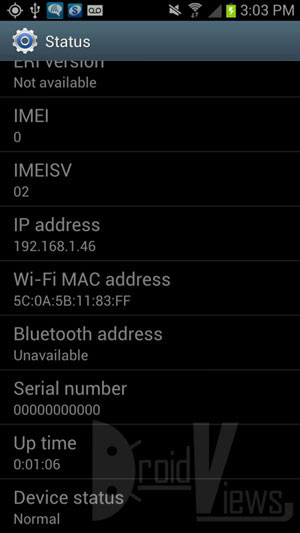



Didn`t work with my Note 3 N9005.
Did you resolve it? Plz tell me how if yes!
Do not work on S6 edge+ Sm-g928f
Any idea to restore on it?
OK – tried the trick, doesn’t work on my i9100 am I supposed to use nv_data.bin and use hexedit software, then make a new md5?
am I supposed to use nv_data.bin and use hexedit software, then make a new md5?
I’d like to be able to do that – however your download link is gone. Have you also got a version for linux (x86_64)?
Hi Rakesh, or anyone who can help.
I have a Samsung Galaxy S3 SGH-I747M which I downgraded to Android 4.1.1 and the IMEI got lost in the process. When I follow the steps to back up the IMEI using the tool provided I get the following entry in the text file: ‘Unknown command’. When I try replacing that with the converted IMEI listed in the restore steps the write fails. If I try to back up the entire memory space all entries say the same thing: ‘Unknown command’. Is there something I can do to restore this information to factory settings or something. I have done a complete factory reset on the phone, twice.
Thank you,
Alex.
Hello Rakesh,
I have S4 GT I 9505 , I installed all drivers but when connect phone in RMNET + DM + MODEM mode , USB is not recognised , I made root and open root explorer but can not find the .NV folder inside EFS folder , when press #*06# gives 01 IMEI ,and no signal or no service problem ,each time need to select the Carrier manually , any help to this problem
Dial *#8675309#* and hopefully Jenny will be able to help you restore your IMEI. I hear she’s good at this sort of thing.
When i go into the mode “RMNET + DM + MODEM” i get unknown device on my computer even though all the drivers were installed, can anyone please help?
I have the same problem with S4 also , have you solve it ?
Hello Sir,
I have a Samsung Galaxy S2 (GT-I9100) and the IMEI is lost since yesterday. Can i get it back manually?
can any body help me when i open ” RMNET + DM + MODEM” settings i ll hit the box than i restart s3 than i ll check settings
RMNET + DM + MODEM settings cant saved i can only save other settings my version 4.3
im open *#0808# with this code sory my bad english i need to how i can save those settings
man i was having the same problem but this is the simplest way to solve it .
1. Download and Extract: Odin3 3.04.zip – 457.11 KB to your PC if you don’t already have it.
2. Download and Extract: Param_Bin_I9305.zip – 612.14 KB to your PC.
With your Phone Switched Off, press and hold: ‘VOL DN’ + ‘HOME’ + ‘POWER’ to enter Download Mode.
Connect your phone to your PC via USB Cable and start Odin.
Check your phone is connected by seeing if a COM Port in a Blue box is present under ID:COM.
Press the ‘PDA’ Button and select the ‘Param_Bin_I9305.tar.md5’ file you extracted from the Zip Archive earlier.
Press the ‘PDA’ Button and wait for it to finish flashing. If successful, you will see a Green Box with ‘PASS!’.
Wait for your phone to reboot then go to your Dialer and press: *#06#. You should now see your IMEI and your Data Connection will be back.
Hey, I have a Galaxy S3 GT-I9300 International version, and I’ve only recently fixed a boot-loop problem on the phone and am attempting to get the phone fully working as soon as possible. The only problem is I do not have a backup of my /efs folder, and from what I’ve read mostly on the internet is that I should send my phone in for repair due to a missing IMEI and serial number. The current version of my phone (after flashing to get it booting again) is 4.3. In following your instructions, I am currently stuck at step two, where I must create a backup of my corrupt IMEI file. When I use Root Explorer to find the files, I come across an /efs folder, with an IMEI folder inside. But the file inside the folder only contains a .dat file that only states the three letters of the region I bought the phone in. So to ask, what files/folders do I backup specifically?
The method has been tested on Android 4.1.2. I am not sure if it will work for you. However, you can give it a try.
Great, but I still need a clarification on the second step. What exactly is the corrupted IMEI file that I am suppose to edit?
Follow the steps under “Backing Up IMEI on Galaxy Devices” to create a backup on the corrupt EFS directory.
One problem though; on step 5 I do not have Qualcomm USB settings, so what should I do?
Hi. I have s4 and prob is i have lost my imei and when i dial *#7284# he sayd network is not register. This happened in one nice day. I think i did phone update.
Since you do not have an EFS backup, contact Samsung.
man i was having the same problem but this is the simplest way to solve it .
1. Download and Extract: Odin3 3.04.zip – 457.11 KB to your PC if you don’t already have it.
2. Download and Extract: Param_Bin_.zip your S4 model type – 612.14 KB to your PC.
With your Phone Switched Off, press and hold: ‘VOL DN’ + ‘HOME’ + ‘POWER’ to enter Download Mode.
Connect your phone to your PC via USB Cable and start Odin.
Check your phone is connected by seeing if a COM Port in a Blue box is present under ID:COM.
Press the ‘PDA’ Button and select the ‘Param_Bin_I9305.tar.md5’ file you extracted from the Zip Archive earlier.
Press the ‘PDA’ Button and wait for it to finish flashing. If successful, you will see a Green Box with ‘PASS!’.
Wait for your phone to reboot then go to your Dialer and press: *#06#. You should now see your IMEI and your Data Connection will be back.
Hey, sorry for the late reply. Your comment somehow got into the spam folder so I could not see it at all. As I remember she was Angel S. who had this issue.
You can read my solution to here problem in the comments section on these posts:
https://www.droidviews.com/backup-and-restore-lost-imei-on-samsung-galaxy-devices-without-root/
https://www.droidviews.com/how-to-unbrick-your-bricked-samsung-galaxy-s4-gt-i9500-gt-i9505/
https://www.droidviews.com/how-to-backup-and-restore-efs-data-imei-on-samsung-galaxy-devices-did-you-do-it/
Just click Load More comments to view them.
So if I update to a new version of android I can lose my IMEI ?
In rare cases, yes.
Thank you bro
bro 
hello is this method work for galaxy s2 ? *#7284# don’t work for me
I AM PURCHESE SAMSUNG S4 , FROM CHINA
I HAVE FACING PROBLUM INVALID IMEI NO
PLEASE HELP ME
THANKS
AZIZ JAMALI
aziz.jamali@yhoo.com
KARACHI PAK
1. Download and Extract: Odin3 3.04.zip – 457.11 KB to your PC if you don’t already have it.
2. Download and Extract: Param_Bin_I9305.zip – 612.14 KB to your PC.
With your Phone Switched Off, press and hold: ‘VOL DN’ + ‘HOME’ + ‘POWER’ to enter Download Mode.
Connect your phone to your PC via USB Cable and start Odin.
Check your phone is connected by seeing if a COM Port in a Blue box is present under ID:COM.
Press the ‘PDA’ Button and select the ‘Param_Bin_I9305.tar.md5’ file you extracted from the Zip Archive earlier.
Press the ‘PDA’ Button and wait for it to finish flashing. If successful, you will see a Green Box with ‘PASS!’.
Wait for your phone to reboot then go to your Dialer and press: *#06#. You should now see your IMEI and your Data Connection will be back.
what if the phone is not CDMA? and its a GSM
It would still work.
Sorry to be dumb, but how do I Create a backup of the corrupt IMEI file?
the simplest way to solve it .
1. Download and Extract: Odin3 3.04.zip – 457.11 KB to your PC if you don’t already have it.
2. Download and Extract: Param_Bin_I9305.zip – 612.14 KB to your PC.
With your Phone Switched Off, press and hold: ‘VOL DN’ + ‘HOME’ + ‘POWER’ to enter Download Mode.
Connect your phone to your PC via USB Cable and start Odin.
Check your phone is connected by seeing if a COM Port in a Blue box is present under ID:COM.
Press the ‘PDA’ Button and select the ‘Param_Bin_I9305.tar.md5’ file you extracted from the Zip Archive earlier.
Press the ‘PDA’ Button and wait for it to finish flashing. If successful, you will see a Green Box with ‘PASS!’.
Wait for your phone to reboot then go to your Dialer and press: *#06#. You should now see your IMEI and your Data Connection will be back.
help please : restore but working only edge network my 4g network also hspa / hsdpa (wcdma) network has gone
When I tried to use nv-item reader and click “read” after connected, it shows “Log message: > Phone does not accept SPC. SPC is not correct.”. I did everything but still doesn’t work. Any solutions?
I opened up the qualcomm settings and selected the dm mode u’ve given but when I connect to the computer it shows the usb is not recognised can u pls help me
hi, I have dual sim card, qualcomm android. how to restore IMEI 2?? as I know 00550 in NV list is for IMEI 1
Just restore the EFS partition. I believe that both the IMEI’s should be present in the same partition or NV data.
please how can i replace IMEI to the old imei,because i can not updata rom, 4.4.2,i got samsung galaxy mega 6.3
no dude u have to first select the modem in usb and again select pda that”ll open up the qualcomm settings
have tried your advise dude but still no Qualcomm came up Still I dont have IMEI in my S3
Still I dont have IMEI in my S3
Hi, for some reason I am getting only the following options when I dial *#7284# . Nothing about Qualcomm USB Settings. Maybe you know what is the issue here? The phone is Galaxy S3 unrooted ,previously I had a CyanogenMod.
Thanks in advance!
dial *#0808#
on s3
i have only RNDIS + DM + MODEM or DM + MODEM + ADB on qualcom USB settings.
Anyone i choose windows is not able to find drivers and keep saying “device not recognized”…
Any known solution for that?
try reinstalling the drivers and rebooting phone and PC.
thanks for the reply Rakesh.
Unfortunately I cannot find the proper Driver to install, the “normal one” does not recognize the phone when i choose one of those two params.
It is be recognized only if I use MTP (+ ADB) or PTP (+ADB).
BTW seems something strange with my phone… I’ll try to put stock rom and retry
HI all,
I have the same problem since months
I have a Note 2 International version not qualcomm
i have 4.1.2 installed and working normally
i have made a efs backup
if i update the official way or with odin to 4.3 i will have the not registered on the network problem and the imei is 0049.
i tried to restore my efs backup and still the same
any help here and what can be done
Dial *#0808#
hi I have Samsung Galaxy nexus can it solve the same problem. Please help me at the earliest. Thanks in advance
I have tested it on S3 only. Being a Samsung device it should work. Try yourself.
s3 mini baseband version unknown and Imei null/null how to solve ?
Dear Rakesh,
I am very busy with my little girl since last month…so must confess that I gave up already and did choose the shortcut by using the tool called SPT box and Octopus Box to fix my network problem. The imei those boxes re-generate for my phone can make it do normal call again… but it’s not my original imei…
I’ve flashed the MG9 modem after I fixed my phone with flashbox then my imei change back to original one but still have problem of not registered on network so I have to flash another modem and restore my efs backup of another imei that I got from the flashbox…have to change modem from MG9 first because when I try to restore the efs backup of the imei from flashbox…it won’t change…I restore efs many times but everytime the phone boot up with original imei and not registered on network!!!
I’ve ever tried to fix my imei problem with the NV read-write tools before..but when I change the usb setting to RMNET+DM+MODEM the laptop keep asking for drivers… I am sure that my com has all the drivers it needs to connect with my S4 but it still keep asking… so I can’t use the NV item…
The second method I never tried it before. Would love to try…but I’m a bit confuse…with the backup of corrupt imei…what exactly is it? The backup of whole efs or just the nv_data.bin? And where to put those numbers into? I’ve ever tried to open the files in efs with notepad++ before…it’s quite a mess…I don’t know where to start…
Anyway I’m still not sure my phone can connect with NV tools… it’s always asking for drivers like I said…
One more thing…I think the major problem of mine is the “CAL” thing…as I recall I told you before about this… when I check the HW version it will show as REV__ and for the RF CAL DATE will be unknown… it’s just like the phone can’t remember exactly who it is, what is its duty and when it was born… so my phone can’t make any call coz it forgot how to…
No matter what…I think when I have time I will try like you advise here… thank you so much again for your kindness and support… God bless…
Angel S.
HI all,
I have the same problem since months
I have a Note 2 International version not qualcomm
i have 4.1.2 installed and working normally
i have made a efs backup
if i update the official way or with odin to 4.3 i will have the not registered on the network problem and the imei is 0049.
i tried to restore my efs backup and still the same
any help here?