
Android N Developer Preview has been out for a few weeks now. Google has introduced some important new features in this update. From the introduction of a new Android Beta program to stuff like Multiwindow, Direct Boot, overhauled Notifications design and more, Android N is turning out to be pretty big update. Only a handful of Nexus devices are supported at the moment in the first Android N Developer Preview, but the Android community is already working on bringing some of these features to older versions of Android.
Android N-ify is the first Xposed module that brings some Android N features to Lollipop and Marshmallow. These new features currently include summaries in the Settings tiles and Double-tap recents to switch to the last app. The developer is planning to add more features in the upcoming updates. As it stands, the module is work-in-progress.
Get Android N Features With Android N-ify Xposed Module
At the moment, if you want to enjoy Android N, you will have to have a Nexus 6P, Nexus 5X, Nexus 6, Nexus 9, Nexus Player or the Pixel C. If you don’t have any of these devices, then you will have to wait for the official Android N update to be released for your phone or tablet a few months later. Older Nexus devices don’t have any custom ROMs either, at the moment. In this scenario, Android N-ify is the only way you can enjoy some Android N features.
Pre-requisites
- Android N-ify Xposed Module – Download here | Direct official link
- Your device should be rooted.
- It should have a custom recovery installed (to be able to flash Xposed framework, if you don’t already have it).
- Your device should be running on Android 5.0 Lollipop or above, and should be supported by the Xposed framework.
- And lastly, you should have Xposed framework installed on your device.
If you don’t have the Xposed framework installed on your device yet, you can check our detailed tutorial. Additionally, the Android N-ify module developer recommends you to try this module on stock Android ROMs only. If you have a TouchWiz-based or any other custom skin based ROM installed, Android N-ify may not work at all.
Install Android N-ify module
- To be able to install the Android N-ify module, you will have to enable “Installation from Unknown sources”. You may have this enabled already, but just in case it is disabled, go to Settings -> Security -> Unknown Sources and enable it.
- Once that is done, click on the Android N-ify apk that you have downloaded from the source above.
- After the installation is successful, you will get a notification to enable it and reboot your phone. Clicking on that will enable the module and reboot your phone.
- If you have cleared that notification, you can also enable the module manually in Xposed -> Modules and then reboot your phone.
After rebooting, you will notice that your Settings app has descriptions under most of the options. Other features like the new Notifications design and the new navigation drawer are still being worked upon and will be pushed out soon in an update.
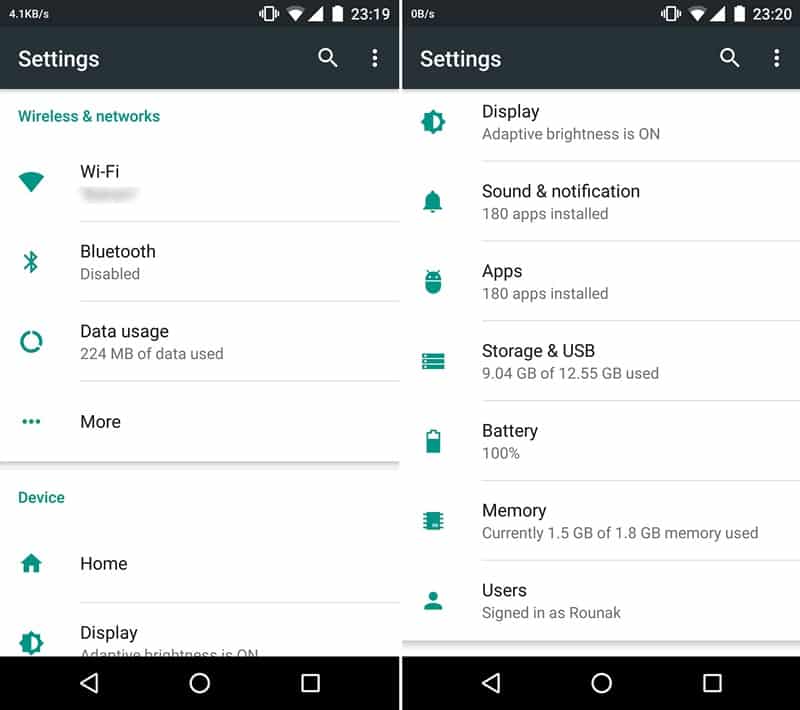
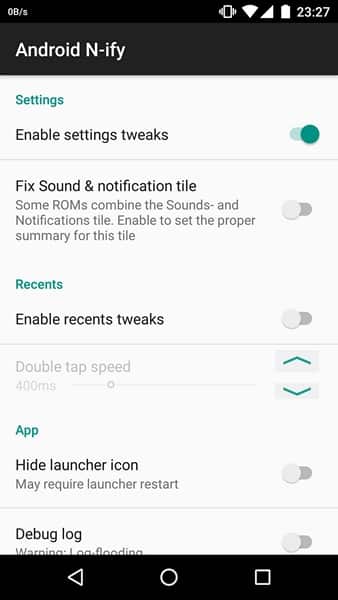


Large recents
And the new notification style
The new tiles work fine in the brand new snapshot of android n ify
Not work on custom ROM
Now works fine, I’m on resurection remix