
Google has officially released Android Oreo for the eligible Nexus and Pixel devices but the Android Nougat still remains the most awaited OS update for millions of Android users. The Galaxy J7, a mid-range offering from Samsung, was launched in the mid-2015 with Android Lollipop and it received the Marshmallow update the last year.
At a time when most J7 users had lost hopes of getting any major software update, the news of the Nougat update rollout for the devices has taken its users by a pleasant surprise. Yes, the Android Nougat OTA update with build version J710FNDDU1BQH7 is being rolled out in select countries. If you own the SM-J710F or SM-J710FN models of the Galaxy J7 (2016), you can install the Android 7.0 Nougat Firmware on Samsung Galaxy J7 right away.
If you have not yet received the Nougat OTA update notification on your Samsung Galaxy J7 (2016), you can check the availability of the update by going to Settings> About device> Software update and tapping the “Download updates manually” option. Alternatively, you can download the official Android 7.0 Nougat firmware from below and install it using Odin.
Being an old phone, the Android 7.0 Nougat is a really big update for the Galaxy J7 because it brings a whole new experience and features along with the Samsung Experience UX 8.1. Having updated your devices to the latest software, you will be able to enjoy features like-
- Faster performance.
- Improved battery life with all-new power saving modes.
- A higher degree of home screen customization.
- Revamped UI and Quick Settings and notification panel.
- New Doze mode for better management of running in the background.
- Many others…
Screenshots
Download Android 7.0 Nougat Firmware for Galaxy J7 (2016)
Firmware details
- Device: Samsung Galaxy J7 (2016)
- Model: SM-J710F | SM-J710FN
- Software version: Android 7.0 Nougat
- Security Patch Level: 2017-08-01
- PDA: J710FNDDU1BQH7
- CSC: J710FNODD1BQH6
- Country: India
SM-J710F:
United Arab Emirates: J710FXXU3BQI8 | Mirror
Egypt: J710FXXU3BQI8
Saudi Arabia: J710FXXU3BQI8
SM-J710FN:
India: J710FNDDU1BQI2 | Mirror
Install Android 7.0 Nougat Firmware on Samsung Galaxy J7 (2016)
Now here are the Android Nougat firmware installation instructions.
- Download Odin3_v3.12.5.zip and unzip it.
- Download and install Samsung USB Drivers on your computer if you don’t have installed them already.
- Go to Settings> Developer options and enable USB debugging.
- Backup your apps and data as a precaution.
- Unzip the firmware zip file you downloaded from above. You will get a file with .tar.md5 extension inside the extracted folder.
- Boot your Galaxy J7 into the Download or Odin mode. To do so, turn off your phone and press and hold the Volume Down + Home + Power keys at the same time for 2-3 seconds to boot your phone into the Download mode. Release the keys as soon as you see a blue screen with exclamation sign and press the Volume Up key.
- When your phone gets into the Download mode, open the Odin folder double-click the .exe file to launch it.
- Connect your phone to your computer using the USB cable that came with your phone.
- When your device is detected by Odin, the ID:COM port will be highlighted (see below).
- Then click the AP button and add the firmware file to it. Since the firmware file is huge in size, it might take some time for it to be added in Odin.
- Having added all files, make sure your Odin’s screen looks like as shown below.
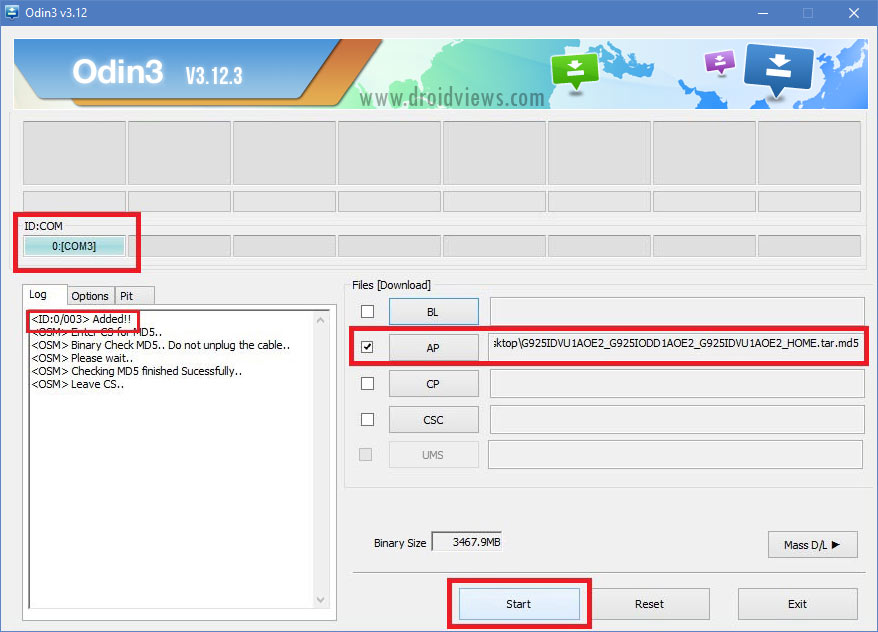
- Finally, click the Start button to initiate the installation and wait until the installation completes.
- When the firmware is installed, you will get PASS! message in Odin and your phone will reboot automatically.
- You can now disconnect the USB cable. Since the first boot takes about 5-8 minutes, you need to wait patiently.
When your Samsung Galaxy J7 boots up, go through the initial setup and then you’ll be able to enjoy the all new Android Nougat on your phone.




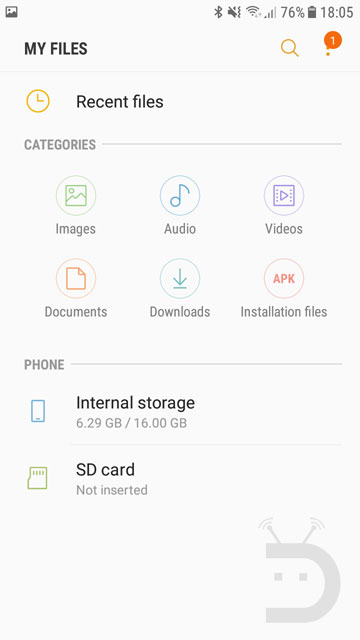
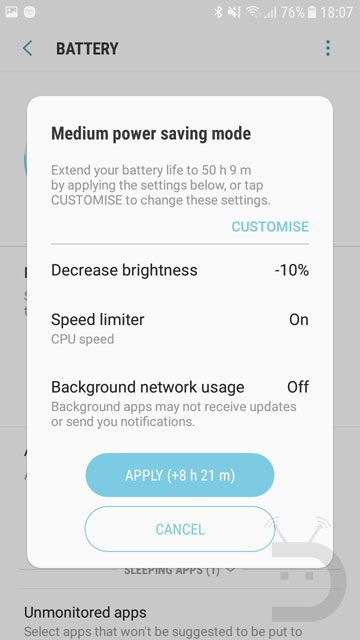
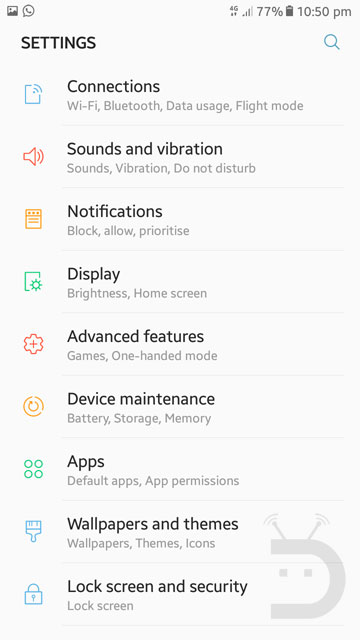




hi, admin please is good for italy?
Do you think it can work in Rwanda?
Yes, it will.
This is the notification it is giving me! https://uploads.disquscdn.com/images/832fcaceaa62aa047ce9c61eb9273fd6fdf499258045dca111ac9ca1559f1a7b.jpg
Could you please, work in Brazil J700MUBU2BQK1?
No.
Why all the ROMs what i founded are from india and nothing from europe what is it about?
What do i need to choose ???
Yes, it’ll.
if I install it, the IMEI number will be change or not?
Dear Admin
I got problem with my phone ( SM-J710FN manufactotures in Vietnam) when updating Andoid 7 version form Android 6. I done step by step follow you but I can not success. If you review my comment plz give me solutions for my circumstance. this is my email vanngatdt@gmail.com .plz contact and help me SASP thank you so much
Will it work for Sri Lanka?
Yes.
will it work in Indonesia ? Samsung J7 (2016) Model : SM-J710FN Baseband Version : J710FXXU3AQE2
Yes, it should.
Will it work in Pakistan? J710FXXS3AQH1 ?
Yes
geht das auch mit root handy?
Will it work in Lithuania? J710FN FXXU3AQF8 ?
No.
It worked. thanks man
The UAE Firmware work in Morocco or I have to wait for the official update in the settings ?
It should work.
i have (j710GN) UAE is it work on it?????
Install this: http://updato.com/firmware-archive-select-model?record=6C9D29F19A6F11E7963AFA163EE8F90B
It’s for Malaysia but it will work for you without issues.
is this firmware work in nepal????
Yes, it should.
But it fails while starting. I have downloaded zip file ani follow all the procedure but it fails. Any idea plz
can i install this on my samsung galaxy SM-‘J700F’ device?
specification ram 1.5
No.
can i install this on my samasung galaxy grand max SM-G7202 device?
No, you can’t.
Sir Rakesh. is it safe to install this in my j7 2016 saudi variant.
Product code KSA
PDA J710FXXS3AQG2
CSC J710FOJV3AQD1
Yes, you can install it.
Because until now i don’t receieve an OTA update in my j7 2016 saudi. thanks in advance.
It says re-patition operation failed. Where can I get the PIT file?
The Indian firmware will install only on devices registered in India.
I’m from bangladesh. Will it work on my phone?
Technically, yes.