
The Google play store is home to more than 2.5 million apps and games and has something for every occasion. Whether you want to stay connected with others via social media apps or want to play the latest games, Google play has it all.
In very rare situations, Google play may not have the app you want. Now, there could be a number of reasons for that. Maybe the app was removed from the play store for violating Google’s terms of services, or the app was not made available on the play store by the developer in the first place. Whatever the reason, there’s always a solution when it comes to Android. Sideloading APKs, in this case.
Editor’s pick for you: 4 Awesome Android Apps You Should Check Out
Android allows you to sideload APKs downloaded from third-party services and directly install the app without going through the Google play store.
The only problem with sideloading apps is that, unlike the Google play store, you won’t get a notification if the developer pushes an update and you may not get the latest updates as a result. Now, you could manually check updates for such apps, but it could be a tedious task if you have installed a lot of APKs. The solution? APKUpdater.
APKUpdater is a free app developed by an XDA user rumboalla. This app lets you check for updates for any app which is installed on your phone, not just the ones installed from the Google play store. You can download the app from the forum, install it and you are all set.
Don’t miss: How to Theme Your Android Device Using Substratum
APKUpdater uses multiple sources (APKMirror, APKPure, and Uptodown) to check for updates, and even notifies you when an update is available, given that you schedule an automatic update check so that it can check for updates on its own from time to time without you forgetting to do so. It supports every version of Android back to Android 2.3 (Gingerbread). If you don’t want to update some apps, you can add them to a whitelist.
By default, the app scours APKMirror for the availability of new versions of apps you have installed, and this includes potentially unstable experimental builds. If you would rather stick to stable releases, go to the app settings and check the option labeled “Skip experimental builds” and you’ll be notified about stable releases only. While you are in app settings, you can also schedule automatic update check, notifications, update sources, and change app theme.
You may also like: How to See All Purchased Apps in Google Play Store
APKUpdater won’t automatically install the new version of the app, it just notifies you when the update is available. You’ll have to manually download and install the APK from the website. However, it’s still helpful to find out when an update is available for sideloaded apps as there’s no other way to do so at the moment.
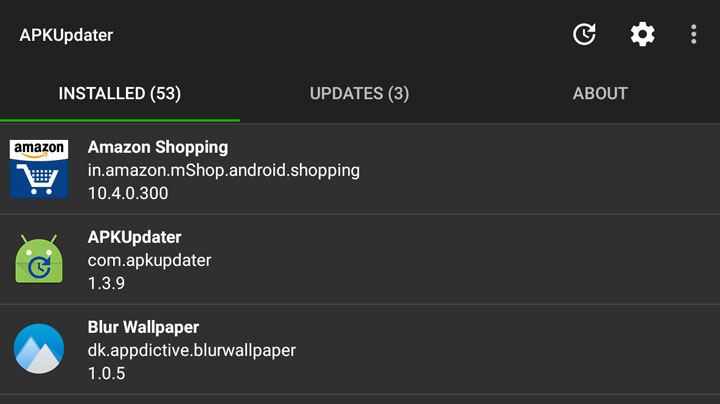
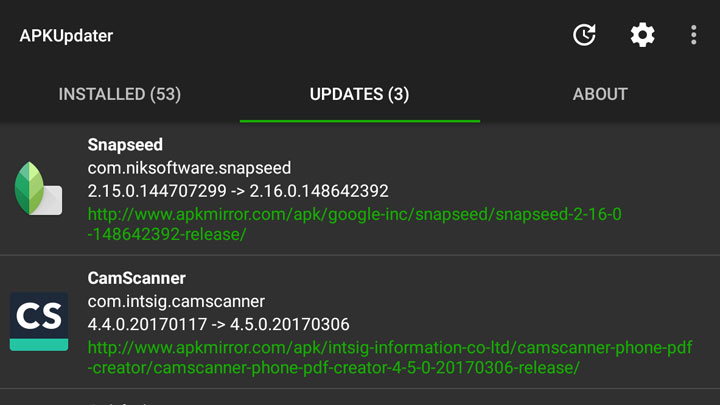



Join The Discussion: