
What is bloatware?
The term “bloatware” stands for any software or application that comes preinstalled on your device and are usually of no or less importance to the end-user. Whatever device from any manufacturer you get, you are sure to find it stuffed with such useless apps which are pushed into the device with a specific purpose by the manufacturer or carrier but are mostly purposeless from user’s point of view.
Talking with reference to Android, bloat is not an inherent attribute of this popular Operating System for mobile devices but now, as things appear, bloat apps have become unwelcome sticky guests for Android users. The reasons why bloat apps become so much a thing of concern for us are many. Android has three sources that multiply the number of bloatware on your device:
- Device Manufacturer (OEMs)
- Carriers
With a Big Daddy like Google behind its back, Android is destined to have dozens of bloat apps, also known as Google Apps, that may or not be useful for all users. Android being and open source platform is open to all. There are hundreds of OEMs that manufacture Android devices. Now that is really a good thing, but these manufacturers add a lot of more bloat apps. If you have bought an Android device from a network provider, expect more unwanted stuff on your phone or tablet!
Also Read:
We have some more articles on removing Bloatware on Android devices. You can read them here.
Disadvantages of Bloat Apps:
- They overcrowd your device’s app drawer and increase inconvenience.
- They capture a lot of space on your device that can be used for more useful things.
- Many of the bloat apps keep running in the background, devour RAM and battery and thus slow down and make the device less efficient.
- Such apps can potentially telegraph information to the app developer or OEM.
- Bloat apps are usually of sticky nature and so they cannot be uninstalled without having root access.
Getting Rid of Bloatware on Android:
Having seen the negative aspects of the bloatware and their bad influence on an Android device, it is natural that you might wish to remove such apps from your phone or tablet. As I said earlier, these system apps cannot be uninstalled in a normal way and therefore rooting your Android device becomes so essential.
When you have rooted your device, you will also need a root file explorer app to able to browse system directories and files so that you can delete them manually. Here are a few such apps that can be downloaded from the Google Play Store:
[googleplay url=”https://play.google.com/store/apps/details?id=com.jrummy.root.browserfree”]
[googleplay url=”https://play.google.com/store/apps/details?id=com.speedsoftware.rootexplorer”]
Also install the BusyBox app.
[googleplay url=”https://play.google.com/store/apps/details?id=stericson.busybox”/]
Having installed the app, open it and install the Busybox script on your device too.
You can install any of these root file managers on your Android device and uninstall/delete the bloat apps you do not want on your device. Open root file manager app and go to system/app folder where you can find all apk files. Just tap and hold the file you wish to remove and select Delete option.
Important:
If you are going to delete bloat apps on a Samsung Galaxy device, make sure you also delete a file called PreloadInstaller.apk or most deleted apps will be automatically re-installed by your device on the next boot.
Warning:
In a feat of getting rid of the bloat apps, people often delete apps that serve some essential function or assist some other important apps in running properly. Therefore, we advise you to copy each and every APK file to the external SD card (and also on your computer) before terminating it. In case you discover an issue with any function or service on your device, you can restore the corresponding APK back to system/app directory.
List of Removable Bloatware on Galaxy Devices:
Here is a huge list of bloat apps found on the Samsung Galaxy S4. Most of the bloatware are also found on other Galaxy devices. The list has been prepared to help those who do not know what files are safe to delete. To know more about the names of APK files and function served by them, take a look at this spreadsheet.
- Airmotiontryactually.apk
- Alarmwidget.apk
- AllShareCastPlayer.apk
- AllshareControlShare.apk
- AllshareFileShare.apk
- AllshareFileShareClient.apk
- AllshareFileShareServer.apk
- AllshareMediaServer.apk
- AllshareMediaShare.apk
- AllSharePlay15.apk
- BasicDreams.apk
- Blurb.apk
- Books.apk
- ChatON_feature.apk
- ChatONV_J.apk
- ChocoEUKor.apk
- Chrome.apk
- CHS_J_Device_only.apk
- CloudAgent.apk
- Clockpackage.apk
- Collage_fhd.apk
- Colourblind.apk
- Com2usPoker_ASGC.apk
- CoolEUKor.apk
- DigitalClock21.apk
- DigitalClock.apk
- DioDict3service.apk
- Directconnect.apk
- DirectshareManager.apk
- DroidSansSherifItalic.apk
- Dropbox.apk
- DropboxOOBE.apk
- DSMForwarding.apk
- DSMLawmo.apk
- DualClockDigital.apk
- Earth.apk
- EasyFavouritesContactsWidget.apk
- Easylauncher.apk
- ELMAgent.apk
- Episodes.apk
- Eraser.apk
- Flipboard.apk
- FotaClient.apk
- FWUpgrade.apk
- GroupPlay_20.apk
- GroupPlay_20.apk
- HealthContentProvider.apk
- Hearingdro.apk
- InteractiveTutorial.apk
- Kies.apk
- kieswifi.apk
- KikinSearch.apk
- KnoxAgent.apk
- LocalFOTA.apk
- Magazines.apk
- Match3VS.apk
- Minimode-res.apk
- MobilePrint2.apk
- MobilePrintSvc_CUPS.apk
- MobilePrintSvc_Epson.apk
- MobilePrintSvc_HP.apk
- MobilePrintSvc_Samsung.apk
- MobileTrackerEngineTwo.apk
- MusicLiveShare.apk
- MusicPlayerWT.apk
- Music2.apk
- Navigator_Select_Samsung.apk
- NfcTest.apk
- NoiseField.apk
- OmaCP.apk
- Peel.apk
- PageBuddyNotiSvc2.apk
- PhaseBeam.apk
- PicAction.apk
- PickUpTutorial.apk
- PlusOne.apk
- PolarisViewer5.apk
- PreloadInstaller.apk
- PrismBooks.apk
- PrismGames.apk
- PrismLearning.apk
- PrismMusic.apk
- PrismStore.apk
- PrismVideo.apk
- RoseEUKor.apk
- S-Voice_Android_Phone_J.apk
- S_Translator_CSLi.apk
- SamsungApps_J_Only.apk
- SamsungAppsUNA3.apk
- SamsungBooks.apk
- SamsungGames.apk
- SamsungHub.apk
- SamsungHubUpdater.apk
- SamsungLearning.apk
- SamsungOCR2.apk
- SamsungSans.apk
- Samsungservice.apk
- SamsungTTS.apk
- SamsungTTS_white.apk
- SamsungWidget_ProgramMonitor.apk
- SamsungSans.apk
- SBrowser.apk
- SBrowserTry.apk
- sCloudBackupApp.apk
- sCloudBackupProvider.apk
- sCloudDataRelay.apk
- sCloudDataSync.apk
- sCloudQuotaApp.apk
- sCloudSyncCalendar.apk
- sCloudSyncContacts.apk
- sCloudSyncSBrowserBookmark.apk
- sCloudSyncSBrowserTabs.apk
- sCloudSyncSNote.apk
- SecDownloadProviderUi.apk
- SecEmail_J.apk
- SecExchange.apk
- SecSafetyAssurance.apk
- SecNoteMyFiles.apk
- SecSetupWizard2013.apk
- SecVideoList.apk
- SecWalletManager.apk
- SetupWizard.apk
- SHealth2.apk
- SimpleWidget.apk
- SmartBriefing4x2.apk
- SNS.apk
- SMemo2.apk
- SNoteProvider.apk
- SphericalMosaic.apk
- SPlannerAppWidget.apk
- SPPPushClient_Prod.apk
- StoryAlbumWidget.apk
- S_Translator_CSLi.apk
- S-Voice_Android_phone_J.apk
- Talk.apk
- Talkback.apk
- TravelService.apk
- TravelWidget.apk
- TrimApp_phone_J.apk
- TripAdvisor.apk
- Velvet.apk
- VoiceRecorder.apk
- VoiceSearchStub.apk
- WeatherWidgetDaemon.apk
- WebManual.apk
- WfdBroker.apk
- WlanTest.apk
- wssyncmlnps.apk
- YahoonewsPhone2013.apk
- YahoostockPhone2013.apk
- YosemitePHN.apk
- YouTube.apk
Hope this list helps you make your device’s app drawer cleaner and enjoy faster performance on your Samsung Galaxy phone or tablet. Cheers!
Some More Useful Articles:
Things to Do Before and After Installing a ROM + Troubleshooter
How to Downgrade Firmware on Samsung Galaxy Devices
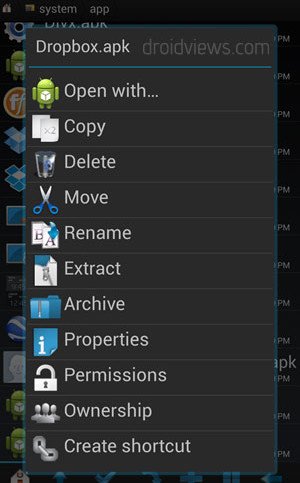



List of Bloatware I decided to delete from my G930A:
Device Help
Usage Manager
Smart Limits
Caller Name ID
Lookout
AT&T Locker
DriveMode
Amazon
Amazon Installation Status
Amazon Kindle
SVoice
SHealth
DIRECTV
Facebook
FullScreen
Remote (DirecTV)
Setup & Transfer
Visual Voicemail
AT&T Protect Plus
myAT&T
Plenti
Uber
RoseEUKor
CoolEUKor
AT&T Hot Spots
Briefing (Flipboard)
Dictionary
Facebook App Installer
Facebook App Manager
Hancom Office Editor
Foundation
Samsung account
Assistant menu
AT&T Remote Support
Game Launcher
Game Optimizing Service
Game Tools
busybox is having problem in opening in my phone.
I have a problem with my Samsung car charger for S4. It is not charging faster. which one is good.
Now I know which bloat apps can be safely removed. I was so scared to remove the bloat apps because maybe it may damage the system of my phone and it will not run normally.
Rakesh, Thanks for all this info. I have downloaded Root Explorer and Root Browser, when I try to uninstall any of the suggested Bloatware .apx files the Root apps tell me UNINSTALL UNSUCCESSFUL or FILE CAN NOT BE UNINSTALLED…. I have a Galaxy S4.
BTW I Downloaded the free versions, perhaps they can not perform uninstalls?
Tom
Hi Thomas,
You must install BusyBox script through the app to successfully delete system apps.
https://play.google.com/store/apps/details?id=stericson.busybox
Greetings and thank you for your invaluable help here – question: I have rooted and am cleaning out a Galaxy s3 and just want to use it as a phone-less “tablet.” Is there a way to remove the “phone” app and can I remove anything named e.g. “com.verizon. etc”? Would also like to remove any “Samsung” branded apps…….Thanks again
You can surely do that, but for that you need to have root privilege on your Galaxy S3.
If you haven’t rooted yet, use a suitable guide from here: https://www.droidviews.com/tag/root-samsung-galaxy-s3/
I have successfully rooted the gizmo and have an uninstall app which has helped me delete much but I see nothing that indicates it is the “phone.” Again I thank you very much, sir.
You should check the ‘priv-apps’ folder too.
Thank you, gonna hunt for that now!
I’ve got a google spreadsheet with a list of items here: http://bit.ly/NmBXqU
If you want to help update/curate the list send me a message with your google E-mail and I’ll give you edit privileges
Cheers silversword.
Glad it was useful Looking at the sheet, the only one I listed in there was “Package Access Helper” which I was guessing was a Manufacturer (samsung) package but checking my Nexus 6P I see it there so I think it’s native android (I updated that). I previously didn’t list it either way on the safe to freeze column because I didn’t have enough info on it, but since it’s native android it’s probably not safe to remove and have marked it so.
Looking at the sheet, the only one I listed in there was “Package Access Helper” which I was guessing was a Manufacturer (samsung) package but checking my Nexus 6P I see it there so I think it’s native android (I updated that). I previously didn’t list it either way on the safe to freeze column because I didn’t have enough info on it, but since it’s native android it’s probably not safe to remove and have marked it so.
I didn’t have Package.helper in the list. If you’re referring to the same thing and know side effects/have a link with more info on the package I’ll add it to the sheet. If you want to update the sheet yourself (in other areas as well), send me your google email address and I’ll add editing privileges for you
Yes, I meant “Package Access Helper” (near enough, I didn’t want to go get my tablet and look at the Titanium Backup list).
The side effects of “Package Access Helper” being frozen is all Apps in
Application Manager showing 0.0 Data and 0.0 cache. Also in Google
Play, your own apps and other apps will download to the device, but
they will not install while “Package Access Helper” Is frozen.
I could add a few entries to the sheet which I have come across in a few lists over the years for other devices which I have tried on my own. I’ll see if I can find your email address to send mine).
I have an old rooted Samsung Galaxy II phone still going strong (I keep to it because I like the size and it still does everything I want – Gingerbread 2.3.4 Stock). Plus I have a rooted 12.2″ Samsung Galaxy Note Pro (the SM- P905 LTE with stock Lollipop 5.0.2). Both the phone and Note were bought carrier free (unlocked and without the crap added by carriers).
I went into recovery yesterday to wipe Data, Dalvik, Cache and Internal Storage because I had a problem with Touchwiz Launcher keep stopping and my Third Party Launcher stopping too (factory reset didn’t cut it). I noticed when I added my Google account that all the “Samsung apps” and “Samsung Application were in the process of being downloaded. I’m guessing among that lot are the essential Native Android ones too. It’s going to be investigated and halted if my guess is wrong.
Glad I came across your sheet, thanks a lot Silversword.
silversword at gmail is the E-mail address (Also at the top of the spreadsheet in the black/red) Yeah, went from SGS4 to Nexus 6P and found samsung and AT&T apps trying to install, had to do a quick stop and remove.
Yeah, went from SGS4 to Nexus 6P and found samsung and AT&T apps trying to install, had to do a quick stop and remove.
How did you do a quick stop when you saw AT&T and Samsung Apps downloading? When I saw mine downloading it seemed to be OTA and not the Google Play Store. It was happening to quickly for me to determine a means to halt the downloads. I think the stuff had been downloading dor about 20mins by the time I realised and therefore caught the tail end.
I used the new bluetooth/transfer mechanism in the Nexus 6P coming from the SGS4. Basically it’s a bluetooth/geolocation you say both devices are in the same area with the Google Search app and it transfers your google credentials to the new device. Then if you say transfer/restore data the play store starts downloading all the apps that were on the old device that were also listed in the Play store. From there, there’s a pending 50+ queue of apps that are trying to download to the new device. Quick goto my Apps, then find each bloatware app that is waiting in line to download and click X then stop install and it won’t install it on the new device. If it downloaded you can always uninstall….and only if the app sprays files into your android storage area will there be any remnants (they’re now uninstallable at least since they weren’t install into the Rom image with the no uninstall flag – which I wish google would remove the ability to set apps with that flag).
anyone know if i can delete the odex for the apk’s in the list without ruining the tablet?
If you delete an app, you can also delete the dependent/related Odex file.
thanx! had a feeling that was the case but i thought i should check
Thanks a lot. This (and the spread sheet) are what I have been looking for. All the articles say is be careful not to delete something important. How the heck do we know that?
Even if this is not for my phone (LG34C Cheapo) it will help immensely. I have little room or resources in my phone so I want to optomise it for best performance/speed/batt life/RAM use/etc.
You guys with jobs and big bucks can play with your hot toys. I did when I was young. Now retired, I gotta keep it cheap and simple ($40 Android 4.4 Tracfone). But it works pretty good and I have some of the fancy stuff like GPS and 32G SD capable. The Wifi is my savings grace so I can get by with very little expensive (no contract) minutes. If you need a cheap Android, Check out Tracfone as the just started selling them. And minutes never expire. I have over 3000 due to years of low use. I keep my phone number too.
can play with your hot toys. I did when I was young. Now retired, I gotta keep it cheap and simple ($40 Android 4.4 Tracfone). But it works pretty good and I have some of the fancy stuff like GPS and 32G SD capable. The Wifi is my savings grace so I can get by with very little expensive (no contract) minutes. If you need a cheap Android, Check out Tracfone as the just started selling them. And minutes never expire. I have over 3000 due to years of low use. I keep my phone number too.
Thanks! It increases my ram up to 200mb
Great!
I have rooted my Samsung Ace 3 GT-7275-R.. and i can’t uninstall any of these bloatware using the recommended root file manager.. but i finally managed to do so by using System App Remover (ROOT) by Jumobile.. now my android work like wonders after removing these crap bloatware.. thank you…
Plzzzz help me…I jave deleted alll bloats listed above…..but now my play store is now downloading any thing….just processing continue. ..
hi i hav removed those apps bt except gapps bt accidentally i removed google playstore now all aps are not working it says “playstore missing” now what to do?
Download the APK file from here: https://www.droidviews.com/download-google-apps-gapps-for-your-android-device-on-gbicsjb/
and install the app.
ravenmind1 Glad to know it helped you.
Thanks very much for this guide. The most helpful I’ve found so far! I appreciate your work!
hye, im using note 3.. i have deleted some of bloatwares.. i tried to open action memo using pen, but nothing appear .. then, i tried to open action memo on menu.. it’s seem like something wrong with the app because i can open the app but can’t add new note (got an error something like this ‘action memo has stopped’ ) , also pop out feature on Myvideo does not works .. i dont make any backup.. do u know how to solve this prob?
*sorry for bad eng
Did you backup your ROM in CWM/TWRP? If yes, restore it.
You should have backed up the apps before deleting. Now. you have 3 options:
1. Find all the APKs you delete and restore them with proper permission.
2. Install an official firmware (you will lose root)
3. Install a custom ROM.
ok thanks.. i will try the 2 option, then i will re-root the device again
Hi Rakesh! I accidentally deleted SecGallery2_gallrry.apk on my rooted SGN N7000. Now I cannot change my lockscreen wallpaper because there is no gallery/folder to choose from. I downloaded the JB 4.2 gallery & camera app posted here and I already installed it. But that still didn’t solve my problem.
Hmm. do you have a stock Samsung based custom firmware on your computer? If yes, extract the zip and open the folder, go to system/app directory, find the Sec Gallery apk file, copy it to your phone and then move it to system app. Make sure you also fix the permissions to rw-r–r–
Thanks! Do I have to delete the Gallery2.apk in my system/app folder before copying the secgallery2_gallery.apk to that folder? Or it’s OK to leave it there so I can have the 4.2 version of camera/gallery alongside with the 4.1? Should I also include secgallery2_gallery.odex in the system/app folder? One more thing, how do I fix the permission to rw-r–r–?
No, you need not delete that. Just copy the secGallery in system/app folder. If you phone is on a stock ROM, copy the odex file too alongwith the apk. To set permission, see this: http://droidviews.com/2013/how-to-setfix-file-permissions-on-android-devices-a-beginners-guide/
I extracted the zip stock Samsung firmware for my phone but there are only two files in the folder, a TAR.md5 file which is about 1.07 GB and a .dll file which is about 270kb.
Nice list, but….you should explain what each apk is so users know whether or not they use that feature
Well, that’s a very tiresome job, John! I think most names are self evident for what they stand for.
Isnt that what the spread sheet, just before the list, has in it?
Thanks for the guide, it was great help!