
Rooting in Android is the key to all kinds of system tweaking or optimization and visual customization. You need to have proper root access to be able to install root apps from the Play Store. In most cases rooting an Android device simply means losing the manufacturer’s warranty. However, people still root their device because they find the benefits of having root access irresistible.
The method of rooting devices from different OEMs differ in some way or other. It can be achieved using an automated script or an easy-root toolkit, by flashing a pre-rooted ROM, or by installing a flashable root package via stock or custom recovery. I have no idea what method you used to acquire root access on your phone or tablet, but if you have been facing issues with root privileges on your device, the tips provided on this page might be of some help to you.
Have you been facing “Root Access Possibly Lost” issue while trying to back up, restore a flash a ROM in CWM or TWRP recovery? Do you see “Root access missing” message on your rooted device when you open an app that requires root? Try one of the solutions suggested below to fix missing or lost root access issue on rooted Android devices
- First off, make sure that your device has been rooted properly. To verify root access on your device, try this free app: [googleplay url=”https://play.google.com/store/apps/details?id=com.joeykrim.rootcheck”] Make sure that you see the following message in Root Checker.

- If you’re facing missing root issue just after rooting your device, open SuperSU and update SU binary if the app prompts you to do so.
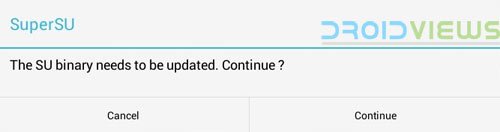
- In case root permission issue is related to a specific app and it works fine with other apps, you might have accidentally denied root permission to that app. To fix it, go to device Settings> Applications> All> SuperSU and tap it. Then clear app data. Now open the app in question and grant root permission when prompted.
- Open SuperSU from your device’s app drawer, go to app Settings and try disabling and enabling it. Then reboot the device and try using root apps. If the lost root problem is not fixed yet, try the solution given below.
- Open SuperSU> Settings and tap the Reinstall option and select Continue.
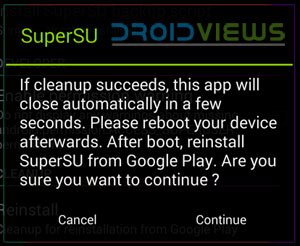
- If your device doesn’t have a custom recovery like CWM or TWRP installed on it, you can try this solution.
- Download the latest version of Chainfire’s SuperSU flashable ZIP file: UPDATE-SuperSU-vx.xx.zip
- Unzip the file and open the extracted folder.
- Go to a folder called common and open it.
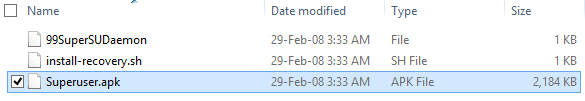
- Copy Superuser.apk to your device and install it. Then try using a root app to check if the problem has been solved.
- If you have a Samsung Galaxy device with KNOX on it, and you are getting issues with root access, the above solution might be helpful to you too. After installing Superuser.apk, open the app. When you see the following message, select OK: “Samsung Knox has been detected. This might limit root capabilities and cause annoying popups. Try to disable KNOX.”
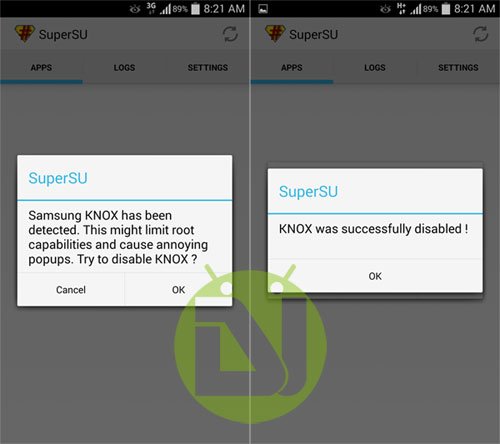
- If your device has CWM or TWRP, download the latest SuperSU APK. Copy the zip to your device and flash it using Install option (in TWRP), or install zip from sdcard option (in CWM).
If none of the above tips could help your problem with root privileges and did not fix missing or lost root access issue on your Android device, find a proper root exploit for your device and root it again.
Update:
If the methods described in this tutorial did not work for you, please head over to our new guide for fixing the lost root issue on Android devices.


the last option…at last fix my lost root problem…bunch of thanks…
hey their, I have proper root my oppo neo7, and then using #inbuilt apps remover , I have removed some apps ,such google play&movies(something like that) google music, maps, etc. some of such apps which are offered by google. after removing I reboot my phone. but I have got a big problem , my all links are gne from display , I can not open any apps because of their unavailability . but my notifications are good on. and i can go settings trough notification area. and in settings>application management there is all of my apps (without previously removed apps)
i did a hard reset on my rooted Moto E android device since the Wi-fi was not somehow turning on. Now it has rebooted, and after entering the preferred language, its got stuck on the second step : Select Wi-Fi, and shows the text “turning Wi-Fi on…”. ( the same problem for which I did a hard reset in the first place). Why is the reboot stuck at this point and what can I do about it?
Aborted from Step 7
Which version of SuperSU ddddd you try to install?
I’m using cynogenmod 12.1 in my device. while im trying to open sd card it is saying root is not available on this device cannot perform this operation…Plz help me
i already root my lenovo a606 and i get notification tht updte was available. so i go update software ths phone, but when it start my phone was get in on android system recovery and when i press reboot just logo lenovo out. plss help me :((
my phone cant reboot due to missing root access, cant even start up always loading at the brand name of the phone
I had rooted my phone a while back…That time it worked perfectly.. So I added custom ROM 5.1.. Now it says that root is not Installed properly …Even I changed my external SD card.. I thought it was cause of that so I thought of rooting it again but the Kies is not reading my phone..
I even did the SuperSU too that was there in one of the posts
Not working under moto g
Can u help ?
i rooted my S3 it worked, and then i installed 4.4.4 custom rom, now when i check the root status, it says not rooted ?
It’s a common issue with some ROMs. Download this file: http://download.chainfire.eu/supersu
Copy it your phone and install it using custom recovery (CWM or TWRP). It will be fixed.
yeah, figured it our by trial and error.
I did that but it didn’t work for me
it will abort because of not having root
please help me..my xperia c3 dual is not openning after i root..thank you in advance
my galaxy note 4 wont root. and i dont know how to put the supersu file into my phone. i rooted it with odin and root checker says not rooted properly. supersu binary wont update either. im so stuck please help
Which model do you have and which method did you use to root it?
I rooted my kindle fire hdx 3rd gen with kingroot and uninstalled kingroot now it says rotted but it not.
UPDATE-SuperSU-v2.46.zip works for me.
HTC One M7, after installing this Rooted successfully with openrecovery-twrp-2.6.3.3-m7
If only this info was included with the original tutorials, lol. Gold Kudos for this minor, but seriously important information!!!
I rooted my xperia tablet z (sgp321) using kingroot.apk
Root installed properly. But my tablet is rebooting always on its own for every 3-5 sec. So i opened king user app whch is installed by kingroot. I disabled rooting in the apk and uninstalled the apps.and i reset my tablet to factory settings. Now i need to know the how to unroot the the device fully. I checked root checker it saying that root is properly not installed on your device. Plz help
Just download the app unroot my phone on play store its working 110%
step num. 7 – flashing superSU updater from CWm works like a charm.. thanks
Worked like a charm, thanks so much. Just wondered if you knew which insidious bit of software on my Lenovo S660 causes it to periodically install apps without my permission?
Can you list some of such apps?
Hey I have a problem on my D855 variant here. I’ve installed to ROM to 5.0 recently and flashed SuperSU v2.40 and after updating SuperSu on the Play Store, They say “NO SU Binary found! If you upgraded to 5.0 you have to manually reroot” Urgh how do I fix this?
Did you flash SupeSU using TWRP?
Try flashing the latest SuperSU: http://download.chainfire.eu/supersu
Here’s an easier way to gain root on G3 running Lollipop. I have used it: https://www.droidviews.com/easily-root-lg-devices-using-the-one-click-root-script/
Alright will do. Thank you so much!
its also happen to me
Hey I had rooted my phone sometime back and installed cwm and cm11 4.4.4 on my xperia sp…I tried to flash cm12 rom by bagyusz which was supposed to be for locked bootloader phones. Now the cm12 rom doesnt work properlyh and the mean time i guess this has locked my bootloader. i need to unlock my bootloader to move back to my previous rom cm11…Plus mobile data doesnt work in this and it just shows that ”setup wizard has failed” and my phone is idle.. cannot move from the screen and just can access the notification bar..please help me..
I don’t think installing a custom ROM like CM can lock a phone’s bootloader. The CM12 ROM you installed might be buggy. Just download CM11 and flash it after wiping data, cache, system in TWRP/CWM.
Will I brick my phone if I reroot it again
No.
hey please i rooted my galaxy ace s5830 then when i reboot it, it stucks in A N D R O I D.. and i cant fix it please help
Install the stock firmware: https://www.droidviews.com/how-to-install-the-official-stock-firmware-on-samsung-galaxy-ace-s5830-using-odin/
hey can any 1 help me…i have note2 gt n7100 i tried to root my phone and i successfully rooted then i flashed a custom rom using twrp.everything was perfect i was done with that.after rebooting n checking by root checker it shows me that this device is not rooted…wat to do??..i applied various method but i can’t…i applied the above methods too…but it wasn’t helpful…can any1 help me plz;):(
hoping for kind rply:)
I hve same problem plzz contact me plzz 08058876553 iwant to know somthing….
Download and install latest SuperSU app from the Play store.
The update flash zip worked for me and got my root back! ..thanks!
Thanks for sharing your feedback.
Flashable update worked for me thanks for the tip. Lost root on my note 3 at some unknown point in time while checking out a couple different roms but now all is well in the cosmos.
Glad to know it helped!
ty rakesh for all your tips … i finally got to fix my superuser and now my phone says its rooted . found a vid on how to reinstall superuser on youtube and i followed some instructions from your page how to disable knox and it worked
Thanks for coming back and sharing your experience!
ty will do . n let you know what happen
hello everyone.. im usind gs3 i747m 4.4.2 and i tried rooting with odin ,kies ,cf auto root but my superuser is blocked or something i have no option to uninstall. when i go to system to delete it says read only. i did check for root and 1 app says i dont have proper root ,other says i just need to install superuser and the other says su path : xbin … please help me ,,,
Improper root access. Try this: https://www.droidviews.com/root-att-and-verizon-galaxy-s5-without-voiding-knox-warranty/
I am Using Htc Desire v[T238W] and it’s running Clockworkmod 6.0.33. I Used CWM to flash some stuff and when I go to menu of CWM it’s asking Root access is missing…..No…Yes Root Device.
I have rooted my phone with SuperSu v2.01… don’t know but I can’t go to my home menu….
I am stuck in the Htc logo when it is rebooting…..
Plzz help…..
Does your phone have external memory card slot. If yes, try to flash the latest SuperSU zip in CWM.
I have the Galaxy S3 mini and it’s running CM11. I use TWRP to flash stuff. But after a while i wanted to try out CWM. I can download it and get into CWM. However, when i go to reboot system now option it says thing about fix rooting problems and permissions and stuff like that. But i’m 100% sure it’s fine. Every root app works perfectly on my phone. Why does it say that and how do i somehow disable that annoying popup?
CM11 comes with Koush’s Superuser. While rooting your device, you might have flashed Chainfire’s SuperSU. The issue you are having might be due to clash. Download the latest SuperSU by Chainfire and flash it via recovery. Your issue should be fixed.
Yeah I have Chainfire’s SuperSU v1.99 but it still says i have rooting problems. I think i will stick with TWRP for now…
Just flash the latest SuperSU zip again.
I disabled the CM superuser from the settings. And in SuperSU i unchecked that “respect cm root settings” option. So things should be fine. I still don’t understand why i am the only one with that issue
I have an HTC ONE (2013) This helped out so much. This is a great tutorial; I usually only comment for validity when I am having technical issues because other comments on articles have made me move on them. Fixed my missing SU using Teamwin in less than five minutes. Thanks so much Rakesh Shukla. Definitely appreciate the time you put in for this tutorial.
I am glad that it helped you. Keep visiting and do not miss other interesting topics for the HTC One: https://www.droidviews.com/tag/htc-one/
i rooted my core prime and after that it got hang so i unrooted… but when i rooted n check in root checker it shows root not installed properly… when i use supersu using twrp/wm it got stuk on that and when i choose normal it takes a lot of times even if when i restart and try help me to fix it