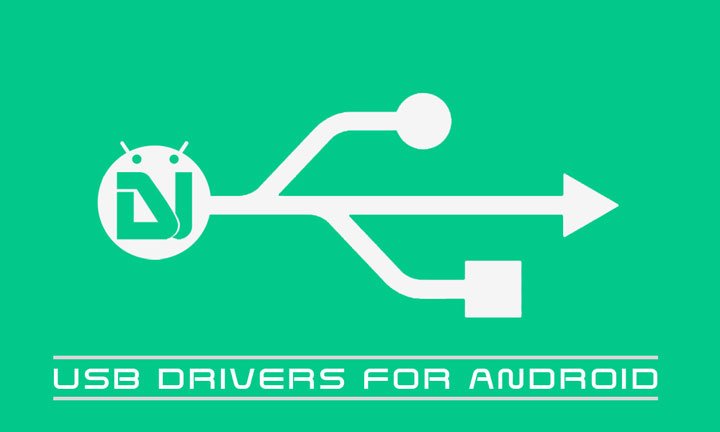
USB Drivers are a compulsory thing to be installed on your PC so that your mobile device can interact with your PC. Download USB Drivers for Android devices from Samsung, Huawei, OnePlus, Google, LG, Motorola, ZTE, Asus, Nokia, Lenovo, Xiaomi, HTC, Sony and others.
These drivers help us to connect our phone to the computer and perform tasks like transferring data, syncing your device with a PC, using tools like Odin, Sony Flashtool, and SuperOneClick, and rooting and flashing firmwares on your device. Almost every manufacturer provides USB drivers with the handset package. Here, we are providing the links to the drivers for Android devices by Samsung, LG, OnePlus, Huawei, Xiaomi, Sony, Google, HTC, Motorola, Dell, ZTE, etc.
Please note that the drivers provided below are compatible with almost all devices made by the respective brands. If the downloaded drivers do not work for you, visit the official site to download the specific USB drivers for your device.
Motorola USB Drivers
- Latest Motorola USB Drivers (Win & Mac)
Google (Pixel and Nexus) Drivers
- Universal Naked Driver 0.73 (Compatible with Nexus 5, 4, 7, 10 and S)
You can also install Google USB Drivers on your computer via Android SDK Manager:
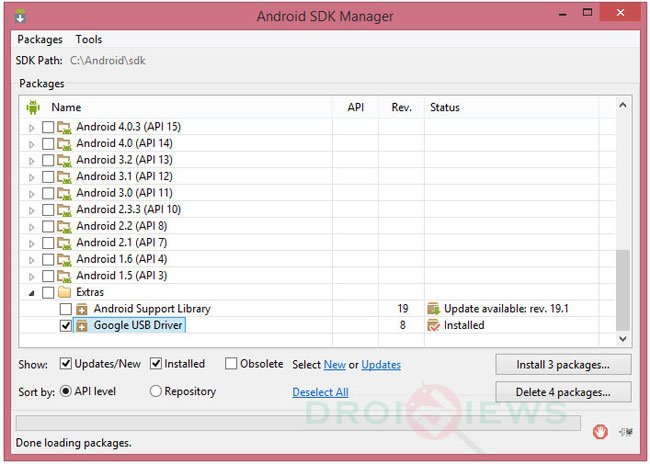
Samsung USB Drivers
- Samsung SmartSwitch (Mac & Win)
- Latest Samsung USB Drivers
- SAMSUNG_USB_Driver_for_Mobile_Phones_ver_1.5.65.0
- SAMSUNG Android ADB Interface Driver v2.9.510.0.cab
In case the above drivers do not work for you, do as described below.
- Go to the Samsung Mobile official site
- Type the name and model of your device in the search box.
- Select your device and click the Support tab/button.
- You will get the download link for the specific Drivers for your device.
- Download the drivers and install on your computer.
OnePlus USB Drivers (Mac, Win, and Linux)
This is the latest OnePlus Drivers from the OnePlus 6.
HTC Drivers
In case the above drivers do not work for you, do as described below:
- Go to the HTC official site
- Type the name and model of your device in the search box.
- Select your device and click the Support tab/button.
- In the support page, click the downloads tab.
- Here you will get the download link for the specific HTC Sync Drivers for your device.
- After downloading HTC Sync, start the installation process. You only need to install the USB driver and not the app itself.
LG USB Drivers
- Latest LG USB Drivers | Mirror
- LG Drivers for Verizon: LG VZW_United_WHQL_v2.5.2.exe
- LG USB Drivers for Mac
- LG Mobile Support Tool Setup: B2CAppSetup.exe
- LG Flash Tool
In case the above drivers do not work for you, do as described below:
- Go to the LG Electronics official site
- Type the name and model of your device in the search box.
- Select your device and click the Resources button.
- In the support page, click the downloads tab.
- Download the drivers and install onto your computer.
Dell Drivers
Go to the link and choose your mobile device or tablet to download the specific version USB drivers.
Intel Drivers
ZTE USB Drivers
ASUS USB Drivers
Huawei & Honor USB Drivers
- Huawei USB Drivers
- Latest Huawei HiSuite (drivers included).
ACER USB Drivers
Sharp Drivers
Amazon Drivers
Xiaomi USB Drivers
- Mi Phone Manager (PC Suite)
Essential Phone Drivers
Nokia USB Drivers
Lenovo Drivers
for A750 and others



i think my device got hardbrick ..i have my version XT1643… what can i do for hard brick???
Hello please help, what drivers for IUNI i1 with CM11, unable to turn on or charge phone & not recognized on W10 pc , unable to find suitable system stuck key combination to reboot phone, please help, thanking you in advance
stucked on Moto logo and not able to connect PC..so debugging not possible. what to do now?
What driver should be listed in device manager? No one in any guide shows this. Just “install this package and it should work”. Now I have no idea what driver to trouble shoot.
Which device do you have and what issues are you having?
Maguro
The issue is the installation of X driver needed for Odin. Without knowing X I can not trouble shoot as drivers for ADB,Fastboot , and all other drivers load and work fine.
I took a huge shot in the dark posting here as this guide is old but I am glad you are still around.
When stating X I was referring to the unknown variable not a product symbol. What driver is active when in Odin/Download mode via Windows?
You can easily know that using the Windows Task Manager. Launch Odin, connect the device and check the running processes. I have never checked that myself.
Drivers are not displayed in the task manager.
devmgmt.msc is where device drivers are listed and when Odin/Download is active on the device a corresponding driver should be listed there. That is if of course there was no problems detecting the driver. Since I did have problems I need to know what is the specific driver to force.
Well, I checked at my end and found the USB Drivers listed “Uninstall or change a program” section. What have you installed on your computer, Kies or the USB Drivers? You can try uninstalling and reinstalling Kies or the drivers.
OPPO 🙁
please my sdcard is not working from the samsung recovery mod(volume up+home+power buttom) but it works properly on phone and I want to root it but whenever I go to “apply from sdcard” it says couldnt mount sdcard E: failed…….I tried formatting and even changing sdcards but still the same reply so I then flashed the firmware and it is still giving me the same problem………can you help me fix this??…and if not how do i root my phone with this problem