
How many times it has happened to you that you wanted to transfer or manage your files between cross platform devices i.e. iOS to Android/Android to iOS but you can’t because it is a time taking complex procedure and requires 2 or more Softwares. All the available file transfer software lack a common interface to share files between cross platform devices. To make this easy, Wondershare TunesGo is here.
Wondershare TunesGo is a must have phone manager which lets you manage your entire mobile library at a convenient place. It works with both Windows and Mac operating system. It lets you transfer your files from Apple devices to Android, Mac and PC and vice versa. It can transfer music and video files, photos, apps, messages etc between different devices.
System Requirements
Supported Operating System
- Windows 7/8/8.1/10/Vista/XP
- Mac OS X 10.6 and later
Memory
Minimum 512 MB RAM
CPU
Minimum 1 GHz Intel processor or above
Features of Wondershare TunesGo
- Root your Android Device easily in a single click with Wondershare TunesGo.
- Fix those iPhone/iPad/iPod devices which aren’t recognized by the iTunes.

Wondershare TunesGo 3 - Rebuild your iTunes Library and transfer media files easily.
- Download media files from various sources like YouTube, Vivo, Vimeo etc.
- Manage, import and backup your contacts and messages from iOS/Android devices to your computer.
-
Seamless Files Transfer
It can transfer music, playlists, videos, podcasts, iTunes U, TV Shows and Audiobooks easily from iTunes to Apple or Android devices and computer to iOS or Android devices.

-
Transfer/Manage Photos and GIF Maker
You can easily convert and edit your live and static photos and videos to GIF. Besides this, you can also transfer and manage photos between different cross platform devices with ease.
-
File Explorer
- With Wondershare TunesGo file explorer you can see hidden files and folders of your Android/iOS device on your PC.
- You can use your mobile device as a flash drive and can add or remove files and folders as and when you want with ease.
- You can create shortcuts of important files to gain easy to access to them.
Pros of Wondershare TunesGo
- It can transfer files and photos between Android/iOS/PC/Mac seamlessly.
- Backup, restore and download media files right from the Wondershare TunesGo software.
Cons of Wondershare TunesGo
It is a Paid software.
License
Wondershare TunesGo at first is available for you at free of cost to try and explore its features. After this, we are sure that you will buy Wondershare TunesGo software. So here is its pricing with full details.
Manage iOS and Android
- 1 Year License: It costs $49.95 for a year and works on 1 PC.
- Lifetime License: It is available for lifetime use at $59.95 and works on 1 PC.
- Family License: It is also available for lifetime use at $159.95 and works on 2-5 PC’s.
Manage iOS
- 1 Year License: Available at $ 39.95 for a year and works on 1 PC.
- Lifetime License: Available at $49.95 for a year and works on a single PC.
- Family License: Available at $134.86 for a lifetime usage on 2-5 PC’s.
Manage Android
- 1 Year License: Available at $29.95 for a year and works on a single PC.
- Lifetime License: Available for lifetime use on a single PC at $39.95.
- Family License: Available at $107.89 for lifetime usage on 2-5 PCs.
Our Verdict
You should definitely use Wondershare TunesGo as it saves your time and makes complex file transfer process between cross platform devices easier. Considering its pricing, we think that anyone can afford Wondershare TunesGo to save time.


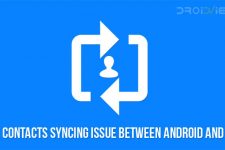
Can it transfer files to an external microSD card on a non rooted device with Android 6 on it? Also, does the phone have to be connected to the PC via USB or can it transfer things wirelessly like AirDroid does? Thank you
Yes, it can.