
Voicemail is not a new feature for smartphones. It existed early in the time when Nokia used to rule the Smartphone market as well it exists now in the modern world. For those who don’t know voicemail is a smartphone feature which can store voice messages from the callers in case, you’re not available to take a call.
The voicemail feature is sure serviceable but it doesn’t come for free. Users need to pay to access the voicemail feature. The price heavily depends on from what carrier the users buy their phone from.
So, the bottom line is that not everyone finds or has the need for the voicemail feature. Users may want to deactivate it. Well, there is a way to do so. However, this requires calling the customer care no matter on what carrier you are currently on.
In order to speed things up make sure to have your account info ready beforehand only. This will make the process a whole lot easier and quicker.
Turn off Voicemail on AT&T
In order to disable the voicemail feature on AT&T simply open the Dialer app from your app drawer. Dial 611 and call, this is the customer care number. From there, you can deactivate the voicemail feature.
Instead of the above, you can also dial (800) 331-0500 from a different phone to reach AT&T customer service.
Turn off Voicemail on Sprint
If you happen to be on a Sprint device simply open the Dialer app and dial *2. In case you want to use another phone, you can dial (855) 639-4644 to reach customer care.
Turn off Voicemail on T-Mobile
To deactivate voicemail on T-Mobile simply open the Dialer app on your T-Mobile device and dial 611. Another way to deactivate voicemail is to call (877) 746-0909 from any carrier in order to reach T-Mobile customer service.
Do Not Miss: Scroll Screen Content on Android Using Volume Keys with Volkey
Turn off Voicemail on Verizon
Among all the four carriers listed in this post, Verizon has the most expensive voicemail feature. There are three different packages to choose from— basic, visual and premium. Not to mention the premium package cost 2.99$ therefore, I guess more users would like to shed them off.
To deactivate voicemail on Verizon, dial (800) 922-0204 from the Dialer app. Kindly ask the customer service to disable the voicemail feature.
That’s it, guys! Those were the customer care numbers for AT&T, Sprint, T-Mobile and Verizon.
Well, there is another method to disable voicemails. However, this feature is not available on all the devices. Moreover, it also requires users to disable call forwarding. In case you don’t want to talk to the customer service then keep on reading ahead.
Editor’s Pick: How to Disable Suggested Articles in Chrome
Alternate Way to Disable Voicemails
- Open the app drawer.
- Navigate to Settings» Device» Apps» Phone» More settings» Call forwarding» Voice call.
- Next, disable these options– Forward When Busy, Forward When Unanswered and Forward When Unreached.
That’s it! As I already said this might not be available on all the devices but it’s worth a shot if you want to avoid talking to customer service.

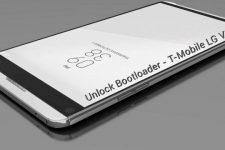

Join The Discussion: