
Keyboards on Android have evolved a lot. I am a fan of third-party keyboards and my current favourite is Fleksy. It is sleek, modern, have amazing themes and advance text prediction algorithm, and a lot more. One feature of Fleksy that I like a lot is text expansion. This technology makes typing common phrases that I use a lot super easy. For instance, instead of writing “on my way” I just write “omw” and it expands the text to “on my way”.
Since not all the keyboards have this function and I keep switching between Fleksy and Google Keyboard I was thinking how I can use text expansion with Google Keyboard. I don’t remember how but I found Texpand in the Google play store. It seemed cool so I gave it try and it turned out to be amazing.
Texpand is an amazing little app that lets you assign shortcuts to your texts and it works with almost any app and any keyboard. However, before you can use Texpand you’ll have to allow it accessibility permission and you must also allow it to draw over other apps otherwise it won’t work.
Here’s how Texpand works – you open the app and use the floating action button at the bottom right of the screen to add a shortcut (like ttyl) and then you assign that shortcut to a phrase (like talk to you later). That’s it. Now whenever you write that shortcut, ttyl for example, in any app by using any keyboard a floating bubble will appear on the screen. Tap that floating bubble and your shortcut will expand in a phrase. Once the text is expanded that same floating button also works as an undo button.
Another feature of Texpand is that along with shortcuts you can also add some dynamic values like the day, month, time, etc. Dynamic values can be added while creating a shortcut. It also offers the option to make a backup of all your shortcuts and restore it when required.
By diving into the settings you can manage the options like adding space or punctuation after expansion, opacity level of the floating button, blocking Texpand for certain apps, etc.
The free version is limited to 10 entire only but by spending a little money you can help the developer and unlock some premium features like saving more entries and importing text expansion data from Google keyboard or any AOSP keyboards.
[googleplay url=”https://play.google.com/store/apps/details?id=com.isaiasmatewos.texpand&hl=en”/]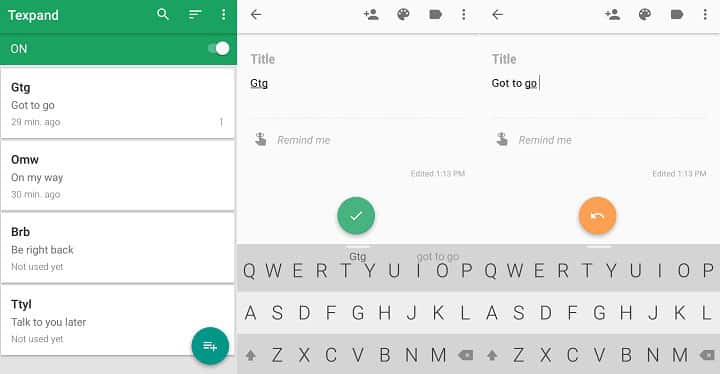



Join The Discussion: