Well, well, well. Look what we have got here today. Another bunch of awesome System UI mods for our beloved OnePlus 3/3T. The duo, being the most developer-friendly phones they are, are attracting more developers every day and every few days, we keep getting new mods. It wouldn’t be an exaggeration if I said they are the most easily customizable phones out there. With root and custom recovery, the possibilities are endless. All the more reason to love our OnePlus 3/3T even more! Below, we have shared some awesome SystemUI mods for OxygenOS 4.1.1 on OnePlus 3 and 3T. It has been made by XDA member SyCreed.
It goes without saying that you need root and custom recovery for these mods to work!
What the Mod offers:
Must read: How to Double Your Wi-Fi Speed on OnePlus 3/3T
Thanks to the XDA Forum Senior member SyCreed, the mod offers the below functionalities:
- Center clock. Not only in home screen but also in lockscreen too. (Awesome!)
- Red Accent Color.
- A little bit darker Blue Accent Color.
- 360 Degree rotation enabled. Auto-rotation must be ON for this to work.
- A more compact and crisp Navigation Bar with DPI set at 36 rather than the Stock 42.
- No hideous orange status bar when battery saver is enabled, thank God!
- Recent Apps with rounded corner. Optional – Mod is available with and without this option in two versions.
- White accent colors. Bug: The ‘Uninstall’ and ‘Force Stop’ buttons in the App info page are completely white. The text is not visible. Everything else is fine.
Don’t miss: Enable System-wide Round Icon Support on OnePlus 3/3T
Screenshots:
Below are the few screenshots of the mod in action:
Download SystemUI Mods for OnePlus3/3T:
As already said above, there are two versions of the mod available. One with rounded recent apps and the other without it. Download whichever one you like from below:
- Without Rounded Recent Apps | 43.1 MB
- With Rounded Recent Apps | 43.1 MB
You may like: Add Custom Background to Quick Settings Panel on OnePlus 3/3T
Install SystemUI Mods for OnePlus3/3T:
Caution: Make a complete nandroid backup before proceeding.
Follow the below steps carefully to install the mods on your OnePlus 3/3T:
- Remove any Substratum Layers you have. Don’t worry. It’s only temporary. You can re-enable them after installing these mods.
- Place the zip file downloaded from above in your phone memory.
- Reboot your phone into TWRP.
- Power Down the OnePlus 3.
- When the phone is completely switched off, Press and Hold the Power Button and Volume Down Buttons at the Same Time.
- Continue Holding these two buttons past the OnePlus/Android Splash Screen that appears.
- When the phone boots into Recovery Mode, release the power and volume down buttons.
- Assuming you have successfully booted into TWRP recovery, tap on ‘Install’ from the available options. You will be asked to choose a file to flash/install. Browse and select the downloaded file.
- Important: Do not wipe Dalvik Cache.
- Reboot your phone.
If you have followed the above steps correctly, you will have all the awesome mods we have mentioned earlier, in your OnePlus 3/3T. Enjoy!
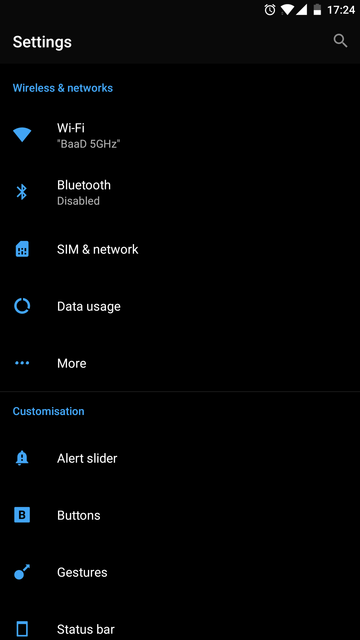
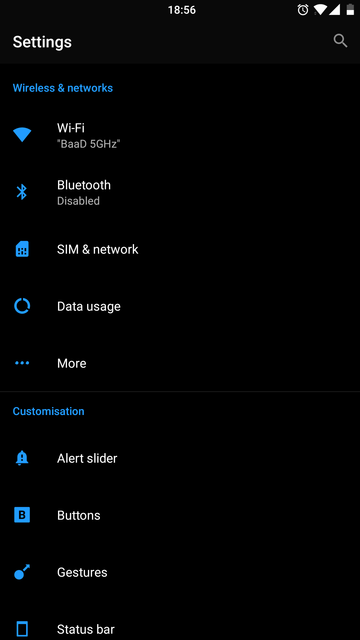
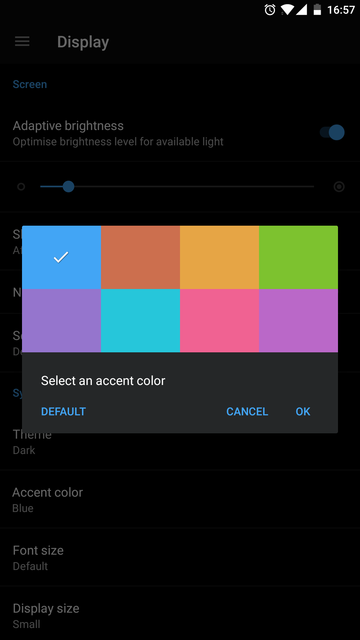
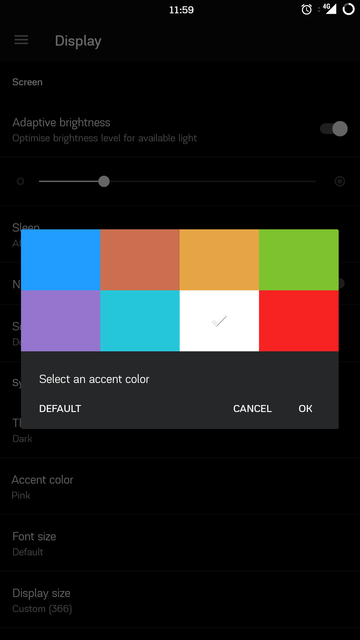
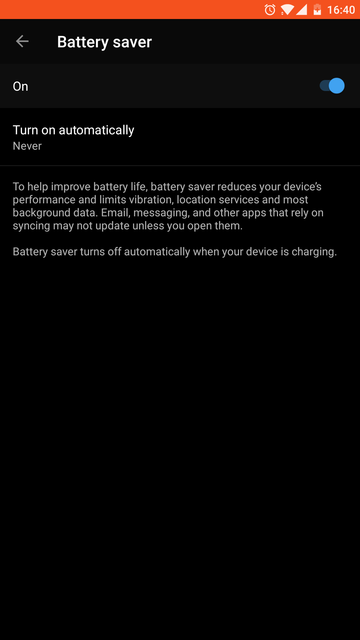
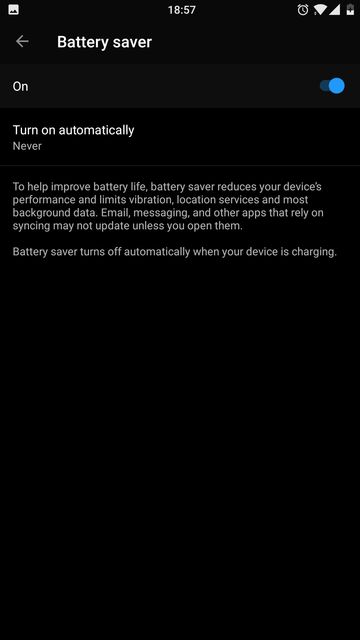



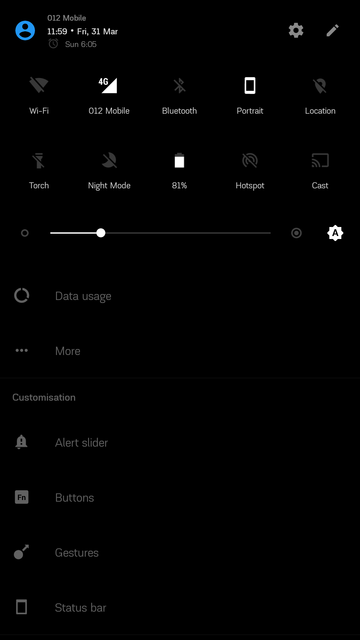



Will this work with OOS 4.1.3?
Technically, it should. From 4.1.1 to 4.1.3, there are no major changes to the source code, as far as I know. They just added some features. But then again, we’ll never know unless we try. Please make a complete backup and try flashing this. If it doesn’t work you can simply restore. Just a matter of minutes. If it does work, enjoy! And do tell us here so that we can update the article. Cheers, Divesh!