
PayTM tutorial: Learn how you can setup and use Paytm app. Paytm is a digital platform that lets you send money, receive money and add money to your wallet. You can easily connect your cards and bank accounts to Paytm to hassle-free and quick transaction on the go.
“Paytm!”, You’ve all heard the name by now if you didn’t already before November 8th. The e-wallet app cum online store has seen a recent surge in its user base thanks to the Indian Prime Minister’s demonetization drive. At its core, Paytm is still the same app but it has recently been stuffed with some PayPal like features expanding the e-wallet from an online wallet to your traditional bank account. The sheer number of functions on the app, however, can seem daunting to a newcomer. If that’s you, here we will show you how to setup and use Paytm.
The first thing you need is, of course, the Paytm app. So go ahead and install it. Since the interface of the app is quite similar on both Android and iOS, this guide is even valid if you happen to have an iPhone.
Must read: 3 Nova Launcher Tricks You Should Know
[googleplay url=”https://play.google.com/store/apps/details?id=net.one97.paytm”/]How to Setup and Use Paytm
Signup/Login Paytm
- When you launch the app after installing it, you will be asked to select a language.
- Then you have to log in, using your phone number and a password. If you don’t already have a Paytm account, you can create one using the Create Account button at the bottom.
- The signup process is rather painless. Just use your phone number to signup, enter a password that is not easy to guess and that you can remember.
- This password will be required to access your account on the web or any other device. You can choose to enter your email as well however that is optional.
- You will receive an OTP during the registration process which will be automatically read.
Add Money to Paytm Wallet
- The UI of the app is not as fancy or pretty as some others but most of the functions you will need are front and center on the home screen making the setup just as easy as well.
- To add money to your Paytm wallet, just tap on Add Money. The maximum amount you can deposit is ₹20,000, not only for Paytm but for any other e-wallet as well for that matter.
- You can choose to pay via Debit Card, Credit Card, Net Banking or UPI.
- Once added to your Paytm account, you can now use this money to shop via Paytm, pay bills, buy tickets or pay for things that you buy at offline stores, assuming the store supports PayTM transactions.
Don’t miss: 3 Apps That Can Help You Filter Your Screen’s Blue Light
Make Payments with Paytm
- To make a payment, tap on Pay. You will be given three options to make payments.
- Scan the retailer’s QR code which will be displayed via a Paytm sticker somewhere in the store. The retailer’s details and name would be displayed on your screen. You can then proceed to put in the required amount and tap Pay.
- The QR code works the other way round as well, meaning the shopkeeper can scan the QR code on your app and then you can enter the amount to be paid. Just tap See Instant Paytm Payment OTP at the bottom.
- You can also use the phone number of any Paytm account holder to transfer the money into their account.
- You can also recharge your mobile or DTH connections or pay your electricity bill by tapping on the particular options on the home screen.
Also see: Google Now on Tap: 4 Relatively Unknown Features
Accepting Payments via Paytm
- Accepting Payments is as easy as sharing your QR code or phone number.
- You have the option of receiving the payment in your Paytm wallet or directly to your bank account. If you wish to receive payments directly into your bank account, select the option.
- You will be required to enter the name of the account holder, account number and the IFSC code of your bank branch.
- You will receive an SMS shortly stating your bank account has been connected. This can take a while so don’t hold your breath on it.
Explore the app and see what all you can do. There is a lot that you can do on the app including online shopping. The Paytm service is good, but we’d recommend that you shop using services that were meant for it like Amazon, Flipkart or Snapdeal. That is just a piece of advice from our experience.
Editor’s pick for you: Create Shortcuts to Launch Apps in Split-Screen Mode
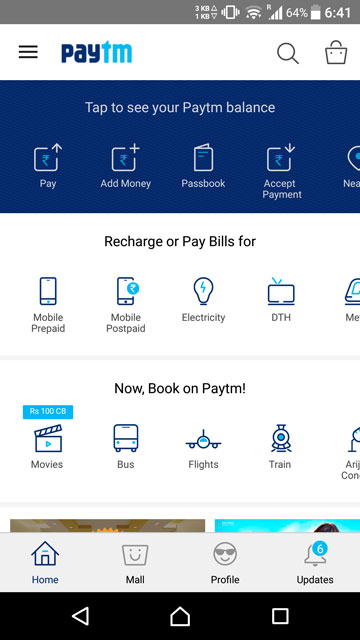

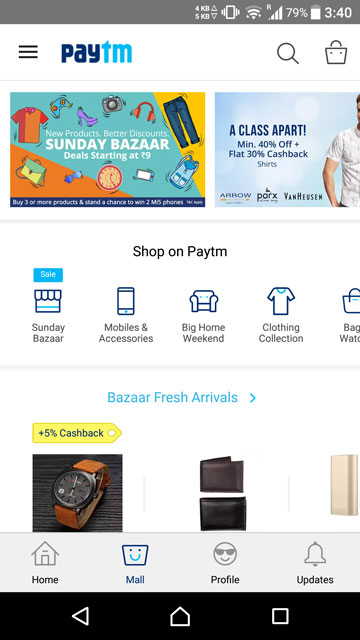


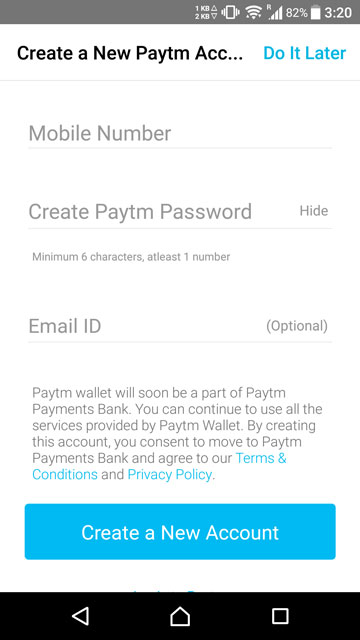
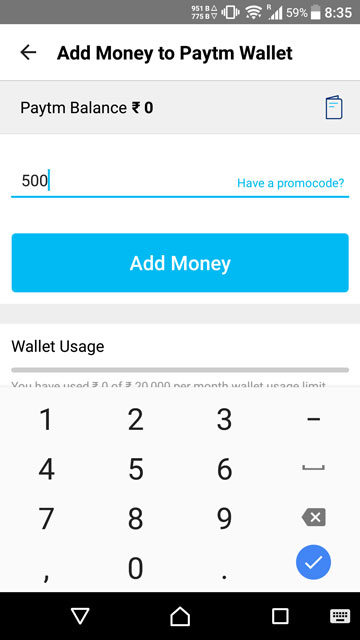
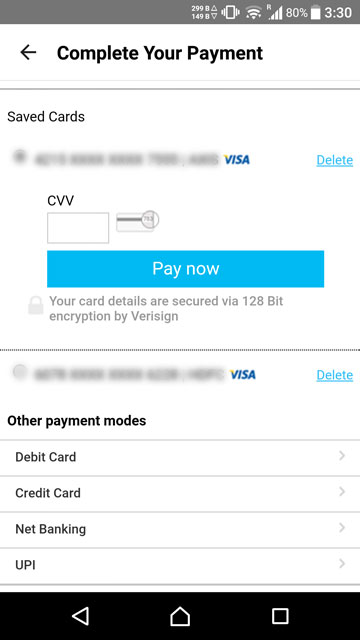
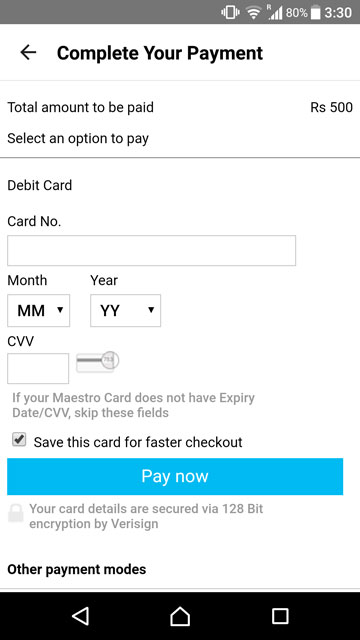
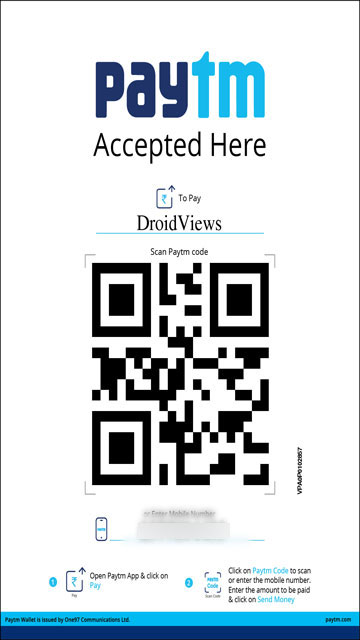

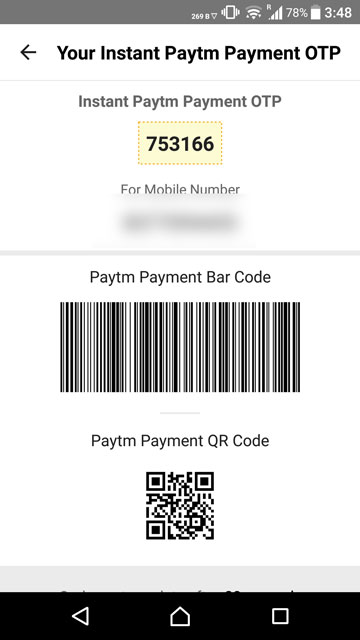
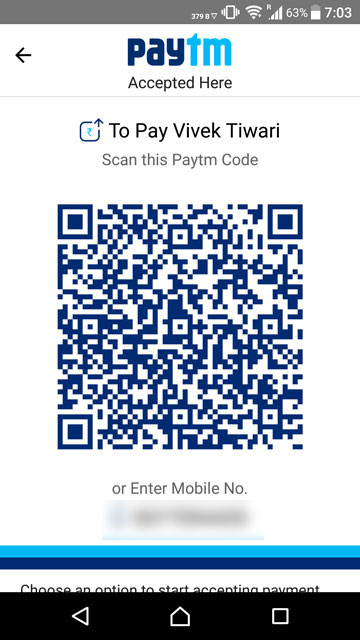
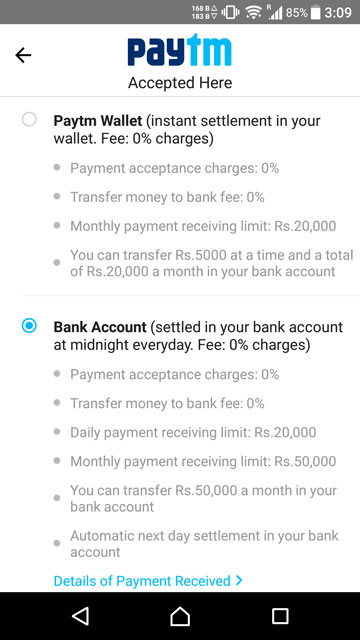
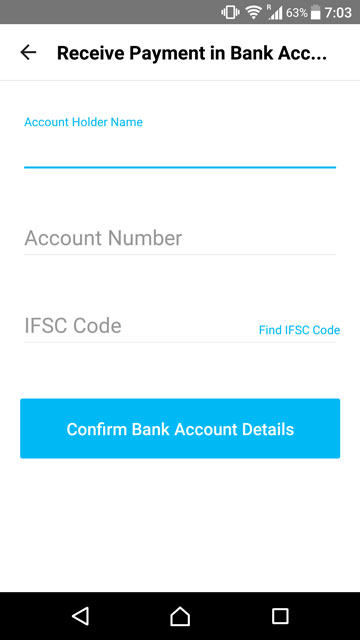
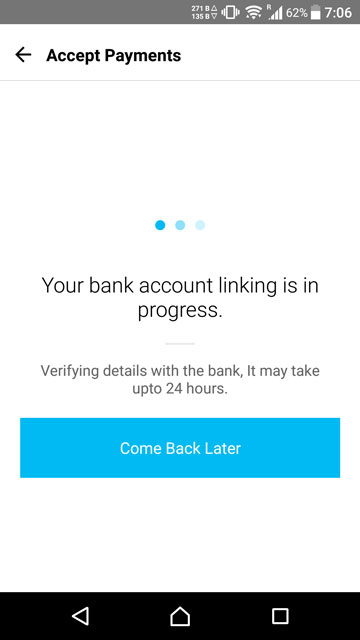
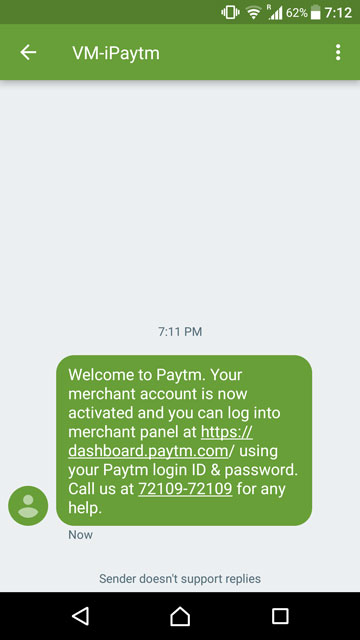



I’m a foreign student living in India, how can I activate paytm as I don’t own an Aadhar card
Hi NerdyFullo,
It is not mandatory to do KYC by linking Aadhaar Number with Paytm Account, but if you want to bypass the non-KYC Account limit that is to store up to Rs. 1 Lakh and avail other benefits than you will have to get your Aadhaar linked with it