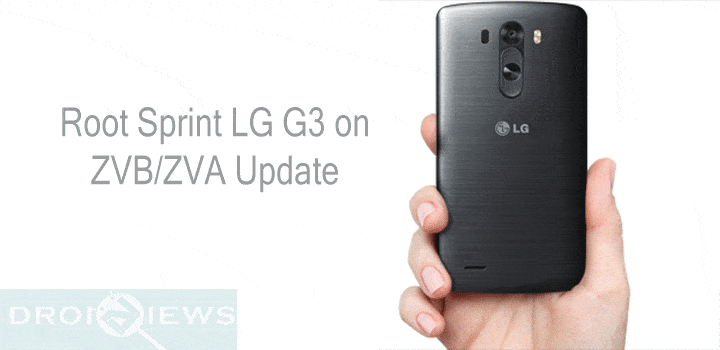
The ZVB update for Sprint LG G3 is now available with some stability improvements and bug fixes. If you have already updated to this version and looking forward to gain root privileges on your firmware, then here is a root script designed for the same. The only thing required here is to setup adb and fastboot and the script from the download section, which is not that big of a deal. This procedure works on both, the ZVA and the ZVB baseband. However, do not try it on any other variant as the toolkit is device specific.
It doesn’t matter if you don’t have a custom recovery installed on your device to flash the SuperSU package and you don’t even need to manually pass commands to gain root access. The root utility is an auto generated script for the LS990 on the ZVB firmware. Lets start with this tutorial but before we begin, make sure you backup everything just in case anything goes wrong.
Warning: Rooting your device may void warranty. We at DroidViews, are not responsible for any damage to your device whatsoever. We won’t be held responsible if you brick your device. Reader’s discretion is advised.
Download Section
Download | Root Script for Sprint LG G3 LS990 (File: LG Root Script v2.4.zip (18.30 MB))
Backup Apps and Data
While this process may not wipe any of your data, a backup is highly recommended. Once you install TWRP, backup your system, data,etc. from the recovery. It will be helpful in case anything goes wrong.
Prerequisites
- The root and unroot procedure works only for the Sprint LG G3 LS990. Make sure you have the exact device and variant.
- Set up ADB and Fastboot on your computer. Get the quick ADB and fastboot installer from here or here.
- Install Asus USB Drivers on your computer. Click here.
- Open Settings> Developer options and enable USB Debugging on your device.
Root Sprint LG G3 LS990
- Download the LG Root Script v2.4.zip file from the download section and transfer them to your PC.
- Make sure you have setup ADB and fastboot on your PC.
- Now extract the root script zip file to get a new folder.
- Open the extracted folder, and run .bat as administrator. A new command window will open. Check Yes on your device if it prompts to trust the connection.
- You phone will reboot into fastboot and perform rest of the operations.
- Your phone will reboot to system when finished.
Once reboot into system, your phone will now have root access. You can use the SuperSU app to grant root access to other apps. Check the root status using the root checker app.
[googleplay url=”https://play.google.com/store/apps/details?id=com.joeykrim.rootcheck&hl=en”/]


Join The Discussion: