Motorola’s Droid RAZR and RAZR MAXX are quite a legendary devices and have already been updated to Android 4.0 Ice Cream Sandwich for a while now. For those who lost root after updating to ICS or even those who have not rooted yet, I have brought an easy tutorial to get rooted on ICS. If you own one of these and are on Android 4.0 ICS and really willing to get rooted, follow the steps below.
Disclaimer: Rooting procedure voids your warranty. Play safe, don’t proceed if you don’t know what you are doing. We held no responsibility if anything happens to your device. You have been warned!
Before you Begin:
- This is bound to void your warranty. However, you can get it back by unrooting your device.
- Procedure explained is for Windows-based PCs only.
- This method is for Android 4.0.x or later
- Make a complete backup of your data, call logs, SMSes, etc. Its not necessary but why take a chance?
Procedure:
- The primary step will be to install your phone’s drivers in order to get your phone recognized.
DOWNLOAD HERE
- Download and install the Motorola Device Manager from above link and make sure your device gets detected properly and let Windows install the drivers.
- Next step will be to download the Eternity Project’s ICS root toolkit.
Get it from here. Download link is on first post and it says, ‘Direct Download Link’
- Once you get the zip archive, extract it somewhere, say Desktop. You will get a folder named ‘EPRJ_EasyRootICS_MultiOS_v1.5’
- Now you must enable USB debugging on your phone. In order to that:
On your phone, go to Menu -> Settings -> Scroll down and go to Developer Options -> now enable USB debugging /Android debugging.
- Now reconnect your phone to your PC with your USB data cable.
- Head towards the Desktop and open the extracted folder aforementioned
- Double click on ‘EasyRootICS_Windows.bat’ to start the rooting process
- Follow the CMD progress.
- That’s it, your device may reboot during the procedure so dont worry.
Congratulations on rooting your device!
To check if your device is perfectly rooted, you might want to install this free app from Play store:
Let us know how it went for you in the comments section below
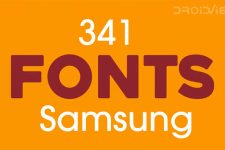
Can you downgrade a droid razr maxx that is at jb 4.1.2?
If you upgraded through RSD, no you cannot. Because RAZR and RAZR MAXX have locked boatloaders.
It was an ota upgrade.
Nah, even an ota can’t be downgraded on razr and razr maxx. But why do you want to downgrade? Official JB is very stable and faster than ics as well.
My wife and my son both have the razr maxx. After the 4.1.2 update my sons phone was fine but wife is having all kinds of issues. The gallery doesn’t see any of her photos and her ringtone keeps on resetting. Had to install an app just to look at her photos. Any suggestions?
Try having a factory reset from your stock recovery, I assume you are not rooted. If that doesn’t work you may try an RSD lite flash of jellybean 4.1. You must get fastboot files which can be flashed through RSD.
Do you have a root tutorial on the razr maxx with 4.1.2 installed? Also are there many custom roms for this phone?
Razr maxx has a good number of custom roms. The root exploit is at very early stages as it’s just been introduced. It has to be done on Linux only, with a few scripts. Presently we don’t have a tutorial on it but we’ll do one soon.
We do have a rooting tutorial now. Check here:
http://droidviews.com/2013/root-motorola-droid-razr-maxx-on-android-4-1-jellybean/