During the past few days, the Sony Xperia related stuff has been dominating here on DroidViews and even before that we have shared the home launcher apps, widgets, wallpapers from various Xperia devices. Besides the ported Walkman, Movies, Album and keyboard apps from Xperia Z can also be downloaded from our site.
The popularity of these apps and goodies from Sony’s devices are so popular that I am forced to wonder why this Japanese electronics brand could not be able to win a respectable market share in smartphone market! I have always been a fan of the audio quality of Xperia Z’s Walkman and the keyboard. Most of my devices are either from Samsung or HTC but I can’t just live without these 2 apps from Sony.
Most of the ported stuff from Xperia devices for other Android devices have been ported either by ThilinaC or Rizal Lovins. These 2 guys really deserve applause for what they have done for us. Meanwhile, we have another ported app from a Sony device but this time it is a tablet. The keyboard app found in Sony Xperia S can now be installed on any Android device that has Ice Cream Sandwich or Jelly Bean ROM installed on it.
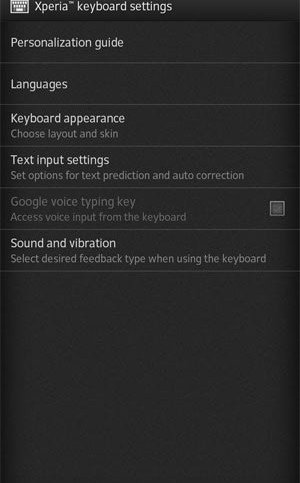
Xperia S keyboard is one of the best things for text input on Android devices. It looks beautiful and neat and has some nice features to offer. The keyboard has many skins to choose from, good number of languages, swype and several other things.
Requirements:
If you have already made your mind to get this nice keyboard app on your Android device, just hold a little and be informed that to be able to install this, you must have root access and a custom recovery on your phone. So make sure you have both of them before proceeding. Click this link to get root on your phone. Also ensure that your device has Android 4.0 or above.
Download:
How to Install:
- The Xperia S keyboard is available as a custom recovery flashable zip. Download it from above and copy to your Android device.
- Reboot your device into recovery mode. Click here to see how to do it.
- Important: After entering the CWM or TWRP recovery, backup your current ROM.
- Return back to main menu in recovery and go to “Install” and select the “Xperia_Tablet_style_kb.zip” file.
- When the keyboard is installed, reboot the device.
Congrats, you have successfully installed the Xperia S keyboard on your Android device.




Join The Discussion: