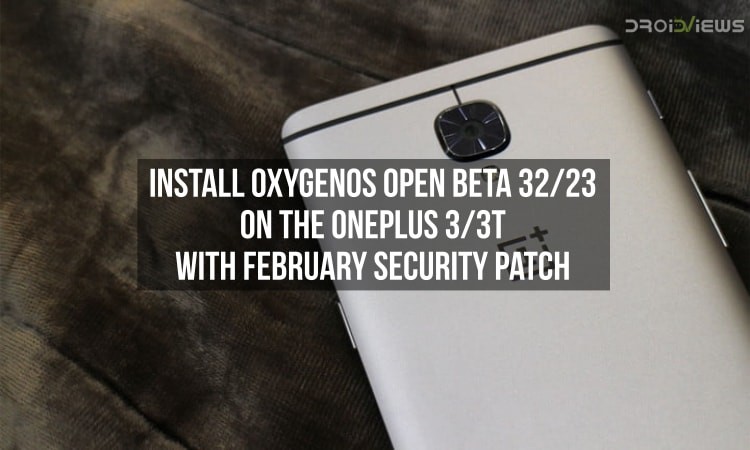
OnePlus released the latest smartphones in the OnePlus’ lineup of smartphones soon after the launch of the OnePlus 2 and the OnePlus X which was named as the OnePlus 3. Also, OnePlus released a newer T version of the OnePlus 3 few months after the launch of the OnePlus 3 which was named as the OnePlus 3T. Also, this became the first instance when OnePlus launched a T version of its flagship smartphone and that too, in the very same year. Now, as far as the OnePlus 3 and 3T are concerned, both the devices were very well appreciated for its build quality, design as well as flagship specifications and the pricing of the devices.
Now, it is known that the OnePlus 3 and the OnePlus 3T were launched few months apart of each other but the OnePlus 3 was powered by the Snapdragon 820 processor whereas the OnePlus 3T was launched with Snapdragon 821 processor along with a fresher coat of paint as well. Also, the OnePlus 3T had improvements in terms of the display also. Apart from that, the OnePlus 3 and 3T also became the first smartphones to be launched with up to 6GB of RAM.
Also, we have known that the OnePlus 3 was launched with Android 6.0.1 Marshmallow which was also present on the OnePlus 3T as well even though Android 7.0 Nougat was released by then. Later, OnePlus released the Android 7.0 Nougat update to the OnePlus 3 and 3T in the form of OxygenOS Open Beta program which is a beta testing program by OnePlus in order to test out the latest version of Android in a select group rather than releasing it publicly with bugs and glitches.
Some of you might have also known that OnePlus earlier announced that the OnePlus 3 and OnePlus 3T have served their end of life in terms of updates and the devices will not be receiving official updates from OnePlus anymore which means that Android Oreo will be the last major Android version to be running on the OnePlus 3/3T officially.
Therefore, OnePlus has now released a new update in the Open Beta program for the OnePlus 3/3T which bumps up their version number to Open Beta 32/23 respectively. As far as the latest Open Beta is concerned, this update brings February security patch, new call pick up gesture seen on the OnePlus 5 and 5T as well as improvements to Gallery and other bug fixes.
This update, does not however, come with Android 8.1 Oreo but it is worth noting that the company has promised to release Android 8.1 Oreo to the OnePlus 3/3T so the device will receive the update soon. In the meantime, if you want to update to Open Beta 32/23 on the OnePlus 3/3T then you can follow the instructions down below to do the same.
Changelog
Phone
New auto pick up gesture
- answer an incoming call by raising the phone
Gallery V2.5
- New design for Collections tab
- Added reorder function for Collections
- Added recently deleted Collection
OnePlus Switch
- Added support to migrate application data, allowing you to switch between devices seamlessly
System
- Updated Android security patch to 2018-02
- General bug fixes and improvements
Prerequisites
- First of all, you should keep in mind that if you are trying to install this Open Beta build on top of stable build on your OnePlus 3/3T then you should take a backup of all your data as it will be completely erased during this process
- Also, you should charge your device sufficiently and above 50% in order to continue with the process mentioned below
Downloads
Steps to install Open Beta 32/23 for OnePlus 3/3T
- First and foremost, you need to follow all the steps mentioned in the Prerequisites section and head over to the Downloads section above to download the zip file for your OnePlus 3 or 3T.
- Once the download is complete, plug in your smartphone to the PC via a USB cable and transfer the Open Beta 32/23 zip file to your OnePlus 3/3T
- Now, you will have to enter the recovery mode on your phone by turning off your OnePlus 3/3T and pressing Power + Volume Down button simultaneously for few seconds.
- Once you see the OnePlus recovery mode, click on the Install from internal storage/Install from local option in the recovery and select your downloaded zip file
- After this, tap on “Install” to confirm installing the Open Beta 32/23 zip file on your particular device
- Now, you will have to wait for a few minutes after which your smartphone will reboot automatically.
- Once rebooted, you will see that the latest OxygenOS Open Beta will have been installed on your device
- Now, you can double-check if the installation is properly done or not by going to the Settings on your OnePlus 3/3T and you will notice that your smartphone will now be updated to February security patch dated 02-2018
Make sure to read and follow the instructions mentioned in the tutorial properly and install the latest Open Beta on your OnePlus 3/3T.
source: OnePlus



Join The Discussion: