
Last year the LG Optimus One community received the famous Oxygen ICS ROM as a port from our beloved developer popdog123.
And this year, it has again happened; the most stable, the fastest and the lightest of all is here again with some ICS love. Yes! Oxygen ICS is now available for your LG Optimus One. Again the credits are followed to the Oxygen team and popdog123.
You shall follow the XDA thread and keep yourself up-to-date: [ROM][ICS][v0.3.4 – 19/08/12] Oxygen ROM 3.0.0 (Android 4.0.4)
Or visit popdog123’s blog: Oxygen for P500
Direct Downloads are available here: Google Code Project Page (Downloads)
Issues/ Bugs shall be submitted here: Google Code Project Page (Issues)
Changelogs are available here: Google Code Project Page (Wiki)
If you like his work, please do donate the developer for his time and hard work.
NOTE (from Developer):
The ROM includes an OTA (Over The Air) Update app. This means that you will get a new update whenever it is released and you don’t need to download it manually from the download source. You will receive a notification on your phone and you can download the ROM and flash it right away.
Requires Internet connection, Google Account for push notifications and custom recovery [I’ve tested ClockworkMod but others should work as well].
If you flash the ROM from the OTA app then (at least with ClockworkMod) it might take a bit more time and it might look frozen. Just give it a bit of time and it will finish and reboot in your new fresh version of the ROM.
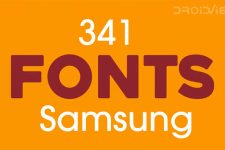
Join The Discussion: