
Our today’s app-in-discussion is NewPipe App which is a lightweight yet powerful YouTube alternative you must try.
F-Droid is an Android Play Store alternative that offers exclusively Free and Open Source Apps. It’s been around since 2010 and it has recently seen a user interface overhaul. Over the years, various high-quality Apps have been added to the F-Droid repository. In fact, it currently hosts more than 2500 different Apps, covering nearly all possible needs.
Today we will introduce NewPipe, a powerful YouTube alternative that can be found inside F-Droid. According to its official website, NewPipe’s purpose is “getting the original YouTube experience on your smartphone without annoying ads and questionable permissions“. NewPipe is actually custom-built YouTube client, which means that it does not require or use Google Services or the YouTube API. The only information shared with YouTube servers is the media URL. Thus, it is an excellent candidate for installation by privacy-concerned users. It can fully replace the official YouTube App in a Google Services-free Android environment.
Features of the NewPipe App
Video Playback
NewPipe supports playback of video resolutions that normally would not be available on some devices through the official YouTube App. The official YouTube App limits available video resolutions based on device hardware characteristics. On the other hand, NewPipe does not contain this kind of restriction and can even support playback of 2K/4K videos on all devices. However, whether a device can handle a specific video resolution or not cannot be guaranteed by the App. Users can set a default video resolution for playback under App’s settings:
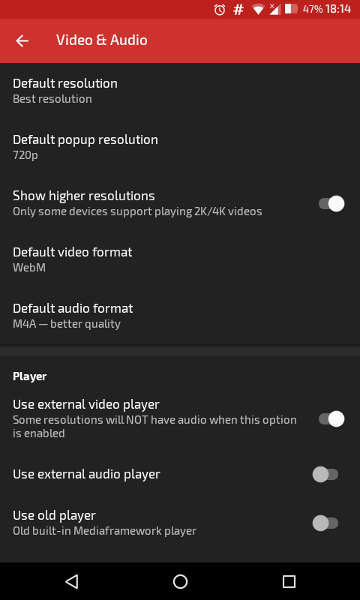
There is also support for selecting preferred video and audio formats.
Also see: Play YouTube in a Floating Window on Android with Floating Player
NewPipe app takes video playback one step further, introducing video popups. You can easily have a second App running while a YouTube video is playing in an overlay window (popup). Popups are movable and their dimensions are configurable.
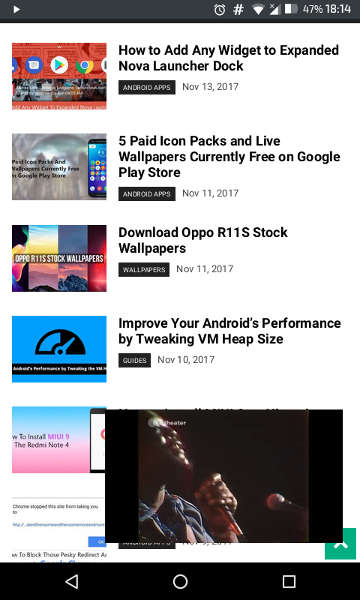
Another interesting feature of the app is the ability to play videos using an external video player. A powerful hardware-assisted video player can be used to accelerate the playback of higher quality videos, such as MXPlayer. You can configure this preference under the App’s Settings. However, some video resolutions might play without audio through the external Video Player App. Lastly, there is support for playing files with Kodi Media Center, if it is available.
Video Downloading
Apart from video playback, NewPipe supports video downloading. Downloading a specific video is as easy as clicking the Download button on the App’s top bar:
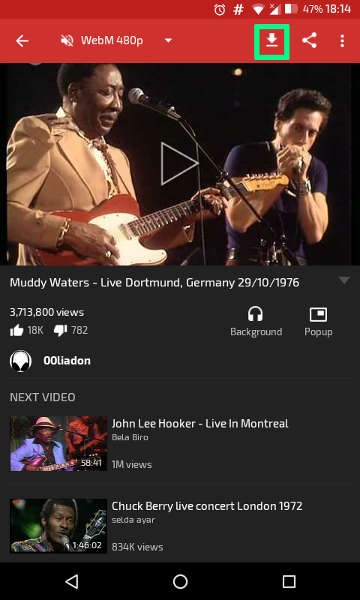
It will take care of downloading the audio and video streams into a single media file. Download location and the file name is configurable through App’s Settings.
Subscriptions
NewPipe also supports subscribing to YouTube channels. All subscription data are saved on the Android device, so there is no need for a Google Account to use this feature.
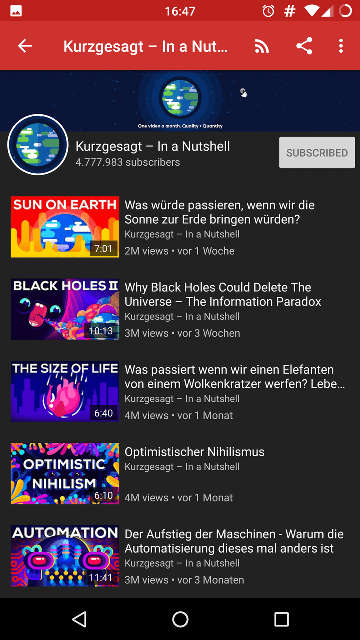
Background Audio Playback
If you are using YouTube for listening to music, NewPipe app can play audio in the background. This makes room for using your Android device for other tasks while listening to your favorite songs. Moreover, the background audio player only downloads the audio stream, reducing WiFi/Mobile data usage.
Don’t miss: Extract Color Pallettes from Photos with Graphice App for Android
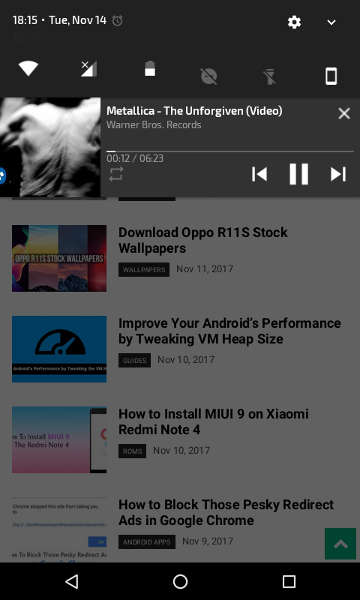
To sum everything up, NewPipe is a great YouTube client App which packs some extra features not available on the official YouTube App. All this come inside an Ad-Free, Open Source package. You can get this lightweight but powerful YouTube alternative app only through F-Droid, either through the F-Droid App or through the F-Droid Website. If you like the NewPipe, you can support its development by making a donation to the developers.

Join The Discussion: