
All Android device come with a bunch of weather clock and other widgets from their OEMs. Thus, major manufacturers like Samsung, LG, HTC, and Sony devices have their own branded weather and clock widgets. Being opaque in nature, most of such widgets cover a major portion of the device homescreen. There’s no doubt that the stock weather clock widget of the LG G2 looks beautiful, but don’t you think it would look even better if it were transparent?
Well, most users like a clean homescreen that shows app shortcuts and other info like time and weather condition while giving a full peep of the homescreen wallpaper. If you own an LG G2 and prefer a cleaner and plain homescreen, you must have desired at some point of time to make the LG G2 Weather Widget transparent. If you want to enjoy transparent weather widget on your G2, XDA member MP1979 has make a mod that turns the stock weather widget on your G2 transparent.
MP1979’s weather widget mod for the LG G2 is available as APK file that needs to be pushed in system/app directory of your device. It simply means that you need to have root access on your device. The mod works on both Android 4.2.2 Jelly Bean and Android 4.4.2 KitKat. Please note that you LG G2 must have either stock G2 based or G Flex port ROM installed on it. The mod will not work of CM or AOSP ROMs.
Download Transparent Widget Mod:
For Android 4.4.2 KitKat Based ROMs
LG G2 Stock Based ROM: LGWeatherTheme.apk
LG G Pro 2 Port ROM: LGWeatherTheme.apk
For Android 4.2.2 JellyBean Based ROMs
LG G2 Stock Based ROM: LGWeatherTheme.apk
LG G Flex Port ROM: LGWeatherTheme.apk
How to Install:
- Make sure you have a rooted LG G2. You can root your phone using our tutorials.
- Download the appropriate APK file from above and copy it to your device.
- Install a root file explorer if you have not installed it already. [appbox googleplay com.jrummy.root.browserfree]
- Open Root Browser and navigate to system/app directory.
- Look for LGWeatherTheme.apk and rename it to LGWeatherTheme.apk.bak.
- Now copy the downloaded LGWeatherTheme.apk to system/app directory.
- Then tap and hold the APK file and select Permissions option.
- Set the permission to rw-r–r (0644).
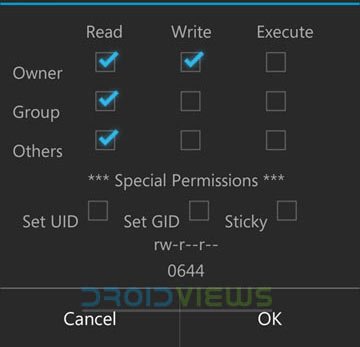
- Finally, exit Root Browser and reboot device.
When your device boots up, you can add the new transparent weather widget on your LG G2’s homescreen. Enjoy!


I wish I may, I wish I might have this wannebe Pres. And Demos gone tonight. Any falling stars coming around soon?
I am trying to get the app. Transparent weather
Thank you !!
G2 D802 – KK CloudyPro II
It appears in my G2 that there’s only LGWeather.apk (size 6-7Mb), not LGWeatherTheme.apk (size 69-70Mb). It seems that those two files are different. I did the tutorial above or just as the comment below me which both are given by you. Now I lost my widget. I tried to reinstall it, putting back the LGWeather. apk and then set the permission right, but still I don’t have my widget back. Please help. I googled and follow so many information about installing widget back to system but still no result. Any idea?
The big one is the only that got transparency, Is there any way to get the other 2 widgets transparent!
Not now. I’ll update the tutorial when it is available! On which model did you install it? 🙂
D800, Thank you anyway, for such a good work!!
hi, im on stock 4.4.2 and i dont have file named LGWeatherTheme.apk, just LGWeather.apk, any suggestions ? Adding the file to app folder and setting permissions doesn’t make the widged transparent.
Which model do you have?
D802 32GB international
Okay, try this: rename LGWeather.apk as LGWeather.apk.bak. Then rename LGWeatherTheme.apk as LGWeather.apk. Fix the permissions to 0644 and reboot phone. It should work.
If it does not work, undo the changes. Let me know.
I already tried this 🙂 The weather widget is gone from the menu even before reboot, doesnt appear back after reboot.
I had the same problem, now my weather app is gone. Verizon LG G2 running stock 4.4.2
Restore the backup.
Same problem , widget dont work on 4.4.2 (D802) .. and I dont have backup. My stock weather widget dont work any more and I cant Instal it , what should I do ???
Me too ……..Hard reset solved that … pfff 🙁