
Nitrogen OS N is a custom ROM based on Android 7.1 Nougat, the latest Google. Thanks to fezzy102, a senior member of XDA for sharing this OS with us. We are glad that we could access it. This ROM is based on AOSP, therefore, there aren’t any bugs till now. If we encounter across any we will let you guys know for sure. In terms of functionality, this ROM is very rich and has some of the best tweaks that I ever came across. Moreover, it is running the latest android N 7.1 without any bugs, what else reason do we need to flash it.
Warning
We, at Droidviews, won’t be responsible for any bricked smartphones, dead SD cards or phone getting busted cause you didn’t charge it till 70%. It is highly recommended to do some research about this OS before flashing it into your precious Nexus 6P. By the way, I did flash it successfully and decided to write a review for you guys.
I think it’s getting late, so let’s punch write into the procedure without any further delay. Remember the ROM has just begun to develop. We will provide any help we could but the ROM is still in testing phase. However, it’s safe to flash it.
Bugs
- Not encountered any till now, please share if you come across any.
Note: This OS is made for devices E975, E975K/R/T, E977, E987, F180S/L/K, Mako, Hammerhead, Shamu, Angler, but the one referred to in this post is for the angler. Steps to install the ROM is same for all the devices.
Prerequisites
- Make sure you have TWRP installed for Nexus 6P (If not, here’s a link that will help).
- Make sure you have downloaded the OS (Link at the end of the post).
- Download Gapps 7.1 Pico (Here’s the link).
- Finally, a Nexus 6P with one of the above build numbers (If not, then buy it from Amazon).
Instructions to Install Nitrogen OS N
- Put the downloaded .zip file on your SD card.
- Reboot your phone into bootloader (hold down volume down + power key).
- In bootloader select the option recovery (use volume rockers to navigate and power button to select).
- Once in recovery mode navigate to Wipe> Advanced Wipe.
- Then select Wipe Cache, Wipe Dalvik Cache, Internal Storage and Data Partition. (Note- By performing this step all the data stored on the internal storage will be wiped off, so make sure to backup anything important).
- After that navigate to Install and open up the folder where you kept your ROM .zip file.
- Select it and click on flash.
- Swipe right to do so.
- Once completed, go back to the main menu of the TWRP screen (just click the back button until you reach there).
- Now use the same steps you did for the ROM in order to flash the Gapps.
- Again head back to the main screen of TWRP.
- Reboot System.
First boot will take around 3-4 minutes. No need to worry if you followed the above steps. Make sure to tell us whether it was useful or not. We will always like to solve any problem you encounter during the process.
Remember- There is no need to flash SuperUser it is pre-installed. For people who want to flash Chainfire’s SuperSU read further below.
Steps to install Chainfire’s SuperSU
- Download this Nitrogen_Angler_6p_UNROOT.zip file and put it into SD card.
- Follow steps 2 and 3 from above method to reboot into recovery.
- Then select the downloaded file and flash it.
- Reboot into the system.
- Have patience, it may take some time to boot.
- After it has been booted, download the Chainfire’s SuperSU.
- After installation, open the app and it will ask you to update the SU binary.
- Click on TWRP/CWM.
- Your device will reboot and you will be granted with SuperSU access.
Downloads
It is time now. I shall take your leave. Please take the time to comment about your experience in the comments section below.


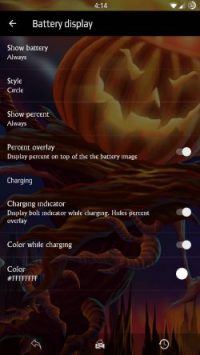





Do I need to flash a vendor file for this? Currently on 6.0.1 on my 6P.
No, just follow the instruction in the tutorial.
None of the button tweaks work on my Nexus 6 Shamu running Nitrogen OS Android 7.1. Has anyone else experienced this
Try the latest build: https://www.androidfilehost.com/?fid=529152257862682563