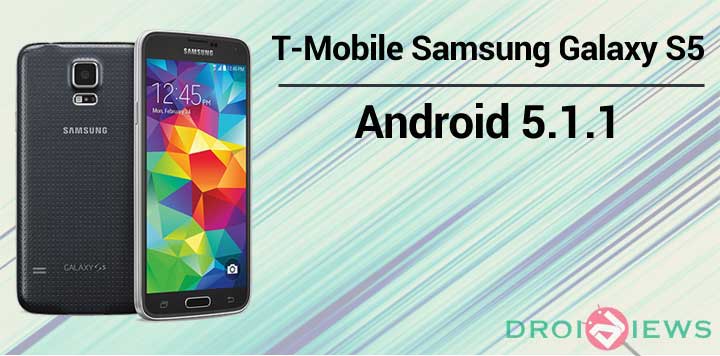
Just a week after Samsung released the 5.1.1 Lollipop update for the T-Mobile Galaxy S6 and S6 Edge, they have now pushed out the same firmware update for their predecessor flagship the Samsung Galaxy S5.
Yester Year’s Samsung flagship the S5 which was released in February 2014 was a great step in innovation from the Korean giants, one of the first devices to equip a heartbeat sensor, and the first Samsung flagship to be IP67 certified (dust and water resistance) just like Sony’s XPERIA Z series.
T-Mobile users of the Samsung Galaxy S5 might very soon be greeted by an update notification to jump aboard the 5.1.1 Lollipop wagon before most of their international counterparts and international users of the Samsung Galaxy S6 and S6 Edge. In case you did not receive the OTA yet, you can manually check by tapping the Update Now option under Settings> About> Software update. T-Mobile is rapidly becoming a favorite for Samsung users because of their recent firmware update policy.
The 5.1.1 Update for the T-Mobile Samsung Galaxy S5 is said to bring with more or less the same upgrades and enhancements that was given to the S6 and S6 Edge a week ago. The few users who did manually flash this update reported more fluid animations, a smoother navigation experience and RAM optimizations. So you will notice applications loading up more quickly.
It was also reported that this update might bring support for RAW images and lower ISO values that takes advantage of Lollipop’s Camera2 API, but whether or not we will see this in the Galaxy S5 update is unknown.
Firmware Details:
Here are the complete firmware details:
- Model: SM-G900T
- Model name: GALAXY S5
- Country: USA (T-Mobile)
- Version: Android 5.1.1
- Changelist: 90673209
- Build date: Wed, 10 Jun 2015 17:15:27 +0000
- Product code: TMB
- PDA: G900TUVU1FOF6
- CSC: G900TTMB1FOF6
One thing to note is that if you are a rooted user, or using a custom ROM on your T-Mobile Samsung Galaxy S5 then you might not be eligible to receive the OTA notification. Still you can manually flash the given firmware files below using Odin and start enjoying 5.1.1 on your device.
Warning!: Many xda members have reported that after flashing the 5.1.1 update, there is an issue with getting root and flashing custom recovery which causes the device to go into a bootloop. My advice is if you don’t want to lose root access then don’t go for this update just yet.
For those users interested in trying out the new update on their T-Mobile Samsung Galaxy S5 (SM-G900T) you can do so by following the given instructions below.
Download 5.1.1 Lollipop Firmware
The following firmware is for T-Mobile Samsung Galaxy S5 model no SM-G900T only, if your device doesn’t have this model number do not proceed. You will end up BRICKING YOUR PHONE.
Firmware File for 5.1.1 Update: TMB-G900TUVU1FOF6.zip | Mirror
How to Install:
To install the Android 5.1.1 Lollipop firmware on your T-Mobile Samsung Galaxy S5, please refer to our detailed tutorial on flashing Samsung firmware on Galaxy devices.
If you encounter any problems during installation, do let us know in the comments below.
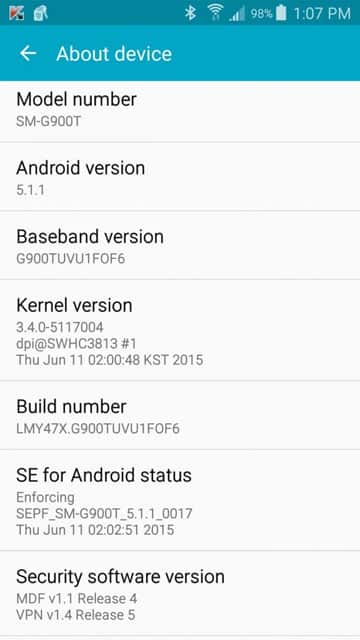



Join The Discussion: