
HTC has started rolling out Android 7.0 Nougat update for the HTC 10 smartphones. Currently, the update is seeding only to the users in the US and it may take a while to reach across the world. The HTC 10 Nougat update comes with the build number 2.28.617.8 at a bulky 1.1 GB size. Apart from the OS upgrade, the update also contains the latest November’s security patch and other system enhancements for better performance. The notification panel, Quick Settings menu and the SystemUI have seen few enhancements in the latest update.
HTC has made the Night Mode quite visible in the Nougat update, you can simply enable it from quick settings or the settings menu. The Heads-up notification is also slightly modified with an HTC touch. The animation speed has been improved to deliver a smooth user experience. App switching experience is improved as well. You can just double tap the recents button to switch to the last used app. So, if you’re eagerly waiting for the HTC 10 Nougat update, wait no more!!! We have collected the OTA and RUU files for the Nougat update. You can install them right away on your device to update to Android 7.0 Nougat.
Download the OTA file or the RUU firmware and follow the instructions from below to flash them on your device. So, let’s begin with the tutorial.
Prerequisites
- Set up ADB and Fastboot on your computer.
- Install HTC USB Drivers on your computer.
- Go to Settings> About phone> Build number and tap it 7 times to enable Developer options on your Google Pixel. Then go back to Settings> Developer options and enable USB Debugging and OEM unlocking (if available).
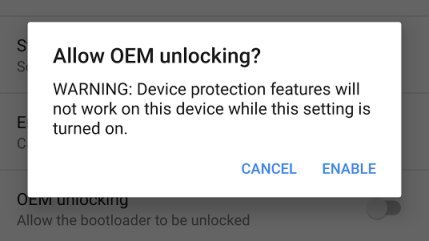
- Backup all your apps and data because your device’s storage will be wiped during this process.
- Make sure you have enough charge on your device before starting the process.
Downloads
We have both the OTA file as well as the complete RUU firmware. So, download the file as per your requirement and follow the relevant method from below.
OTA File
- 2.28.617.8 OTA official link → OTA_PERFUME_WL_N70_SENSE80GP_VZW_MR_NA_Gen_Unlock_2.28.617.8-1.96.617.20.zip
RUU Firmware File
2PS6IMG_PERFUME_WL_N70_SENSE80GP_MR_NA_Gen_Unlock_2.28.617.8.zip
How to Install HTC 10 Nougat Update
If you’ve downloaded the OTA file, follow the first method or else follow method 2 for RUU installation. For the OTA update method, make sure you’re on the former build 1.96.617.20. If you’re not sure, you better go with RUU installation as it completely installs a fresh OS on your device.
Method 1: OTA Method
- Download the HTC 10 Nougat OTA file from the download section and transfer it to your phone’s internal storage.
- Reboot your device into recovery mode. To do this:
- Turn off your device.
- Press and hold the Power + Volume down keys simultaneously for a few seconds.
- Use the volume keys to select option “Reboot to Bootloader“, and press Power button to confirm.
- In the next screen, use the volume keys to select option “Boot to Recovery Mode“, and press Power button to confirm.
- When the exclamation point is displayed, hold down the Power button. While holding the Power key, press and release the Volume Up button.
- You’re now in recovery mode.
- From the stock recovery, select “Apply updates from Phone storage.” Then navigate to the OTA Zip file and select it.
- Wait until the installation is complete.
- Reboot once the installation is finished.
Method 2: RUU Firmware Installation
- Download the RUU executable file from the downloads section to your PC.
- Connect your HTC 10 to the PC via USB cable.
- Make sure the device is recognized on your PC. If not, re-install the drivers and reconnect your device.
- Double-click on the HTC 10 RUU.exe file (RUU_PERFUME_WL_N70_SENSE80GP_VZW_MR_NA_Gen_Unlock_2.28.617.8.exe) on your PC.
- This will launch a system update wizard for your device.
- Follow the on-screen instructions to complete the installation.
- The device will reboot automatically after the process is completed.
That’s it. You’ve successfully installed HTC 10 Nougat update. Let us know your experience with Nougat on your device.
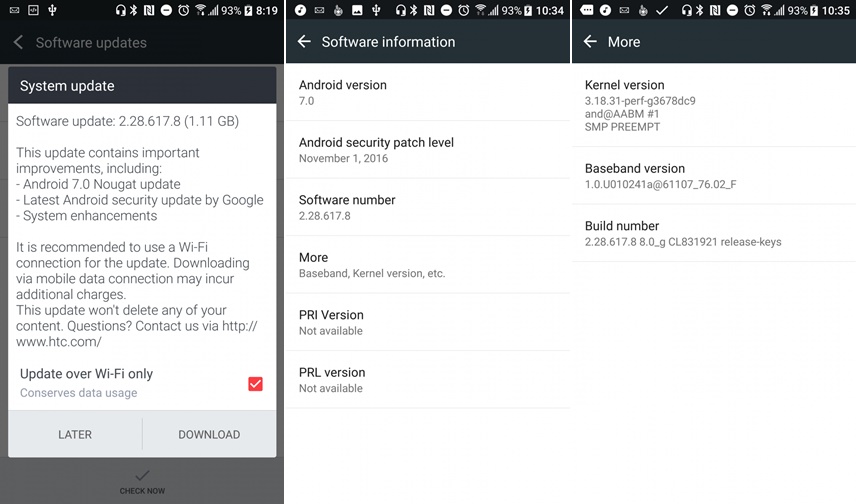




I’m running 1.98.709.5. Is there an OTA yet?
Or an RUU.?
I’m at v1.98.709.5 and I didn’t get the OTA update yet. I downloaded the RUU from HTC download section and ran it. I got error [155]. I checked and relocked my phone which was unlocked before. I tried again and still get error 155 which leaves me to the conclusion that the RUU is not compatible, which isn’t true. What could be the reason?
You are getting error “[155]” because your phone’s bootloader is unlocked. Relock the phone’s bootloader and try again.
It’s in ‘Relocked’ status. Already did that!
Did you download this file?
2PS6IMG_PERFUME_WL_N70_SENSE80GP_MR_NA_Gen_Unlock_2.28.617.8.zip
Yes, something like this but Exe, it was from Htc official site
Try installing this.
It won’t. With the Zip file (=~11.1 GB) it is clearly mentioned that ‘make sure you’re on the former build 1.96.617.20’. But I’m on build 1.98.709.5 which means it won’t work either. Thanks for the suggestion though. Seems like I’d wait for the universal version of RUU or official OTA update.
Anyone know of a mirror link to the official RUU or have it saved somewhere? HTC seemed to pull the RUU for US developer official from their sites.
Download from here: https://www.androidfilehost.com/?fid=385035244224402372
Thanks brother! I see it, awesome. Looks like HTC also released it again to the public finally.