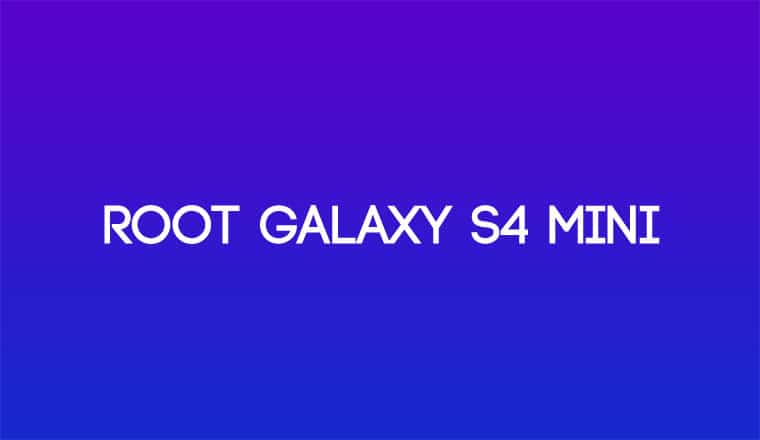
Following an outstanding device; the Galaxy S4 with unbeatable features and design, the OEM decided to put up a miniature version of the device, which offers quite the same specs but in a little small package, making it much more affordable for the users to buy. The Samsung Galaxy S4 Mini was released after two months after the release of Galaxy S4, that’s in July 2013 and undoubtedly within no time, the device gains a lot of popularity among the users/developers.
The major difference between these two devices lies in the screen, CPU, GPU & chipset. The screen size of the S4 is 5.0 inches with Corning Gorilla Glass 3, while that of S4 Mini is 4.3 inches with regular Gorilla Glass. The S4 supports Samsung’s latest Exynos 5 Octa 5410 chipset with Quad-core 1.6 GHz Cortex-A15 & quad-core 1.2 GHz Cortex-A7 CPU and a PowerVR SGX 544MP3 GPU, on the other hand, the S4 Mini has the Qualcomm MSM8930 Snapdragon 400 chipset with Dual-core 1.7 GHz Krait CPU and Adreno 305 GPU. Almost half the hardware config, but yet a challenging device in its price. The process follows like for all other Samsung flagships, using Odin and tar packages to Install CWM and then using the in-built rooting feature of CWM to root this device.
Warning!
- This guide and its guidelines are meant only and only for the Galaxy S4 Mini GT-I9195. Do not attempt to try this on the Galaxy S4 or any other device and variants.
- Read and understand the instructions carefully before proceeding any further.
- DroidViews or any of its community member will not be held responsible for any kind of damage. Do at your own risk.
To-Do Before
- Backup your device’s storage, Messages, Contacts, Calendars & Organizer.
- Safely remove the SD card installed in your device
- Charge your device to at least 60%, to avoid any hiccups during the process
- Install appropriate USB drivers using Samsung Kies
- Download the Root Package containing all the essential files.
- Enable USB Debugging.
Instructions to Root Galaxy S4 Mini GT-I9195
- Extract the downloaded Galaxy-S4-Mini-root.zip to a suitable location, you’ll now have the Galaxy-S4-Mini folder comprising of all the required files including Odin 3.07, CWM Odin package & Insecure Kernel package.
- Turn OFF the device, press and hold Volume down, Home and Power kets altogether until you see the Download mode screen. Connect your device to the PC via USB cable.
- Double click the Odin3 v3.07.exe to execute the Odin program. You’ll be prompted with Administrative privileges, select Yes.
- On the top left of the Odin screen ID:COM will show the port to which your device is connected.
- Uncheck F. Reset Time. Click on PDA, browse to the Galaxy-S4-Mini folder and select GT-I9195_MF5_870901_kernel.tar.md5. Now click on Start to initiate the flashing process.
- Once done, the Odin window will show a message PASS! The device will now reboot itself automatically. Do not close the Odin window yet.
- Now, follow step #2 again to boot your device into the Download mode.
- Make sure F. Reset Time is unchecked. Click on PDA, browse to the Galaxy-S4-Mini folder and select the CWM recovery package recovery-clockwork-6.0.3.3-serranoltexx.tar.md5. Now click on Start to flash the ClockworkMod recovery.
- Again, when the process is successful, it will display PASS! and the device will reboot. You can now close the Odin window as our work is over with it.
- The final step is to root the device, for this Power off your device and Press the Home, Volume Up, and Power keys together to boot into the Recovery mode.
- Tap on Reboot system now and you’ll be prompted with a dialog asking if you want to root or not. Select Yes.
The device will then finally be booted up normally with CWM recovery Installed and along with Root privileges. To confirm, download this App and run it.
[googleplay url=”https://play.google.com/store/apps/details?id=com.joeykrim.rootcheck”]It was a process of a few minutes, you can now enjoy mods, tweaks, and Apps that require root permissions. We’ll be back with more and more stuff for the S4 Mini, so keep reading. If you have any requests for articles or queries, post ’em here.


Does this method trip the flash counter?
visit techglen website